The “Auto publish reviews” feature in Retenzy allows you to automatically publish only the reviews that meet your preferred rating criteria. This helps maintain your store’s reputation while still collecting valuable feedback.
Step 1: Access the “Manage Review” Option
From your Shopify Home Page, navigate to the Manage Review section in the left-hand menu.
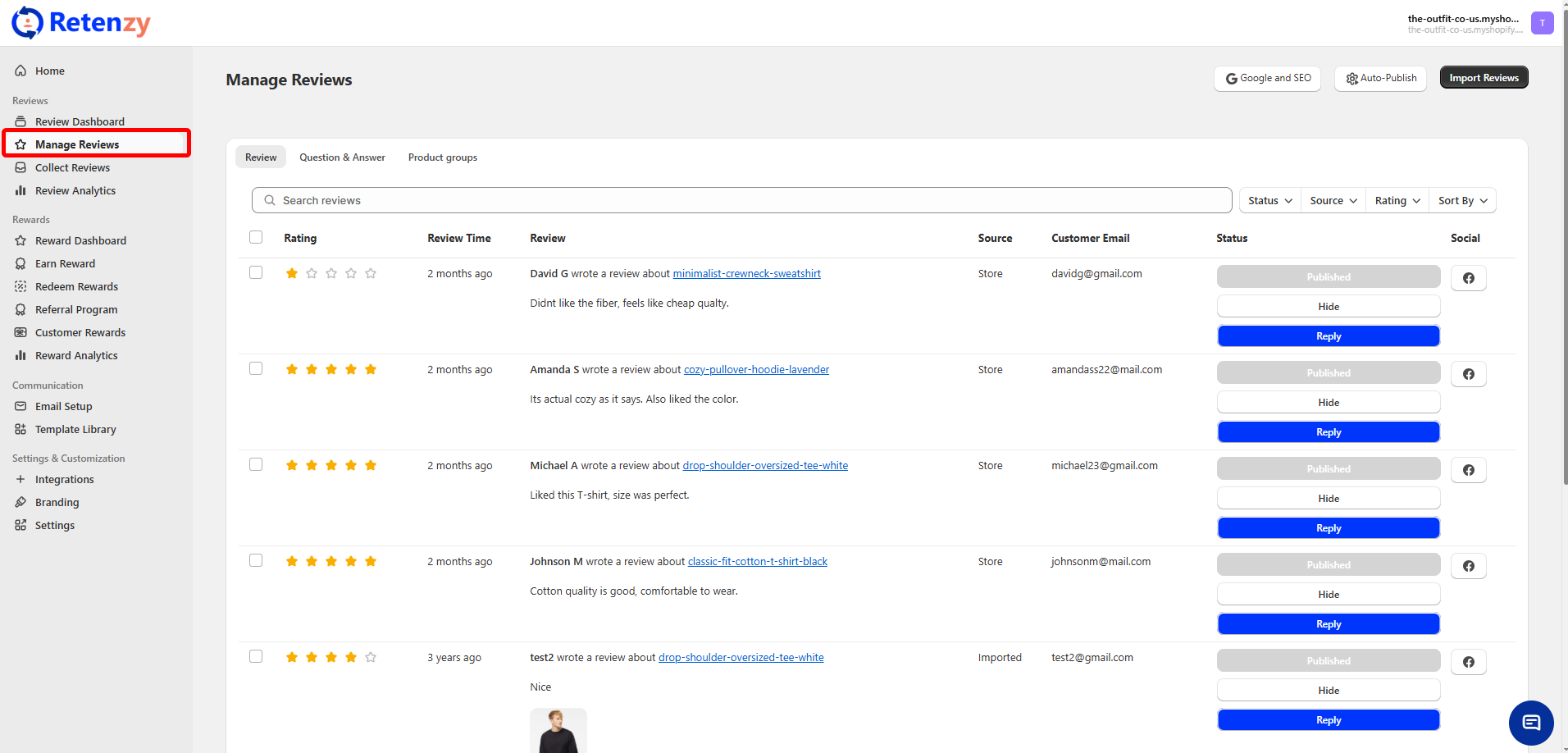
Step 2: Navigate to “Auto-Publish”
From the Manage Review page, click on Auto-Publish on the right side of the page.
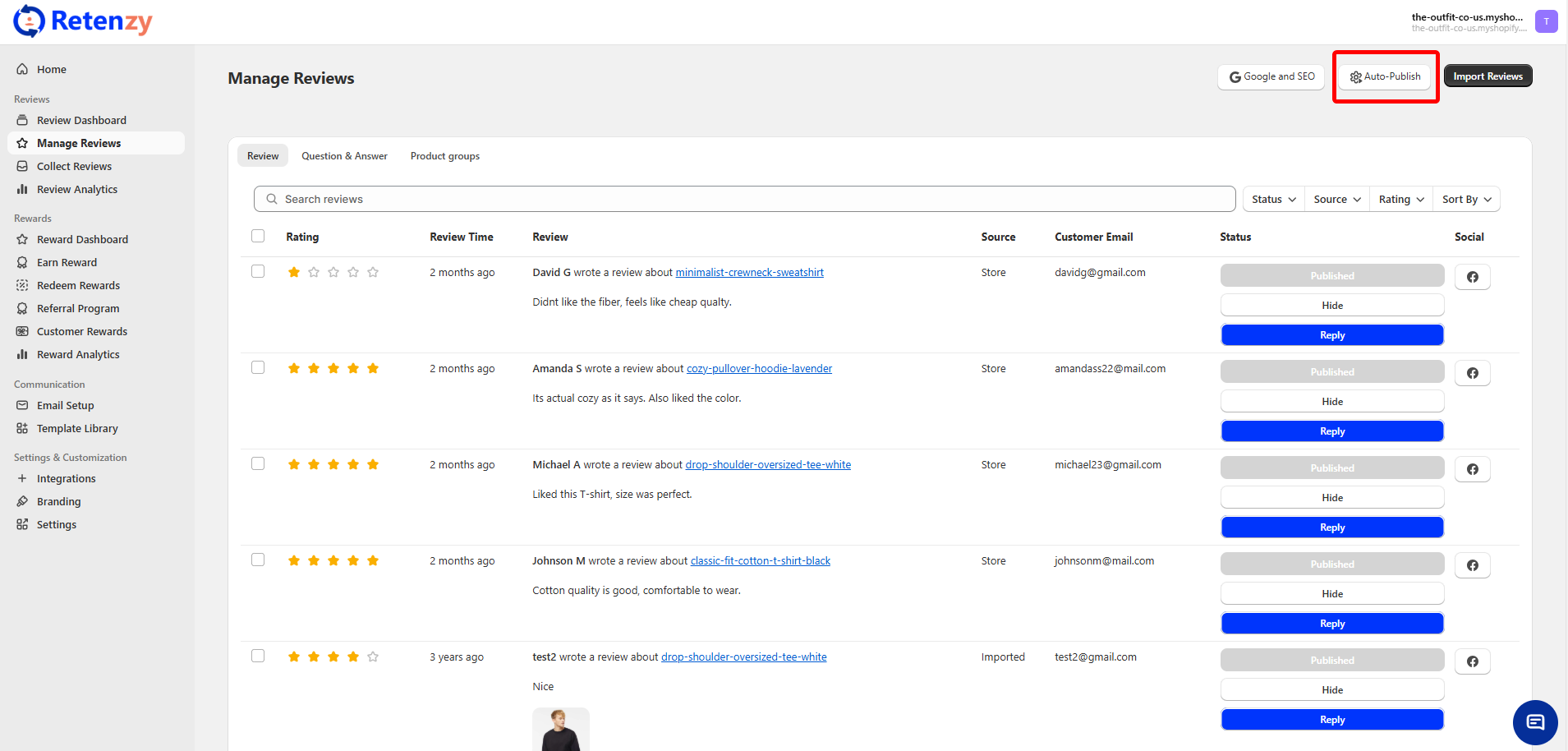
Step 3: Configure Auto-Publish Settings
An “Auto Publish Review” pop-up will be displayed.
From here:
-
You can choose which reviews you want to auto-publish from the drop-down (e.g., 4-star and above & 5-star and above).
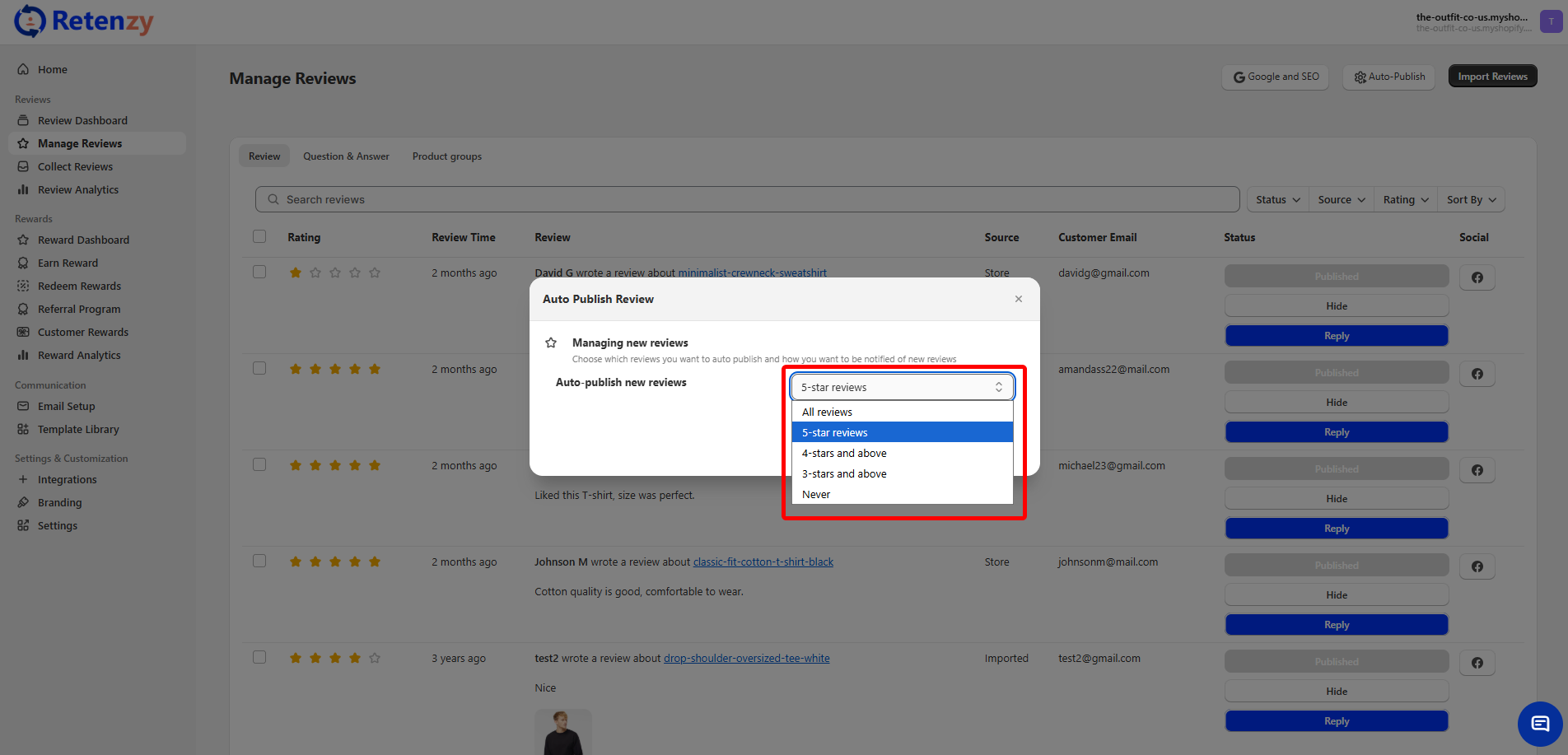
Step 4: Save Settings
Click Save to apply your auto-publish rules.