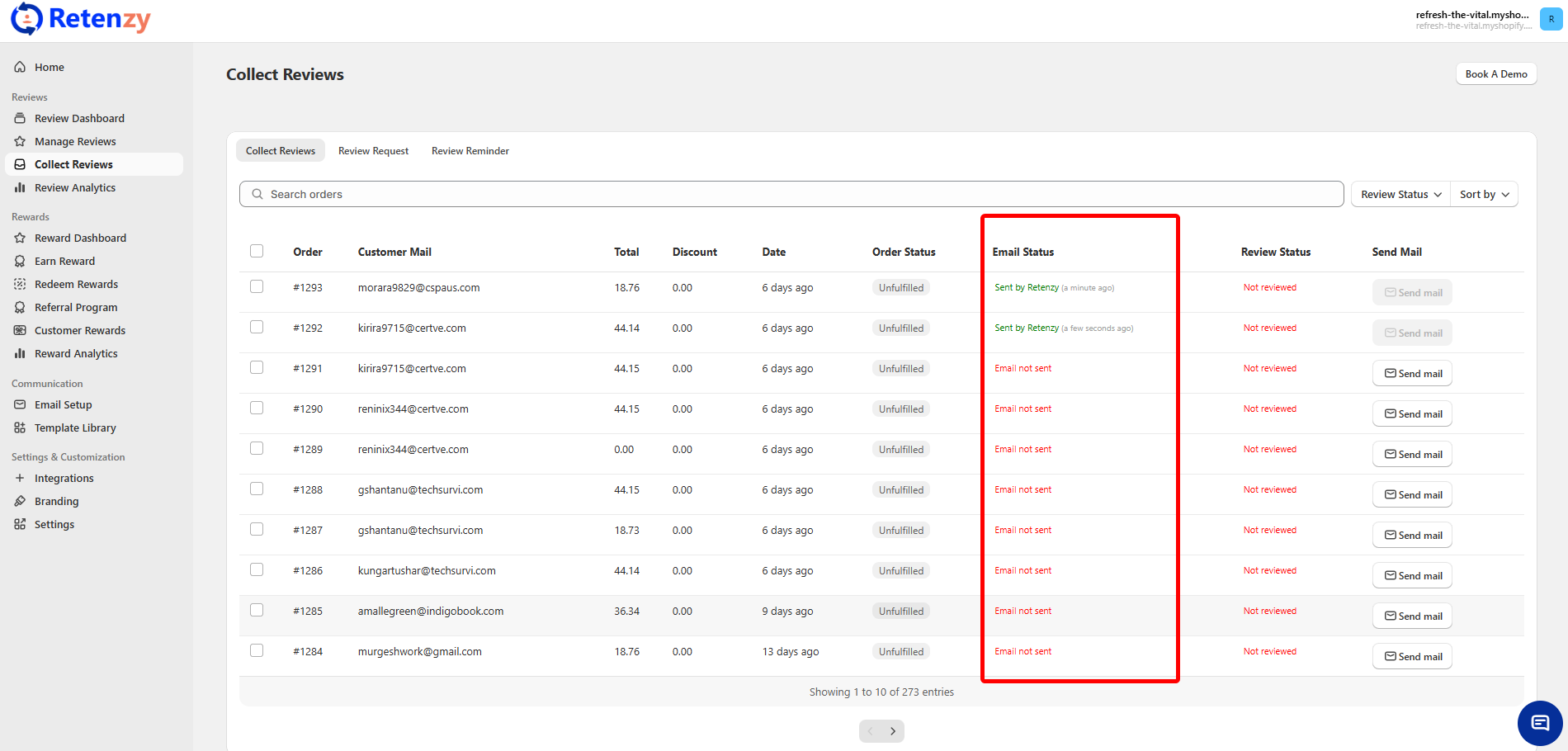This feature allows you to quickly verify whether your review request emails have been sent, delivered, or are opened. Monitoring email status ensures your customers are receiving review requests and helps you identify any delivery issues.
Step 1: Access the Collect Review Option
From your Shopify Home Page, navigate to the Retenzy App section in the left-hand menu.
Click on Collect Review to open the review collection dashboard.
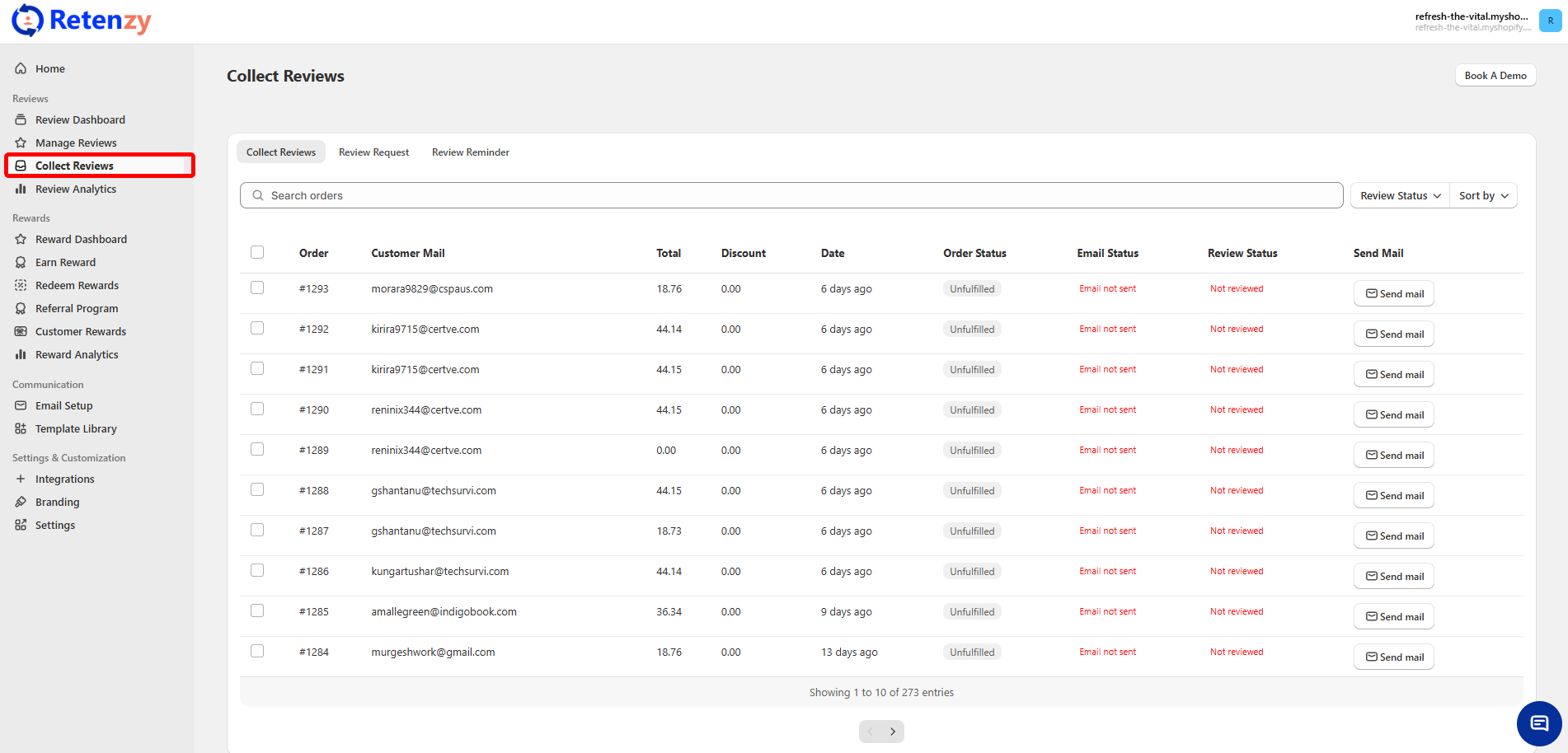
Step 2: View Email Status
On the Collect Review page, you can view the “status” of each review request email manually.
Statuses may include:
-
Sent – The email has been successfully dispatched to the customer.
-
Delivered – The email has reached the customer’s inbox.
-
Opened – The email is opened by the customer.
-
Clicked—The review request button is clicked by the customer.