The “Review Request” reminder feature in Retenzy allows you to automatically follow up with customers who haven’t responded to your initial review request. This helps increase the number of reviews collected without sending multiple manual emails.
Step 1: Access the Collect Review Option
-
From your Retenzy app, open "Collect reviews" from the left side menu.
-
Click on “Review Reminder” tab.
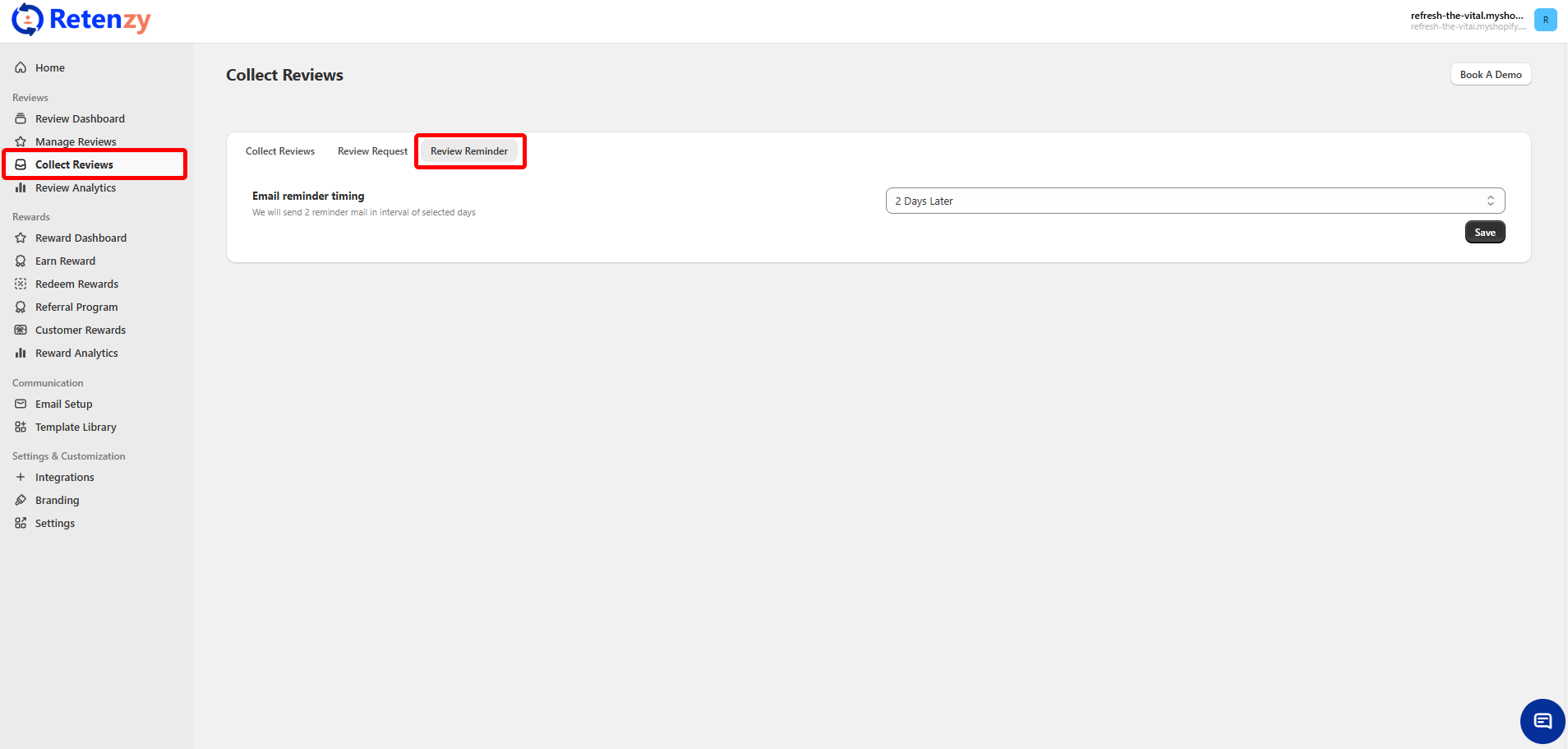
Step 2: Here select the after which you want to send a reminder.
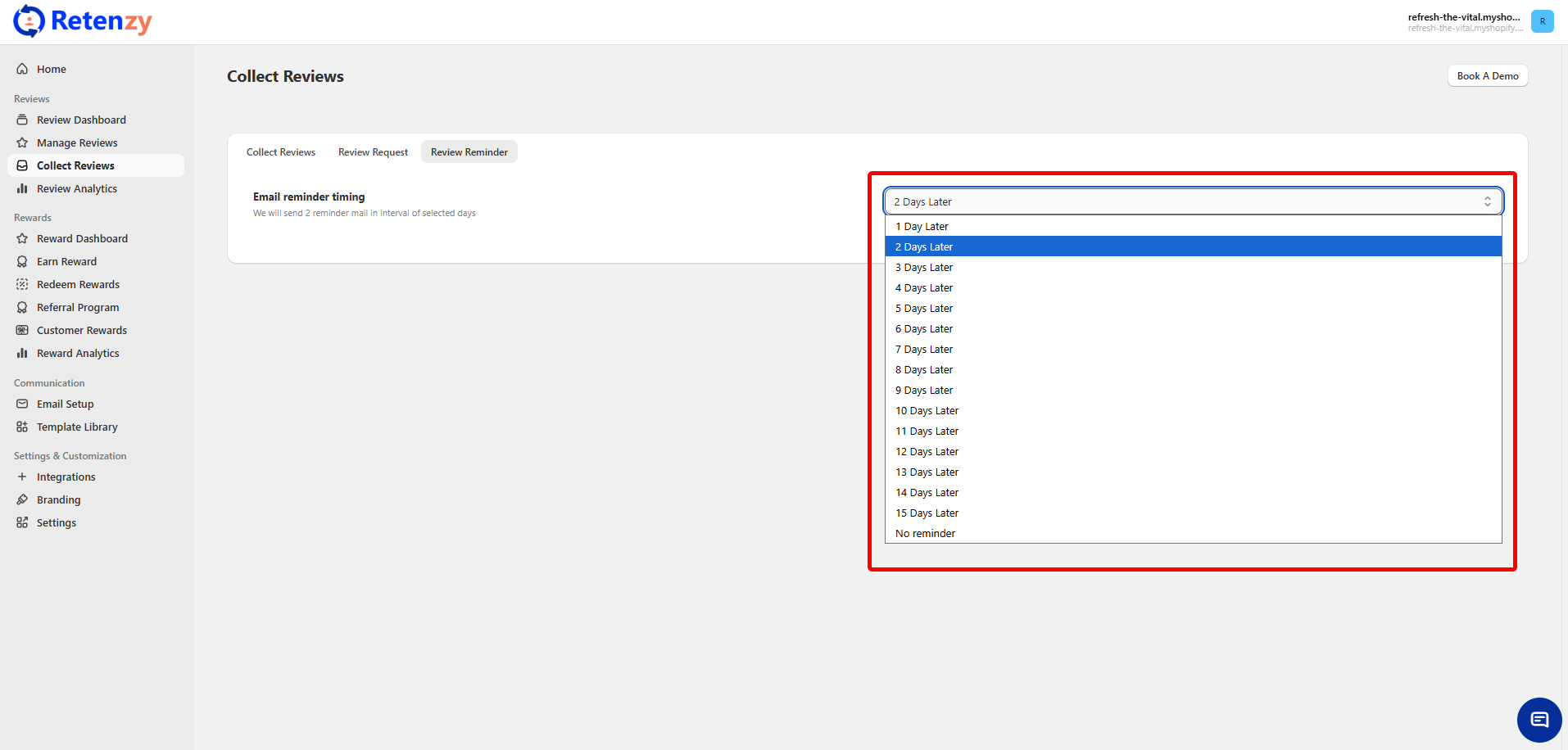
Two review reminder emails will be sent following the initial review request email, so please schedule the days accordingly
That’s it! You’ve successfully set up automated review request reminder emails to boost your feedback collection effortlessly.