The Customer Rewards dashboard allows you to view the complete reward history of each customer. This includes all rewards earned, redeemed, and manually added, helping you maintain transparency and track customer activity.
Step 1: Access Customer Rewards
-
From the sidebar menu, click Customer Rewards under the Rewards section.
-
You will be directed to the Customer Rewards dashboard.
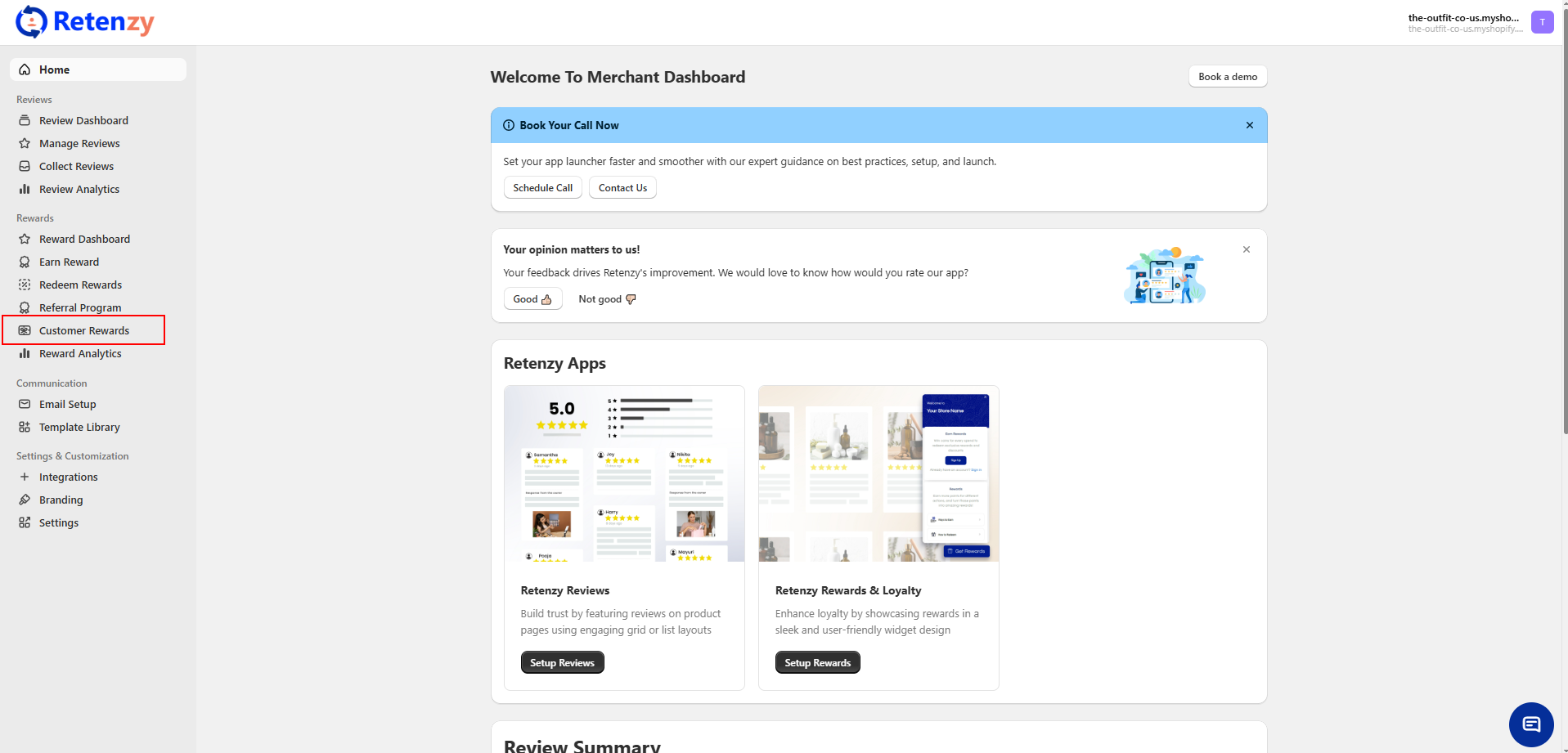
Step 2: Locate the Customer
-
Now you can see the full list of your customers. You can check the history of all customers directly in the History section,
-
or use the Search bar, Sort By, or Filter By options to quickly find the specific customer whose reward history you want to view.
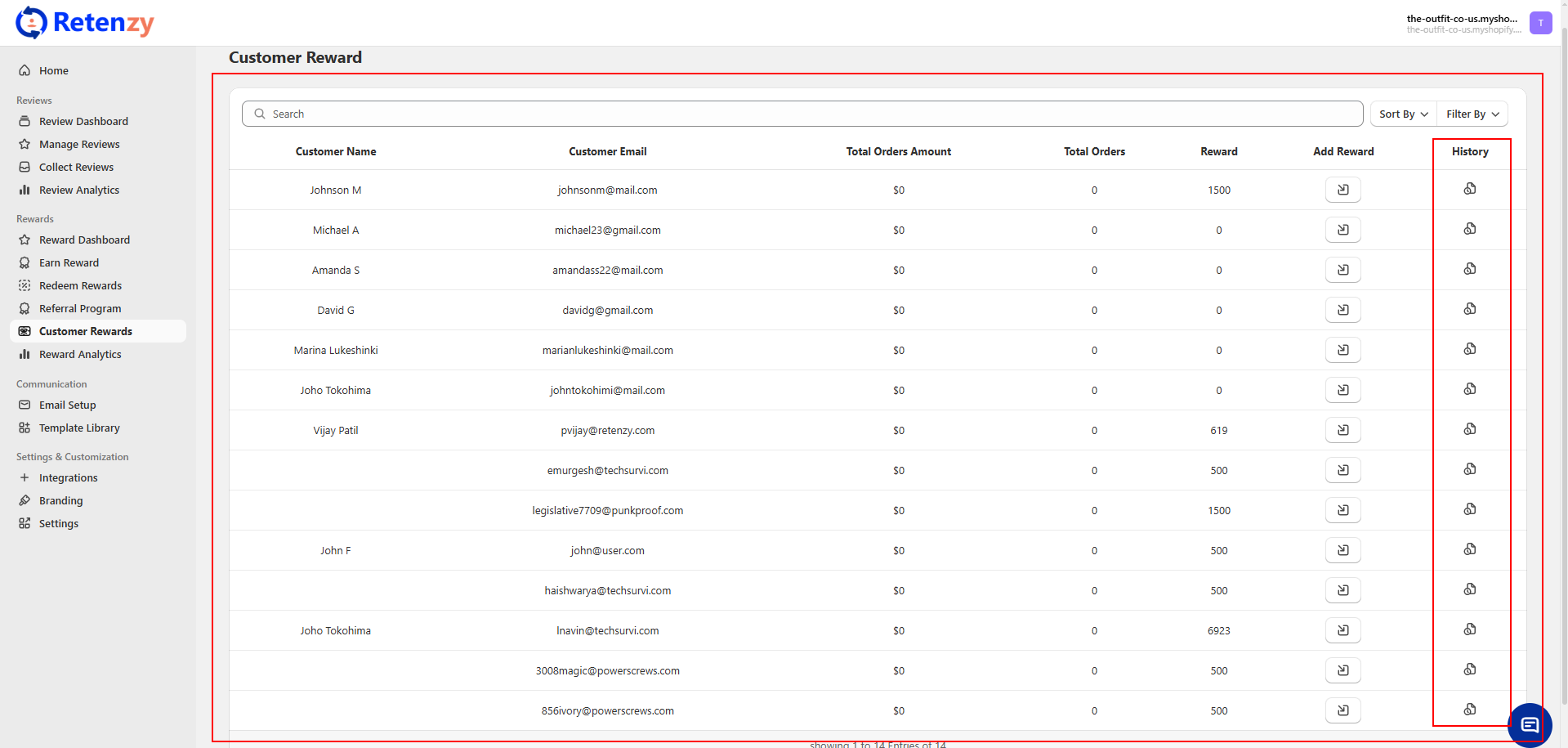
Step 3: Open History
-
Go to the row of the selected customer.
-
Click on the History icon located under the History column.
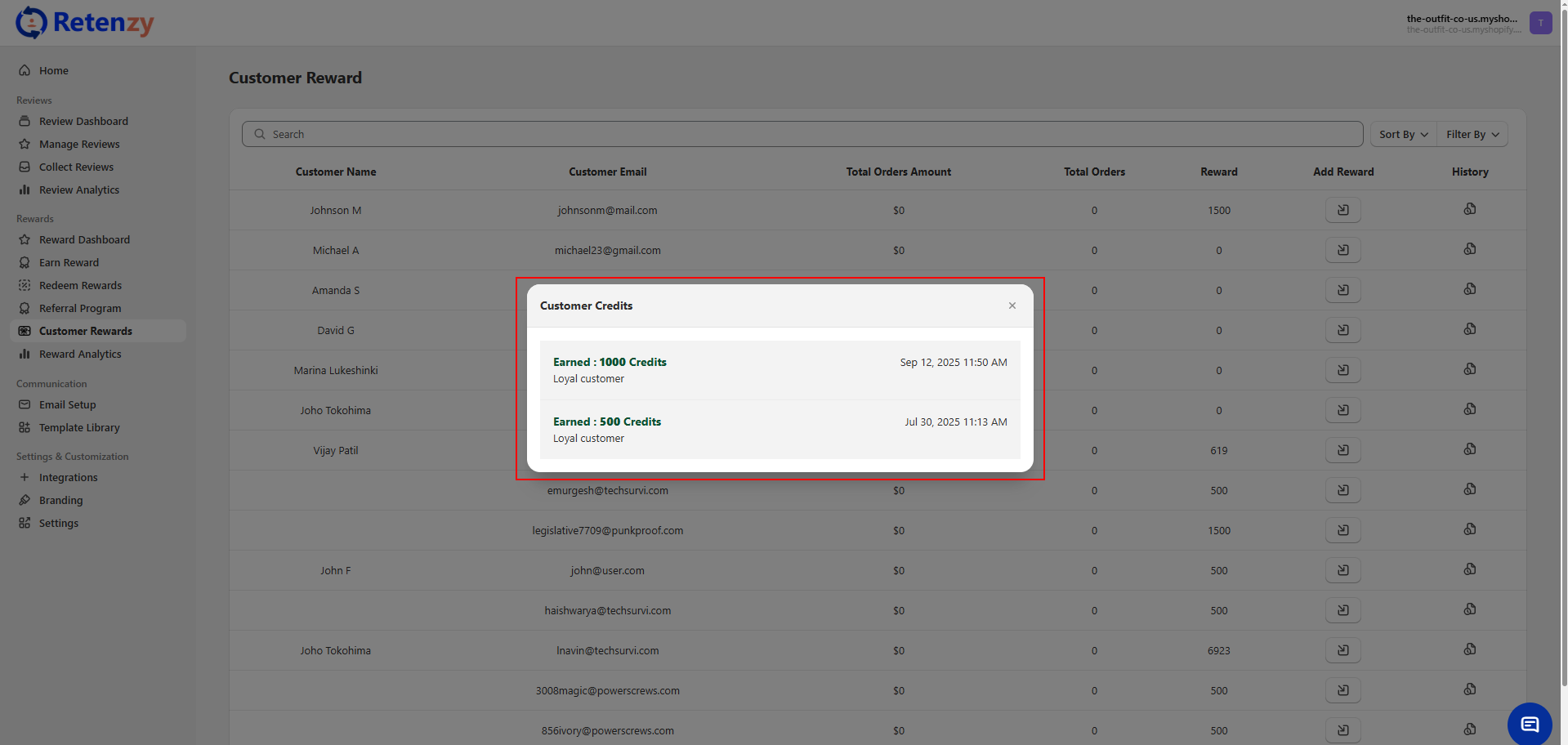
This is how you can view reward history.