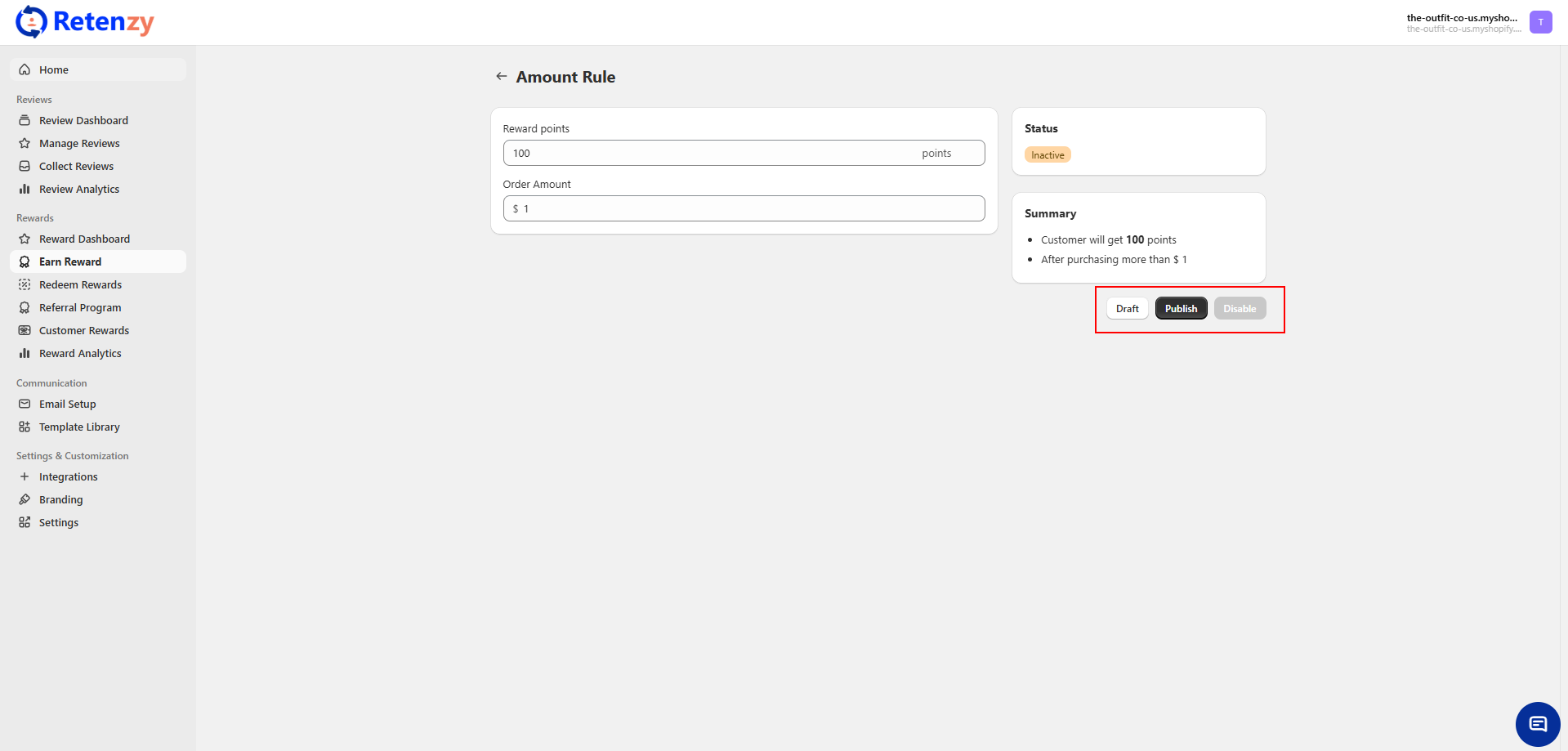Milestone Rewards encourage customers to shop more by rewarding them when they reach specific spending or order goals.
You can set milestones either on total order value or on the number of orders placed.
Once customers cross the set threshold, they automatically earn bonus points, boosting loyalty and repeat purchases.
Step 1: Access the Earn Reward Section
-
Click on the Earn Reward menu from the sidebar.
-
Scroll down and click on Add More Milestones in the milestone section.
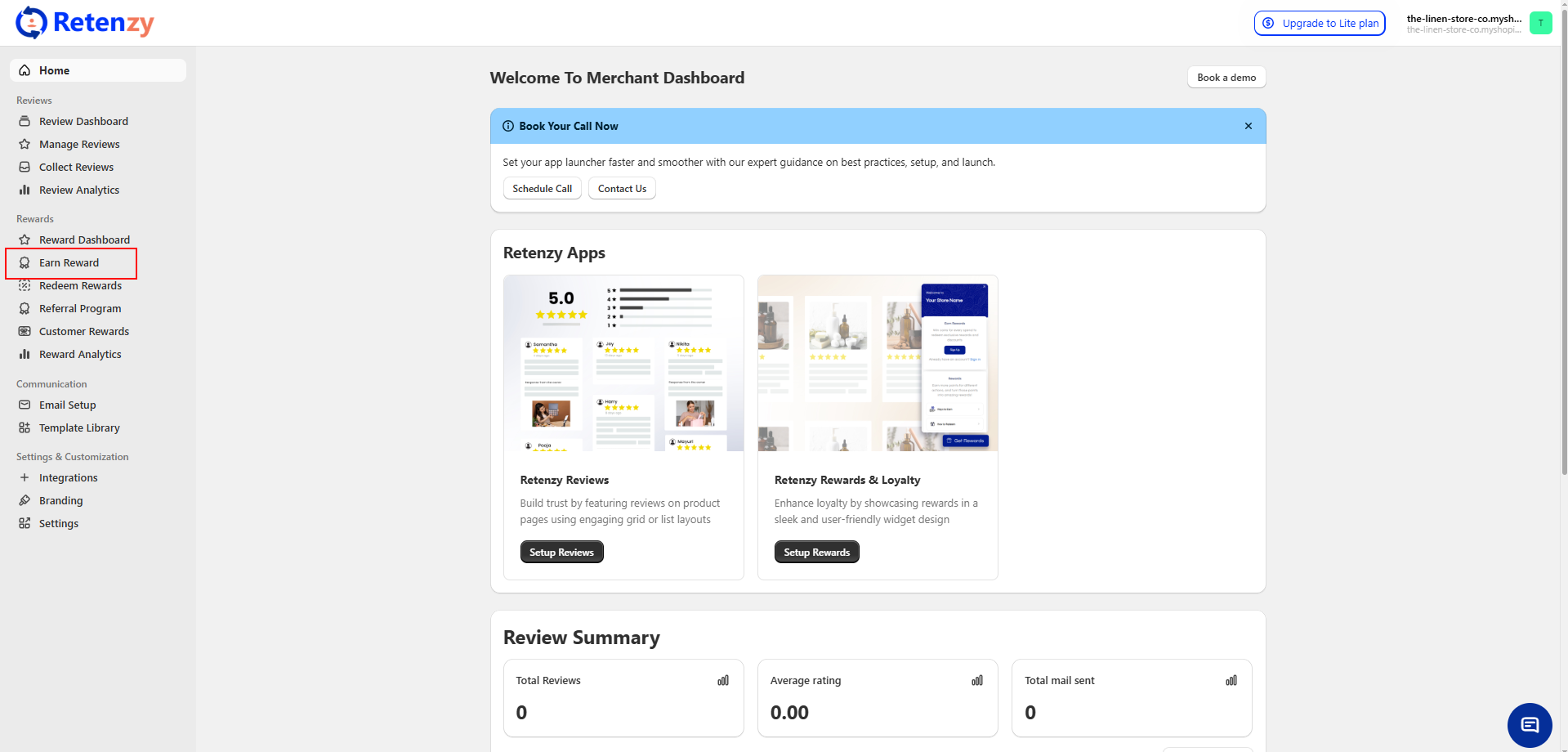
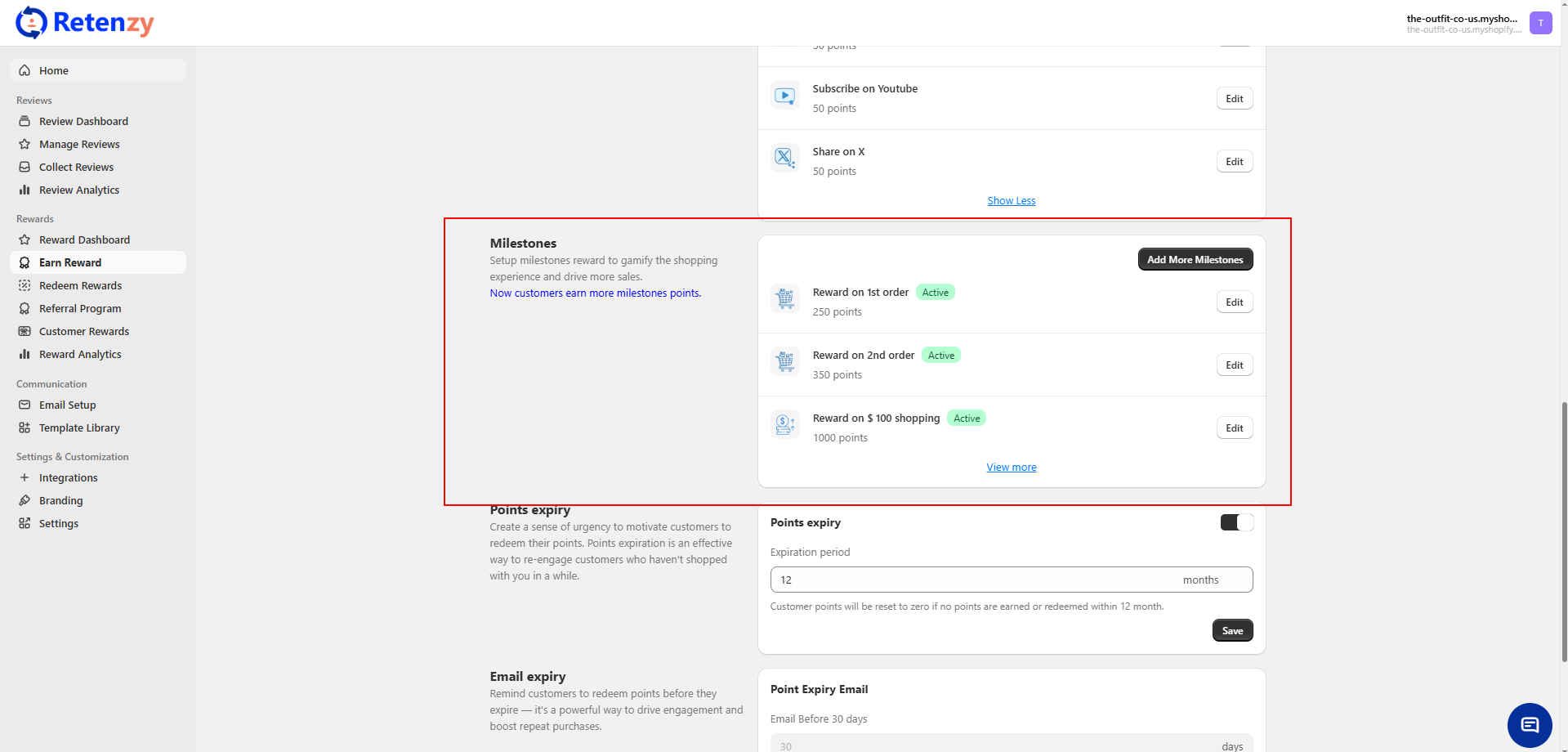
Step 2: Add a Milestone Rule On the milestone pop-up, you’ll see two options to set up your milestone:
-
Order Amount – reward customers based on how much they spend.
-
Number of Orders – reward customers based on how many orders they place.
Select the option that works best for your store.
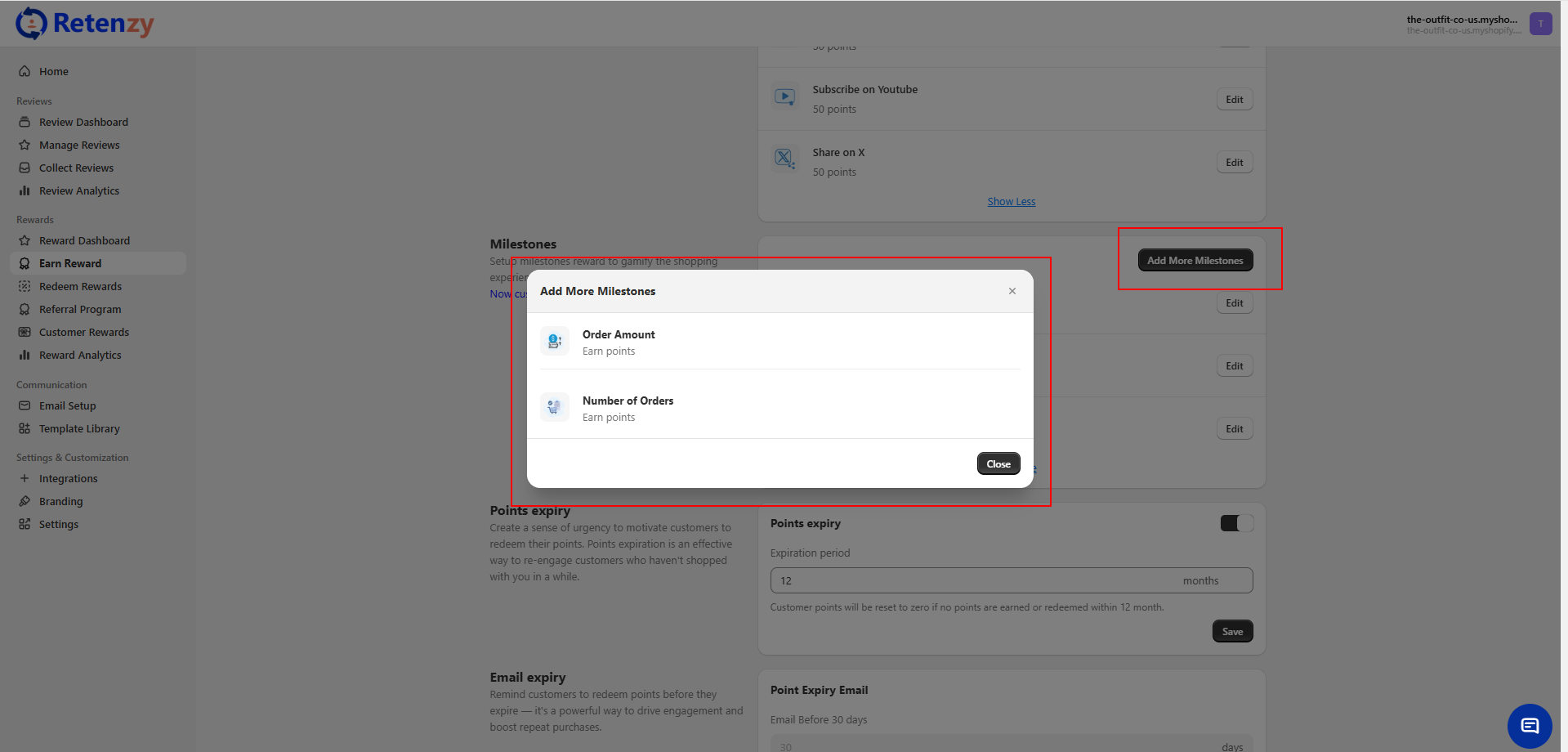
Step 3: Set Milestone Threshold
-
If you select Order Amount, assign reward points for the total spend.
-
Example: Spend ₹1000 → Earn 500 points
-
-
If you select Number of Orders, assign reward points for specific order milestones.
-
Example:
-
Earn 50 points → 1st order
-
Earn 500 points → 10th order
-
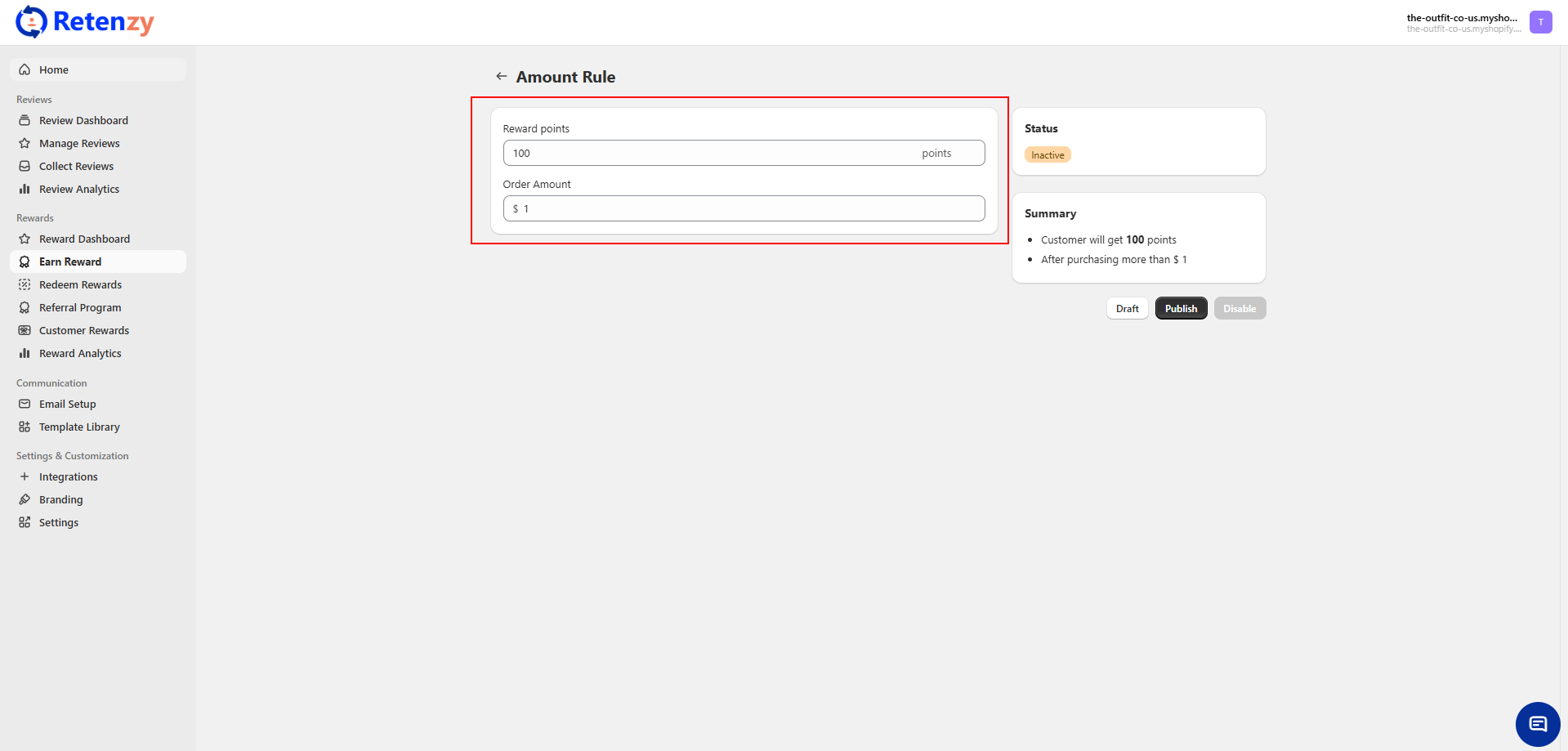
Step 4: Publish the Rule
Click Publish, and your milestone rewards will go live.
Customers will now automatically earn bonus points once they reach the defined spend or order milestone.