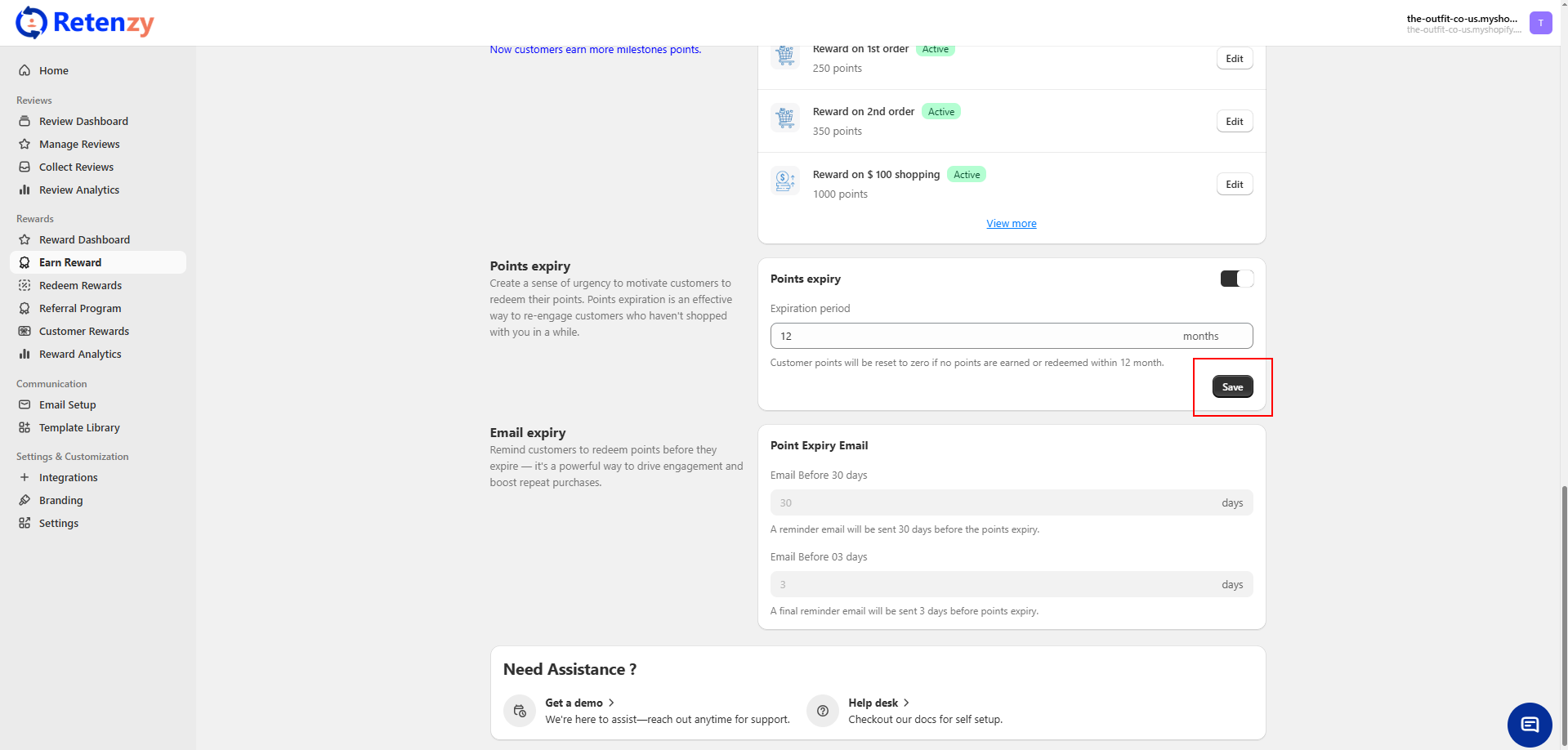Points expiry helps maintain a healthy reward system by encouraging customers to redeem their points sooner. This ensures higher engagement, prevents points from piling up, and motivates repeat purchases.
Steps to Set Up Points Expiry
Step 1: Access Points Expiry
-
Go to the Earn Reward page in your dashboard and scroll down to the Points Expiry option.
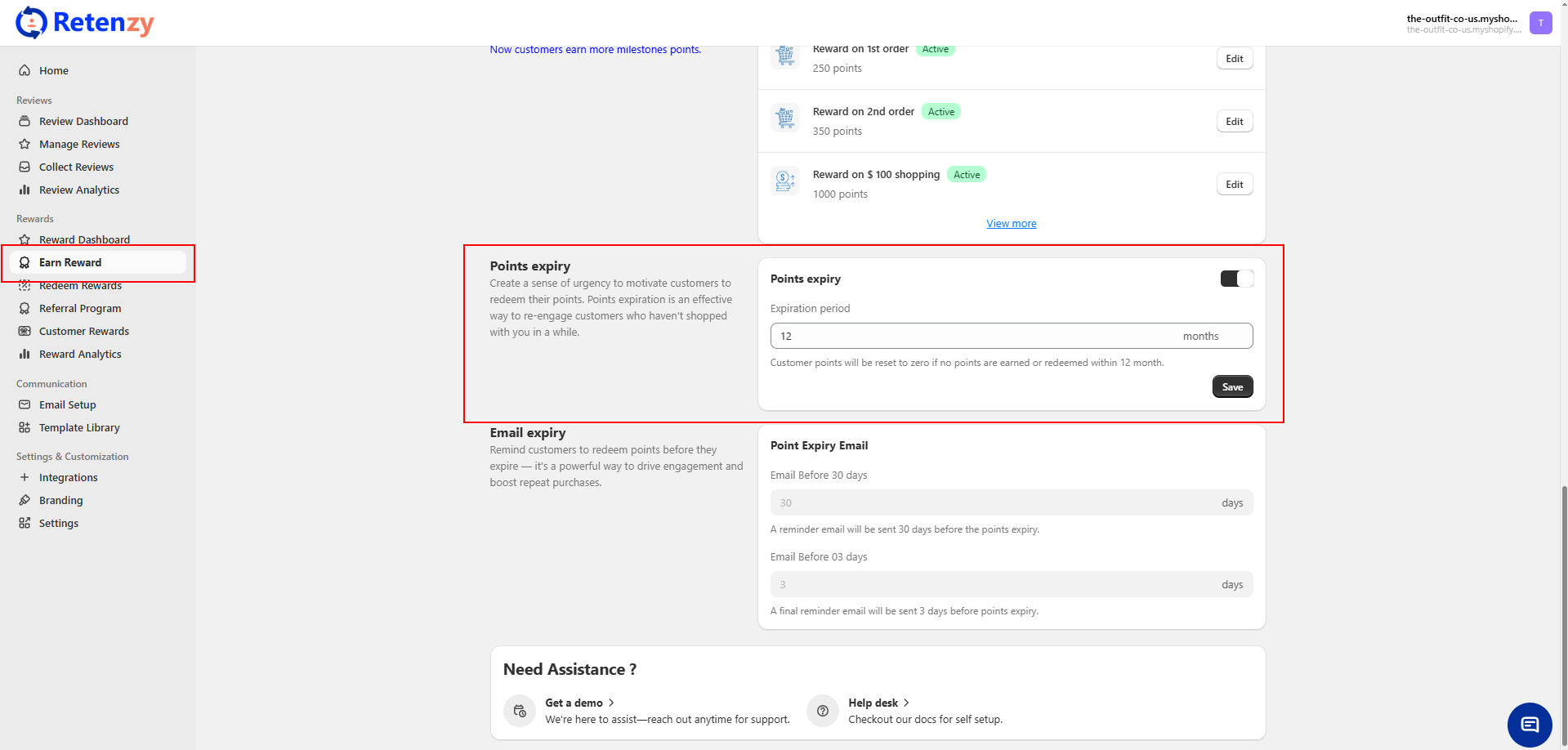
Step 2: Enable Expiry
-
Toggle the switch ON to activate the points expiry feature.
Step 3: Set Expiration Period
-
Enter the number of days, weeks, or months after which unused points will expire (e.g., 60 days).
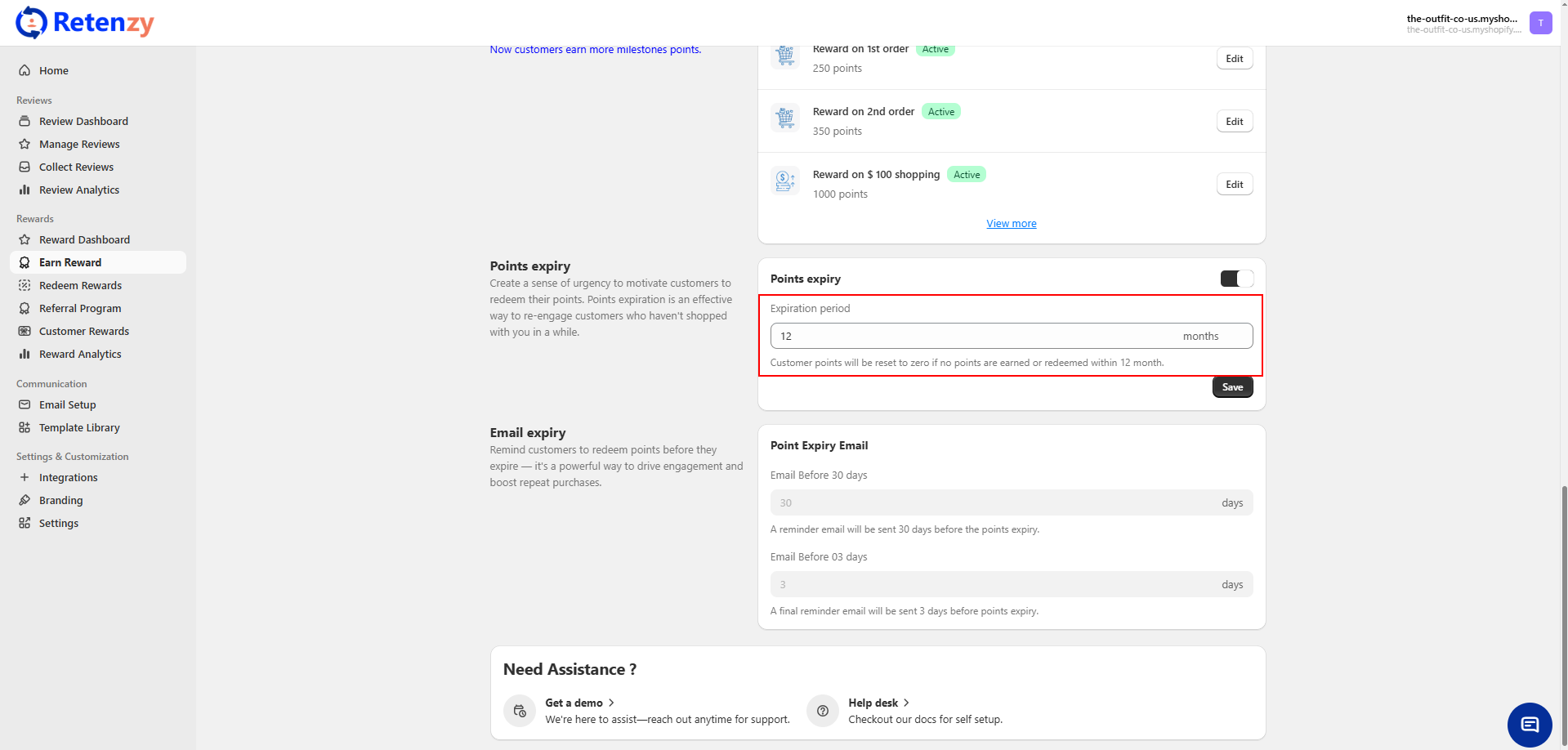
Step 4: Save Settings
-
Click Save, and the expiry rule will be applied. Customers’ reward points will now expire automatically based on your set duration.