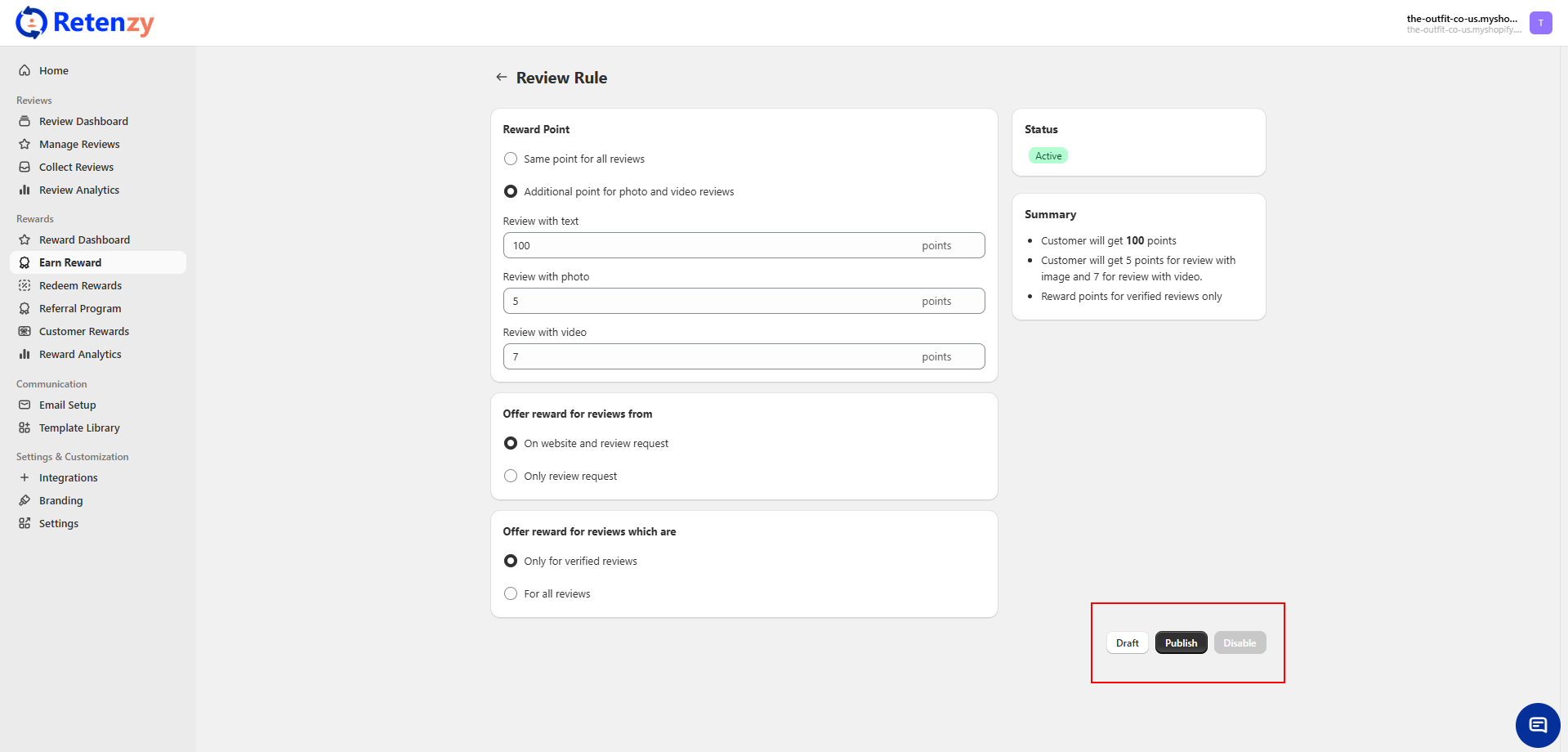This rule allows you to reward customers with points when they leave reviews. It motivates them to share genuine feedback and helps your brand build trust.
Steps to Set Up Review Reward Rule
Step 1: Access the Earn Reward Section
-
Go to the Earn Reward menu from the sidebar.
-
Click on the Edit button of Reward on reviews from the Earn reward page, Action section, to configure rewards for reviews.
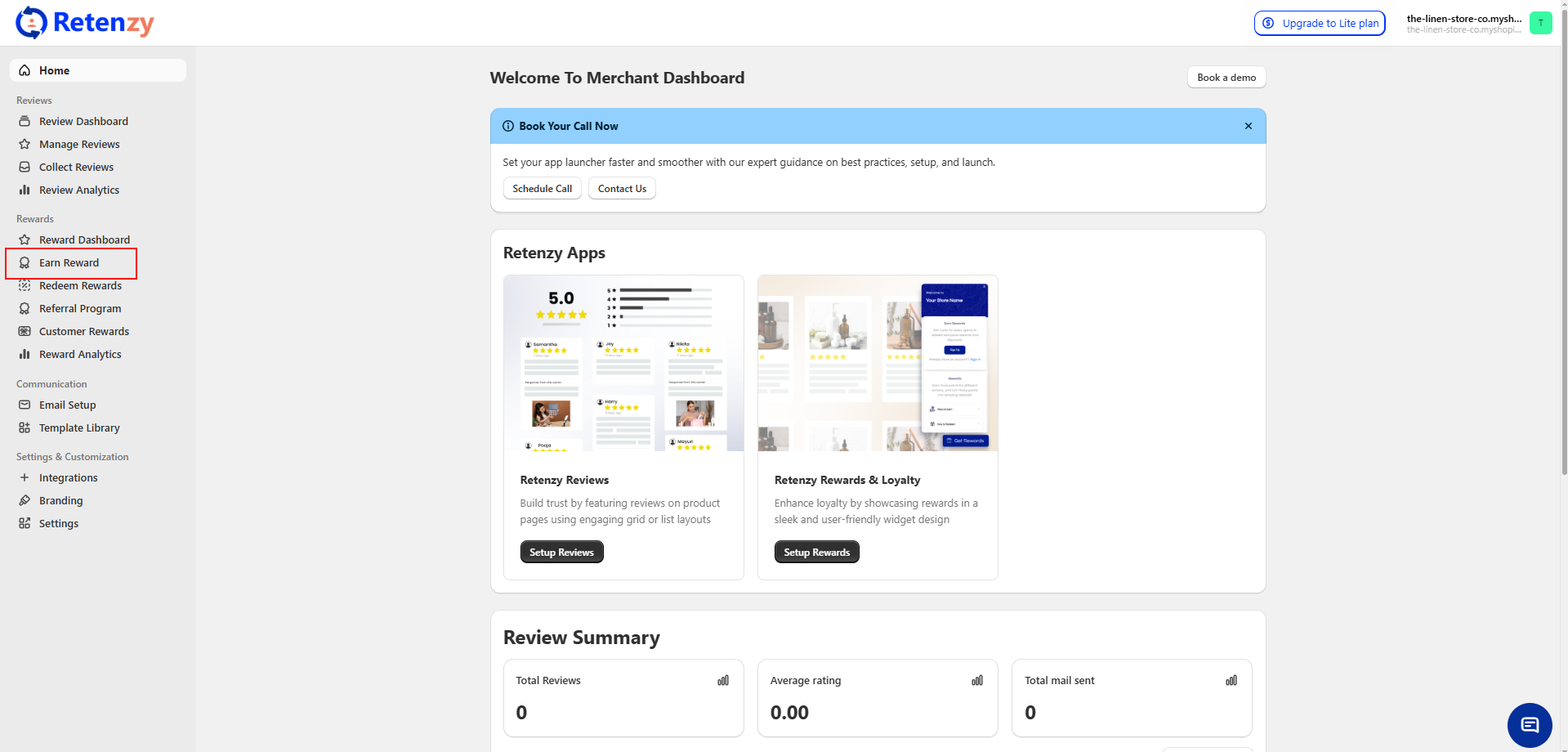
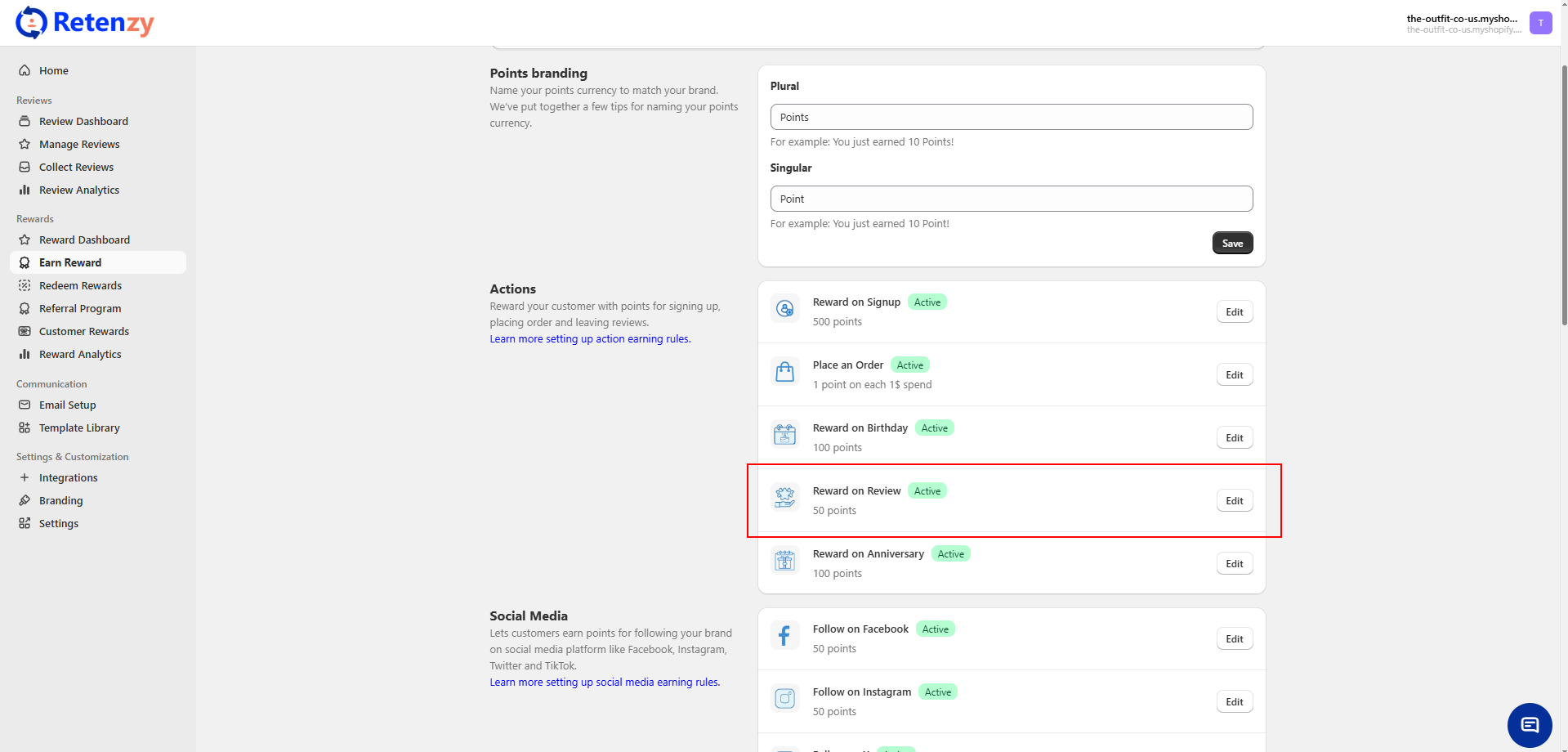
Step 2: Configure Reward Points
-
You can choose between two options:
Option 1: Same points for all reviews
- Add the points you want to give for any type of review.
- Example: Every review earns 100 points (whether it’s text, photo, or video).
Option 2: Additional points for photo & video reviews
-
Set base points for a text review, and then add extra points for a photo or video.
-
Example from screenshot:
-
Review with text → 100 points
-
Review with photo → +5 points
-
Review with video → +7 points
-
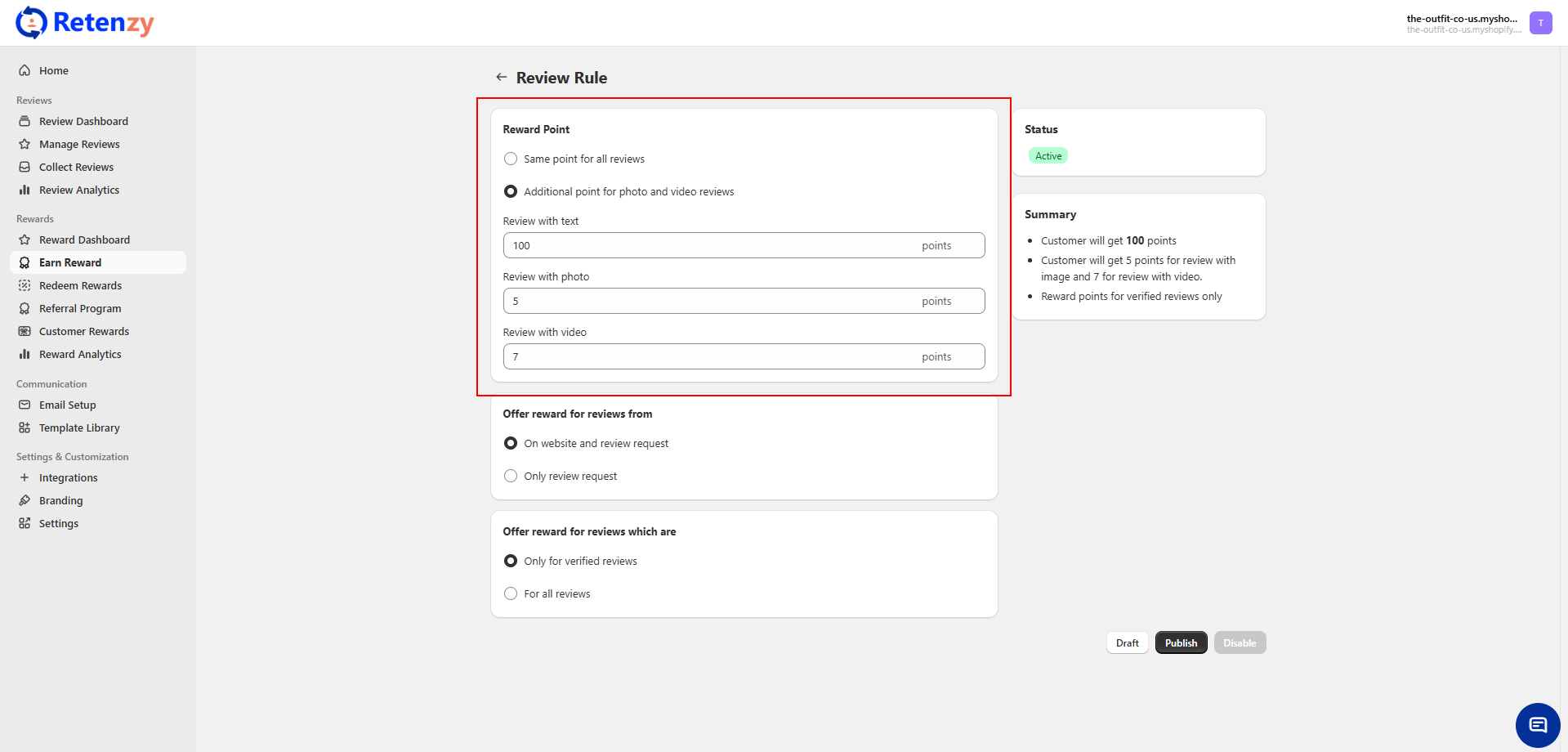
Step 3: Select Review Sources
-
Decide where reviews should be rewarded:
-
On website & review request
-
Or only on review request
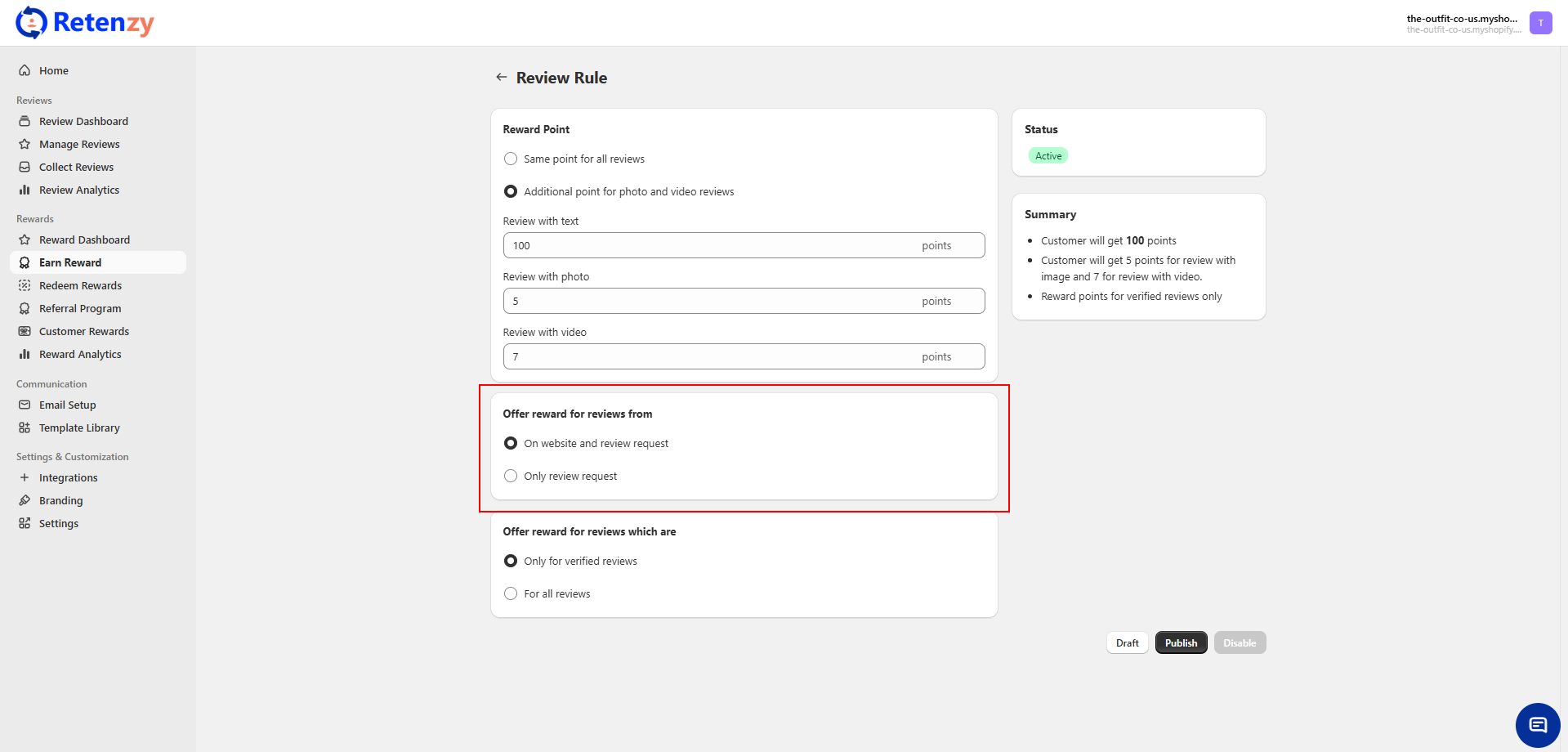
Step 4: Choose Review Type for Rewards
-
Offer rewards only for verified reviews (recommended for authenticity).
-
Or for all reviews.
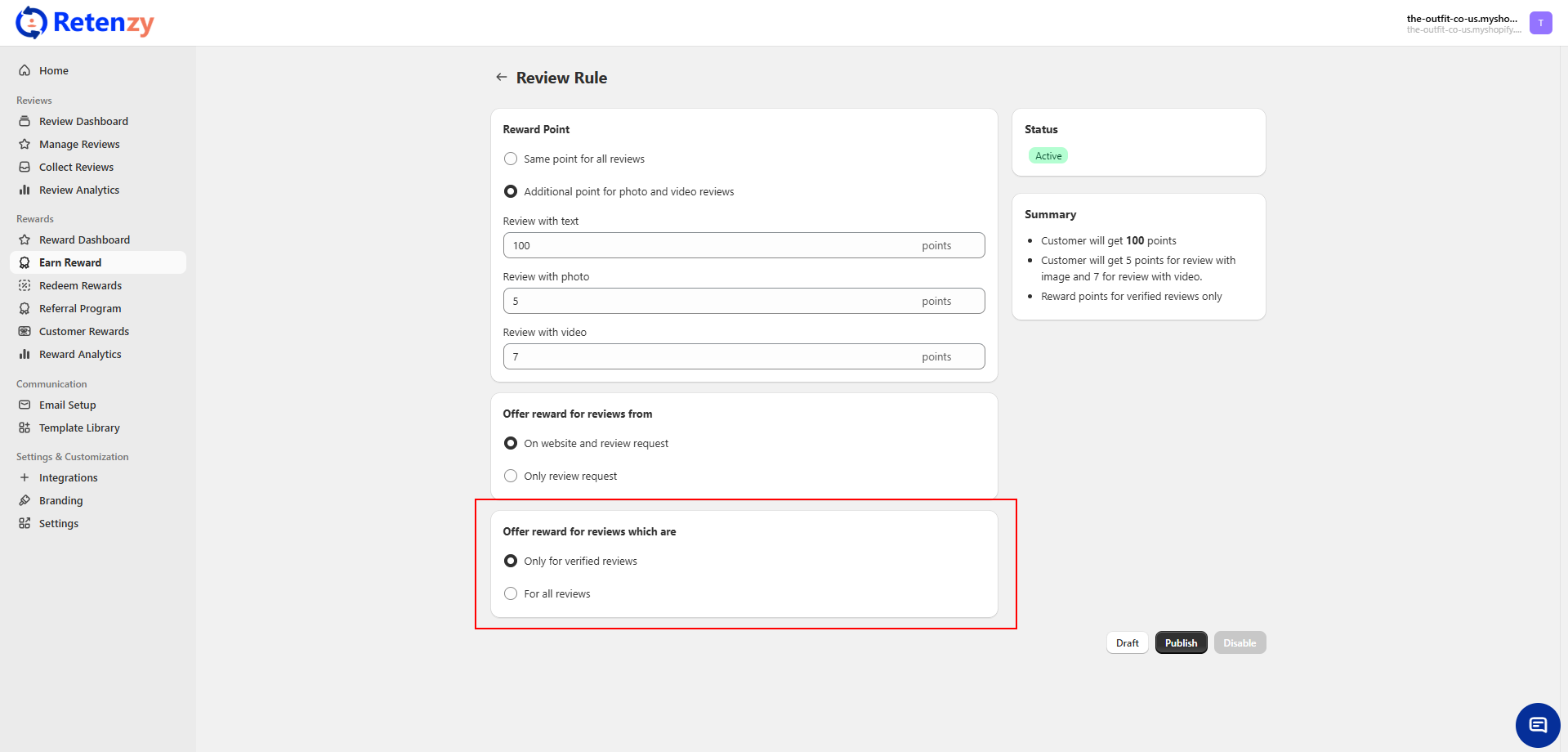
Step 5: Save and Publish Rule
-
Review the Summary on the right-hand side.
-
Click Publish to activate, or Draft to save without publishing.