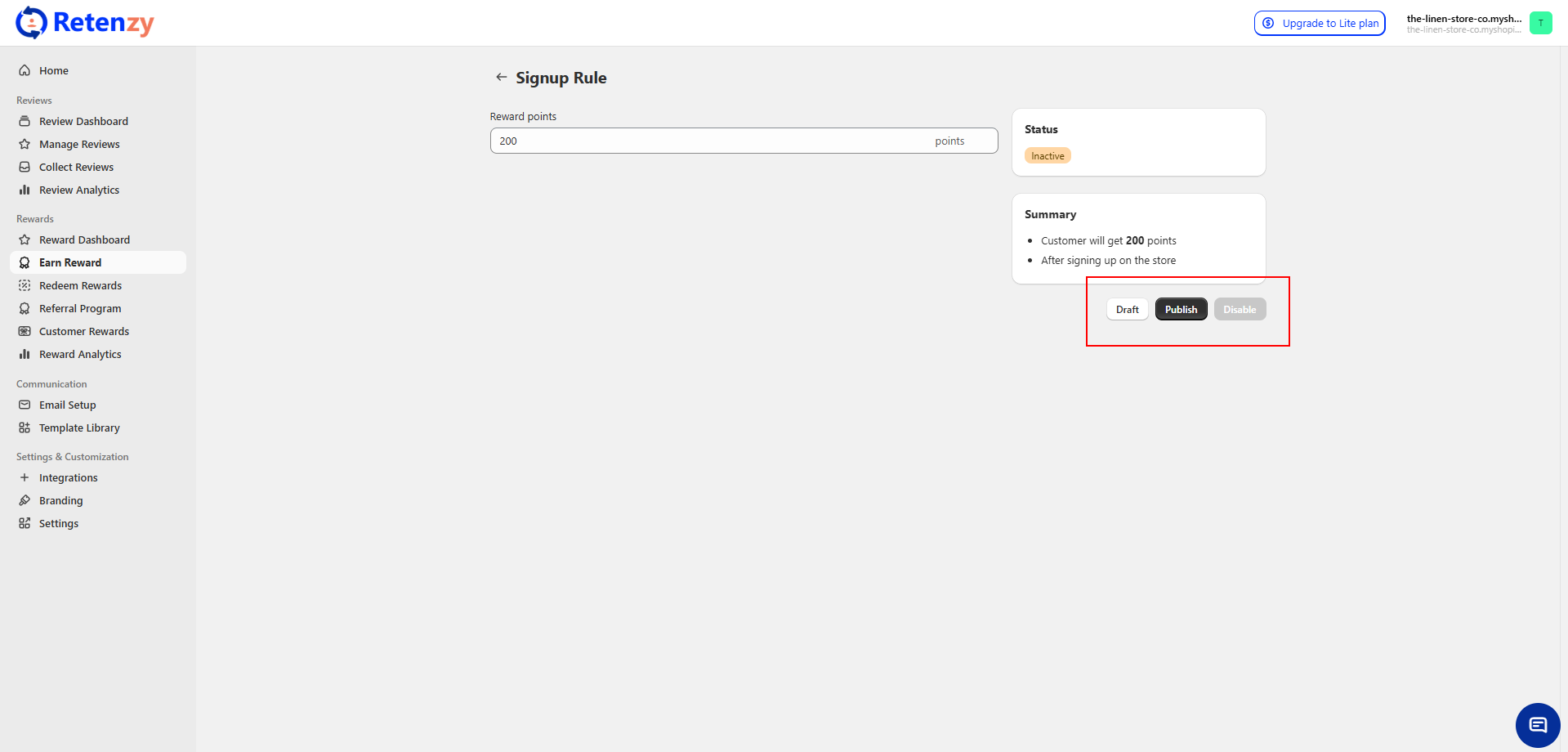The Signup Reward Rule allows you to reward customers with points when they create an account on your store. This motivates new customers to sign up and helps you increase engagement from the very beginning.
Step 1: Access the Signup Reward Rule
From your Retenzy Home Page, navigate to the Earn Reward section in the left-hand menu.
Click on Earn Reward.
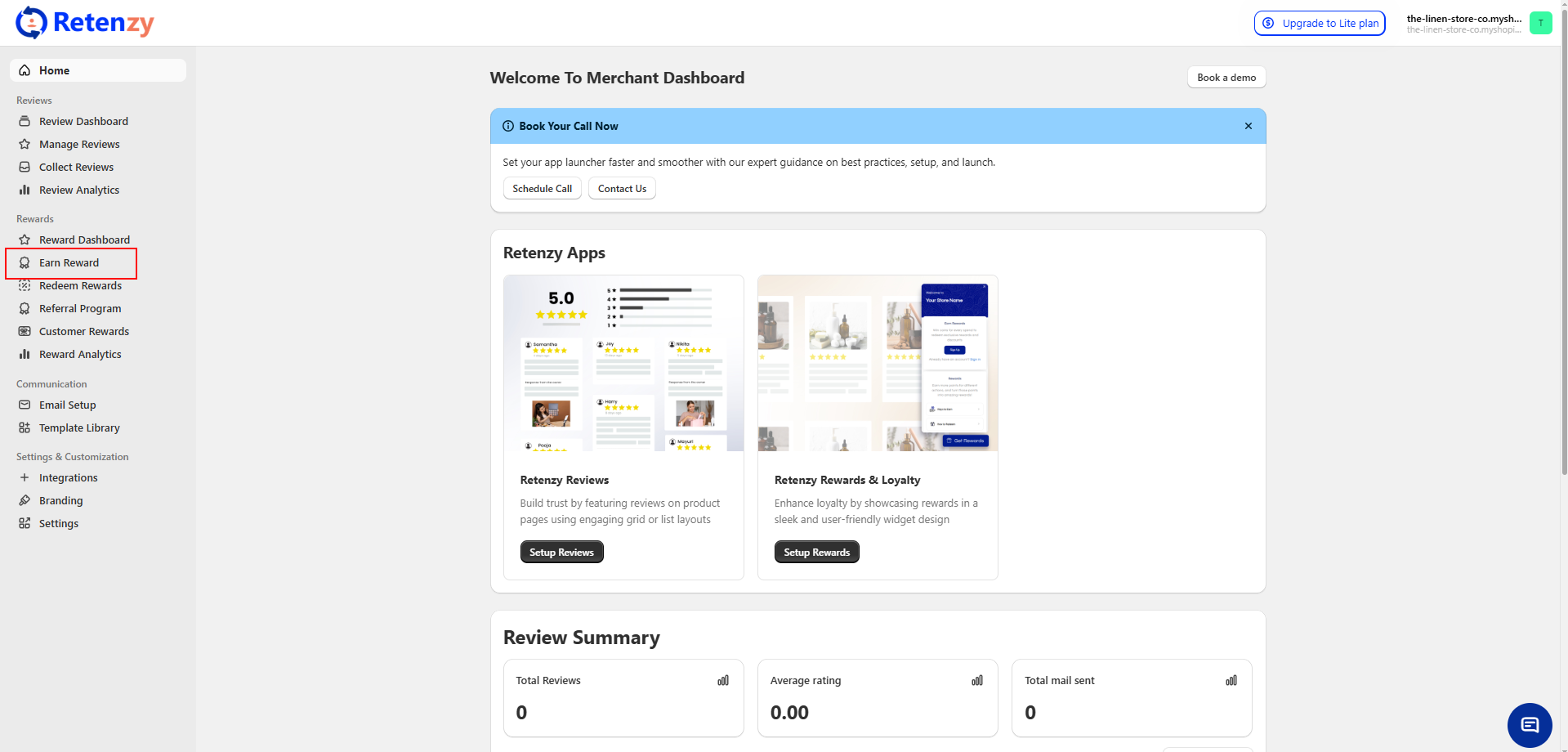
Step 2: Click on Reward on Signup
-
From the Create Reward Rule page, navigate to Place an Order and click Edit.
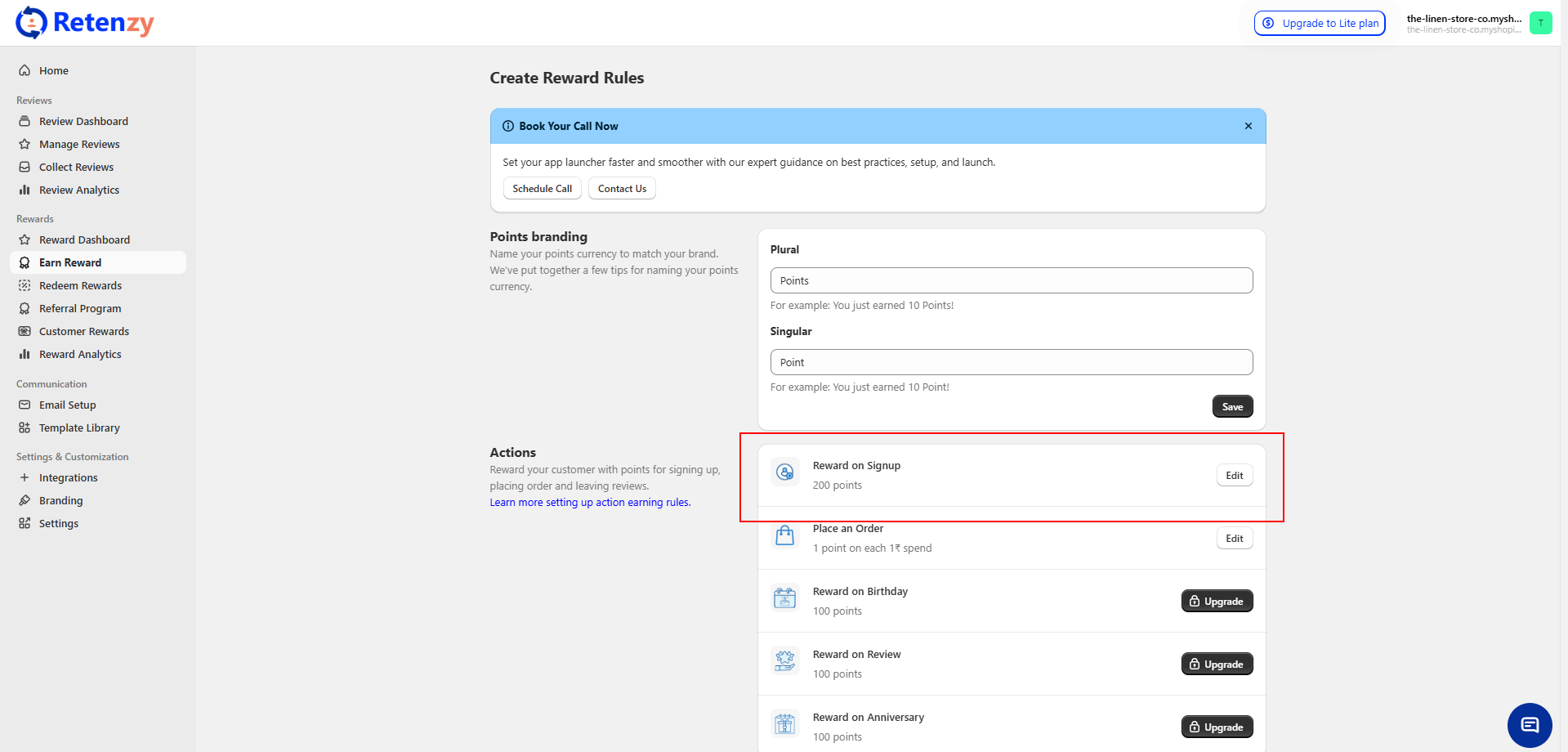
Step 3: Set Reward Points
-
Enter the number of reward points you want to give to customers upon signing up.
-
Example: Enter 199 points → Customers will automatically get 199 points when they sign up on your store.
On the right-hand side, under Summary, you’ll see a quick confirmation of your rule (e.g., Customer will get 199 points after signing up on the store).
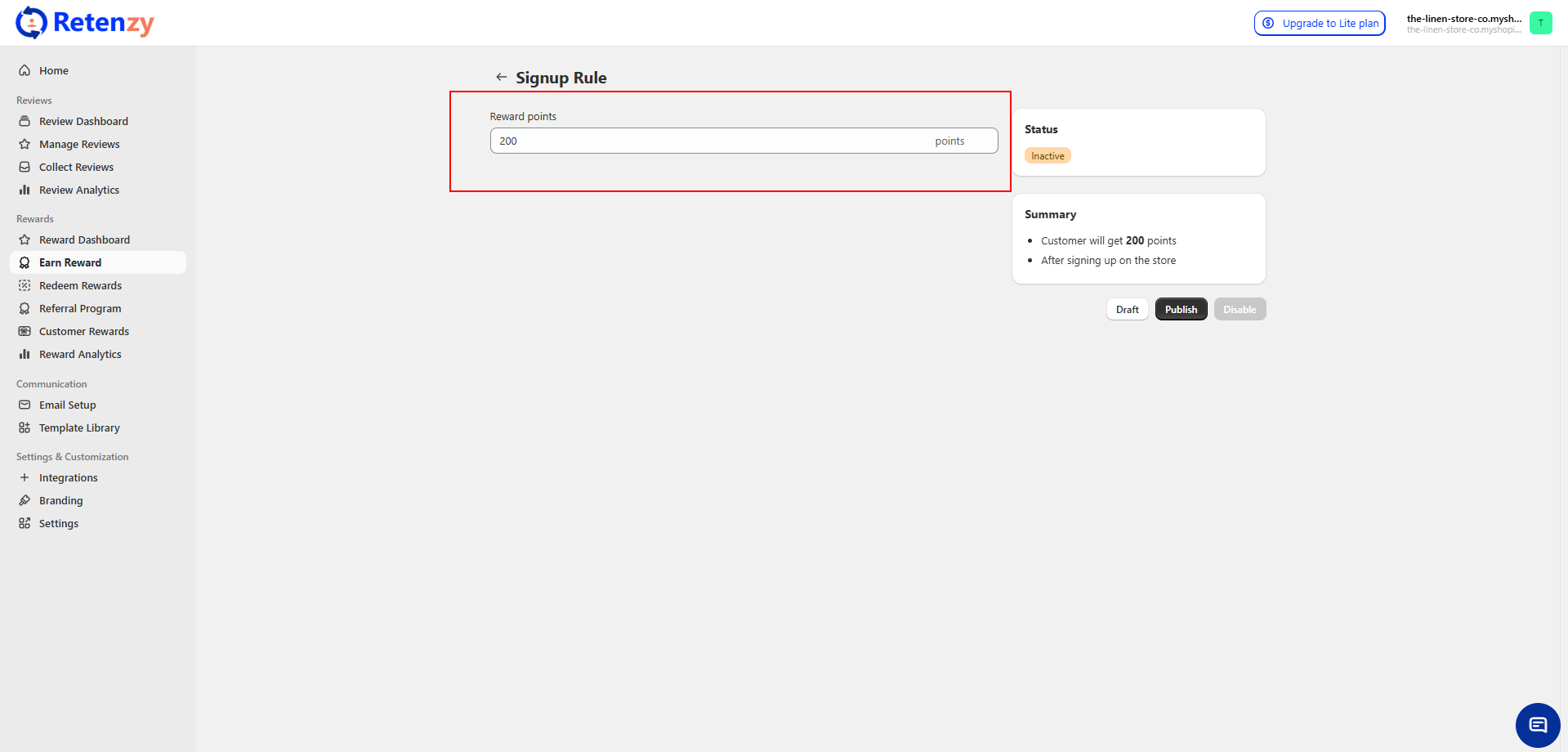
Step 4: Publish the Rule
-
Once you’re satisfied, click on Publish to activate the signup reward.
-
You can also save it as a Draft or keep it Inactive until you’re ready to launch.
This way, every new customer who signs up gets an instant incentive to start shopping with you.