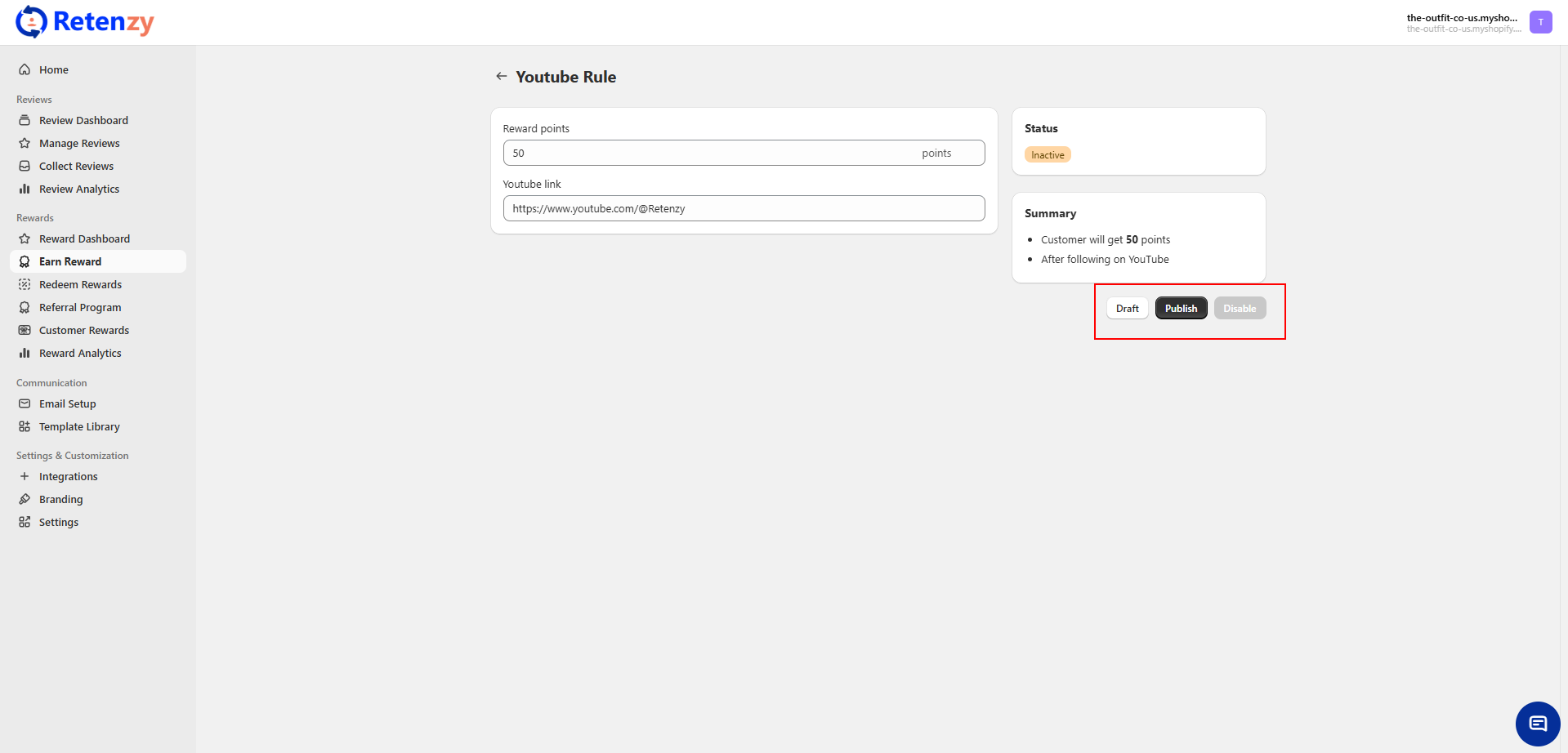This rule allows you to reward customers with points when they subscribe to your YouTube channel. It helps increase your channel subscribers and boosts engagement with your video content.
Steps to Set Up YouTube Subscribe Reward Rule
Step 1: Access the Earn Reward Section
-
From your Retenzy Home Page, navigate to the Earn Reward section.
-
Click on Earn Reward to open the reward rules dashboard.
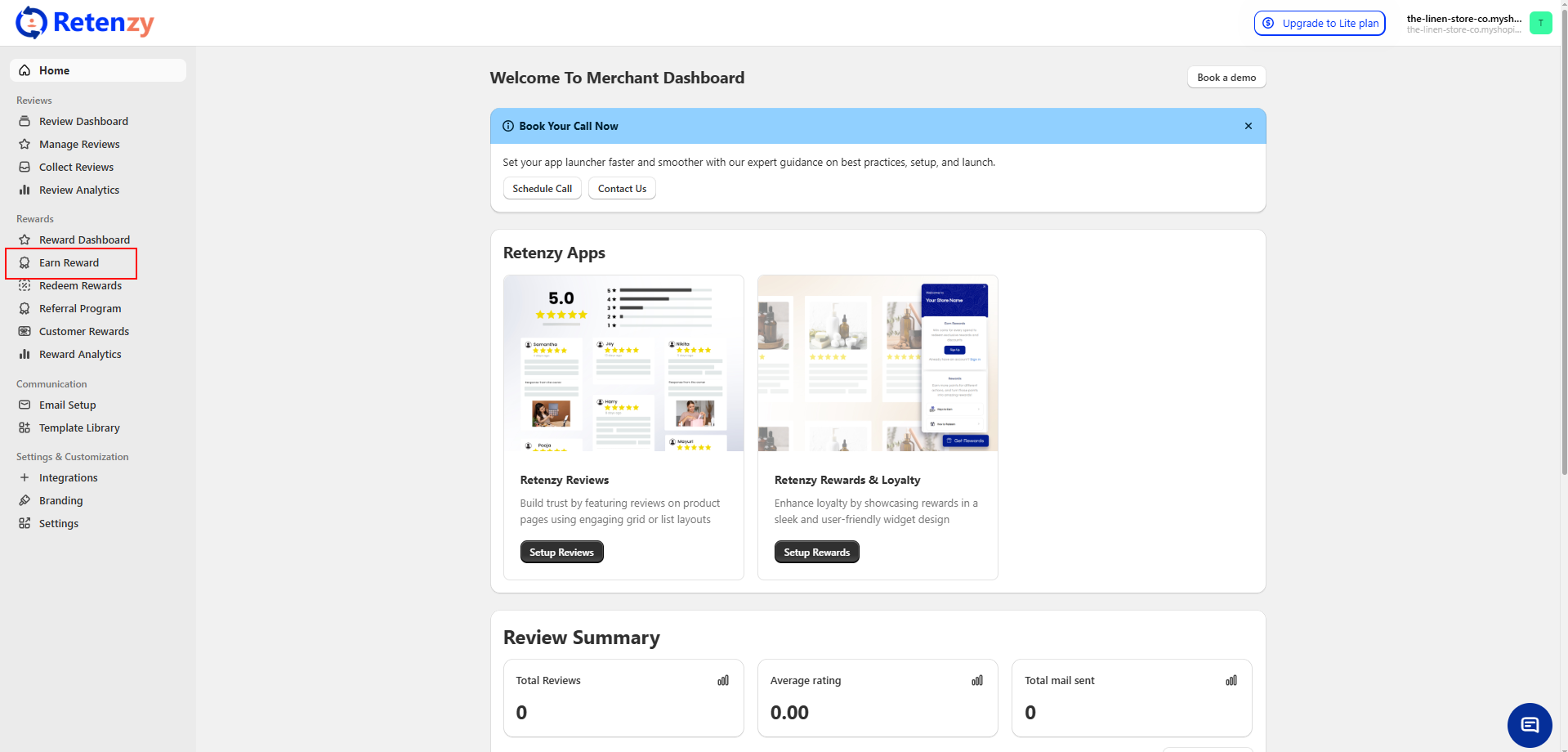
Step 2: Select YouTube Rule
-
Choose the Subscribe on YouTube option from the Earn reward page list of available social media section.
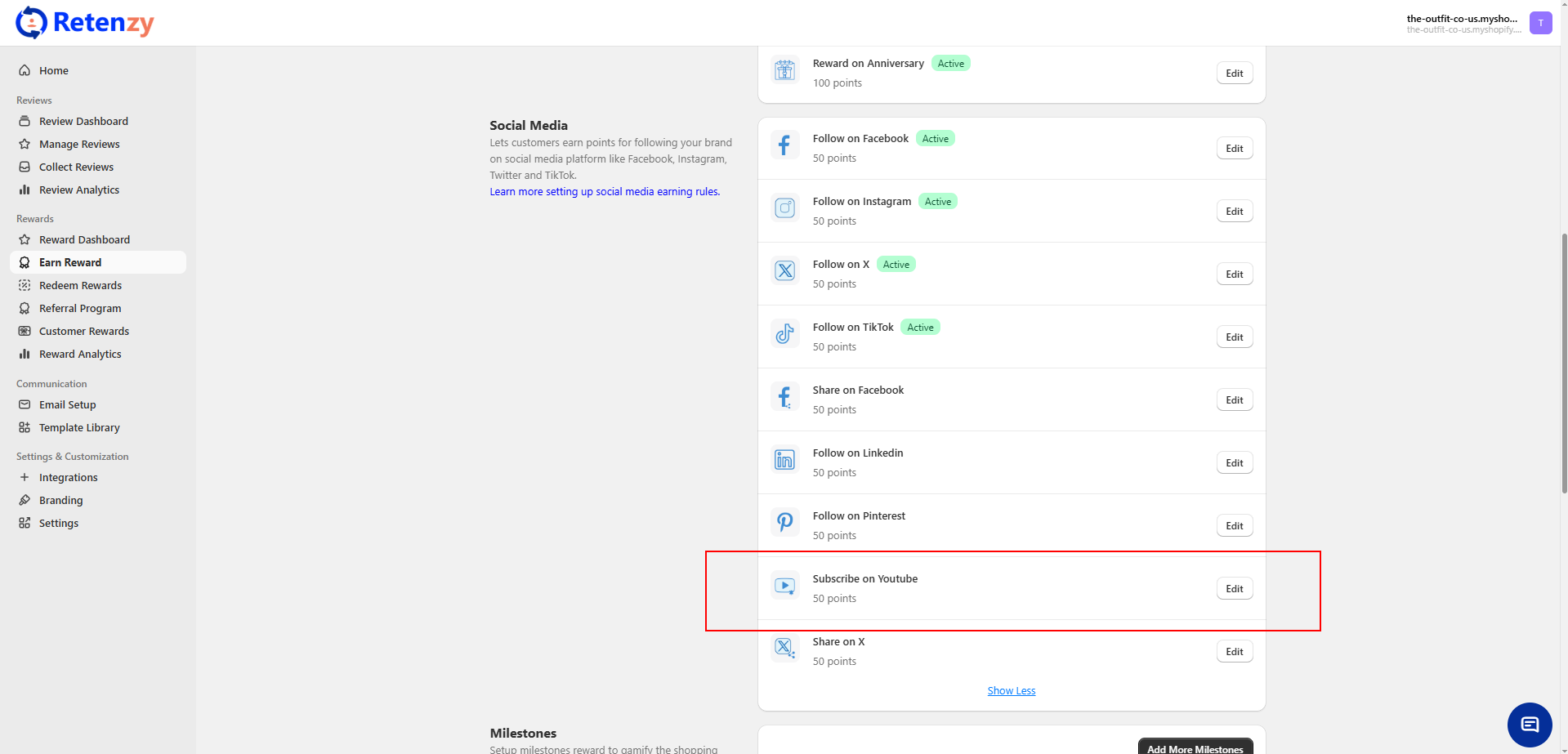
Step 3: Add Reward Details
-
Enter the number of reward points customers will earn after subscribing.
-
Provide the link to your official YouTube channel (this field is mandatory).
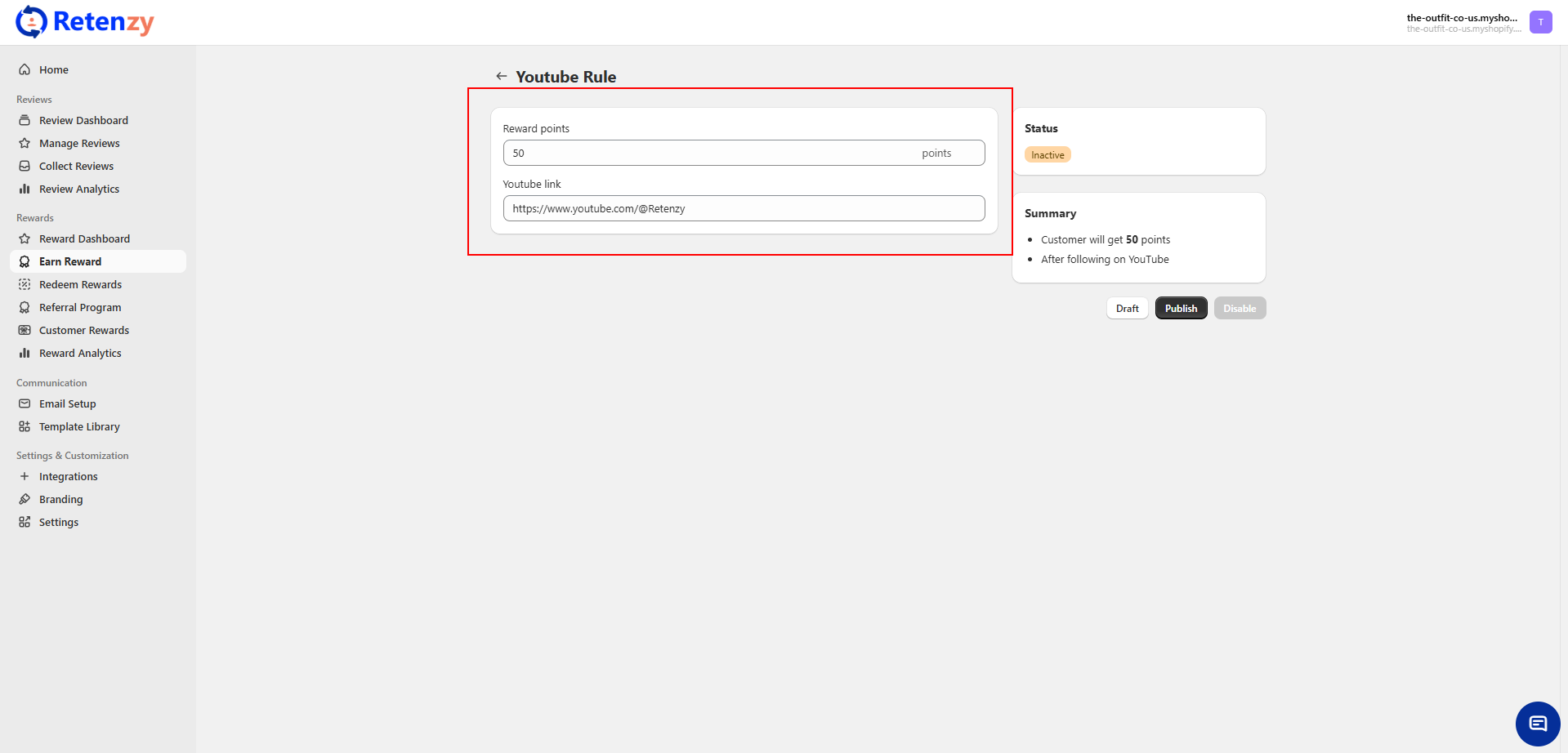
Step 4: Save and Publish Rule
-
Review the summary on the right side.
-
Click Publish to activate, or Draft to save for later.
👉 Customers will now earn reward points automatically after subscribing to your YouTube channel.