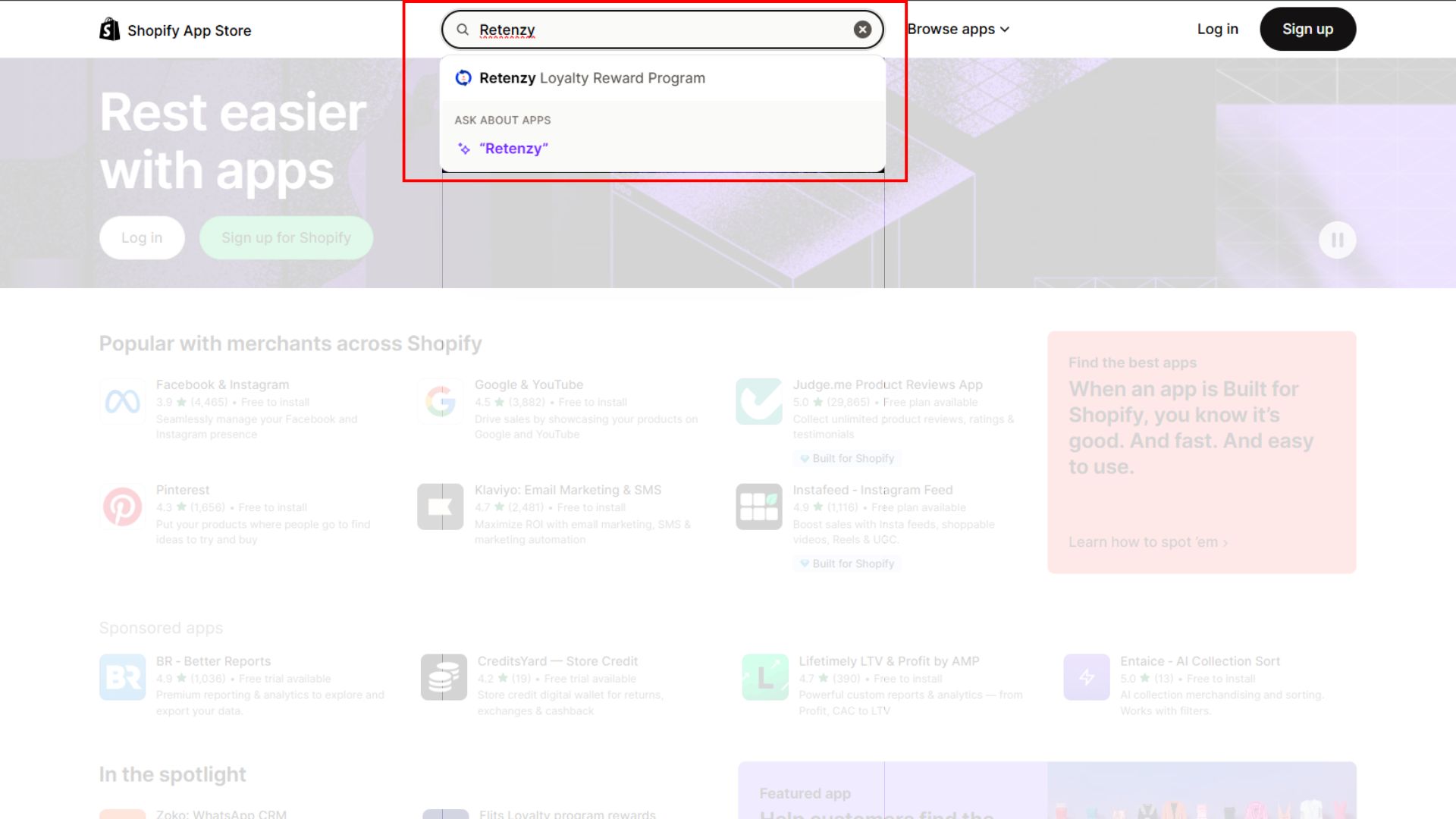Retenzy Installation Guide (Step-by-Step)
Welcome to Retenzy – your all-in-one solution for collecting reviews and rewarding loyal customers. Let’s start by installing the app on your Shopify store in just a few simple steps.
Step 1: Go to the Shopify App Store
-
Visit Shopify App Store
-
Search for “Retenzy: Reviews & Rewards”
-
Click on the app name to open the app listing
Step 2: Click on “install”
-
On the Retenzy app page, click the “install” button
-
You’ll be redirected to your Shopify admin panel for confirmation
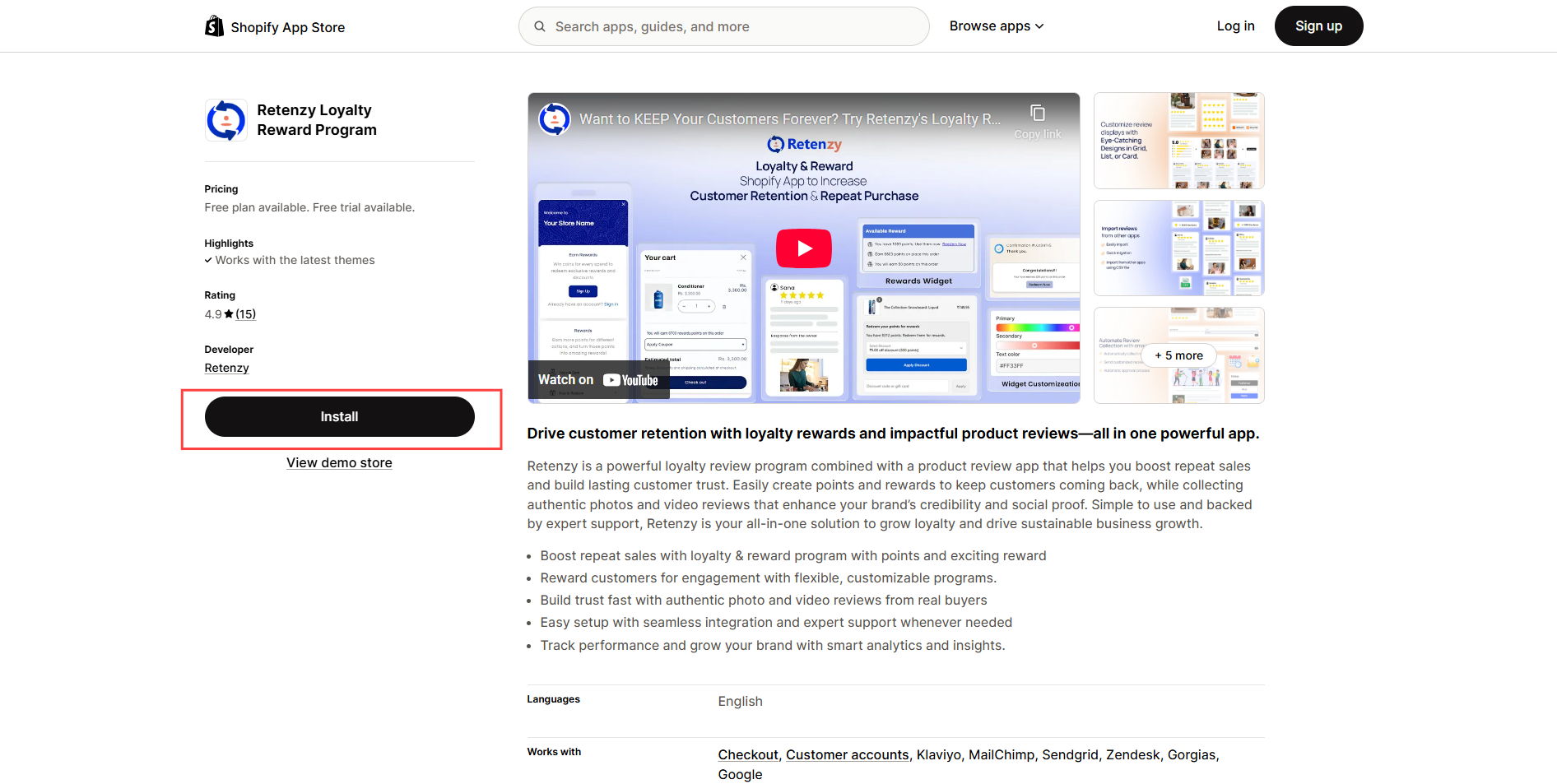
Step 3: Approve Permissions
-
Review the app permissions
-
Click “Install app” to complete the installation
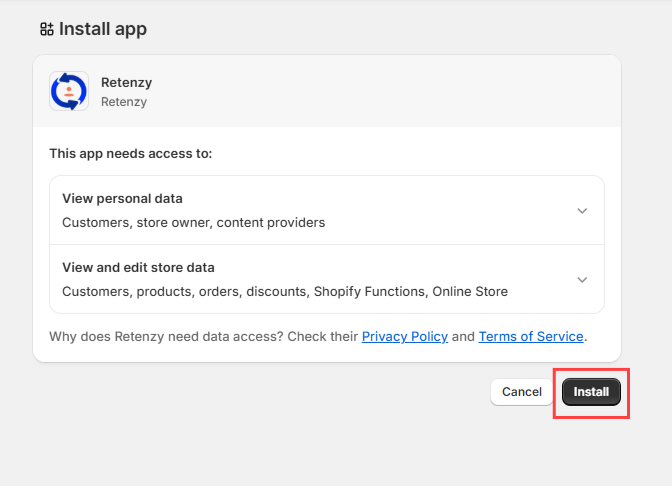
Step 4: App Successfully Installed!
-
You’ll be redirected to the Retenzy Home Page
-
You’re now ready to begin the setup process!
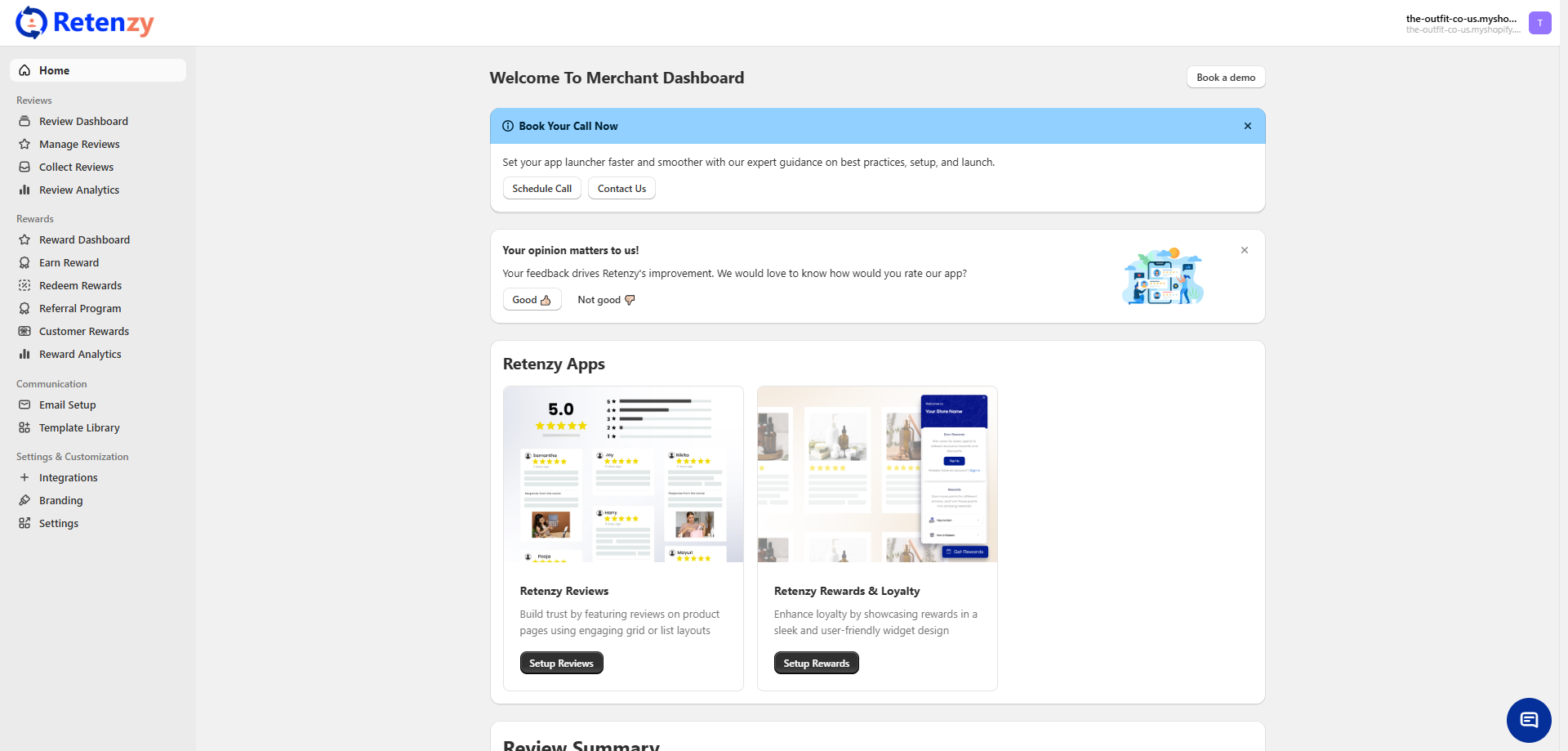
What’s Next? (Quick Overview)
Once installed, here are the next steps to fully activate your Reviews & Rewards system:
-
Enable Reviews
-
Activate the review widget on product pages
-
Customize the review form and appearance
-
(Optional) Import past reviews
-
-
Set Up Rewards Program
-
Define reward actions (signup, purchases, reviews)
-
Add rewards like discounts or free shipping
-
Customize points, labels, and redemption rules
-
-
Basic Settings
-
Upload your store logo and set brand colors
-
Configure email notification preferences
-
-
Customize Widget Look & Feel
-
Match the design to your store branding
-
Choose placement and behaviour
-
-
Check Analytics & Test
-
View review/reward performance
-
Test all flows from a customer’s point of view before going live
-