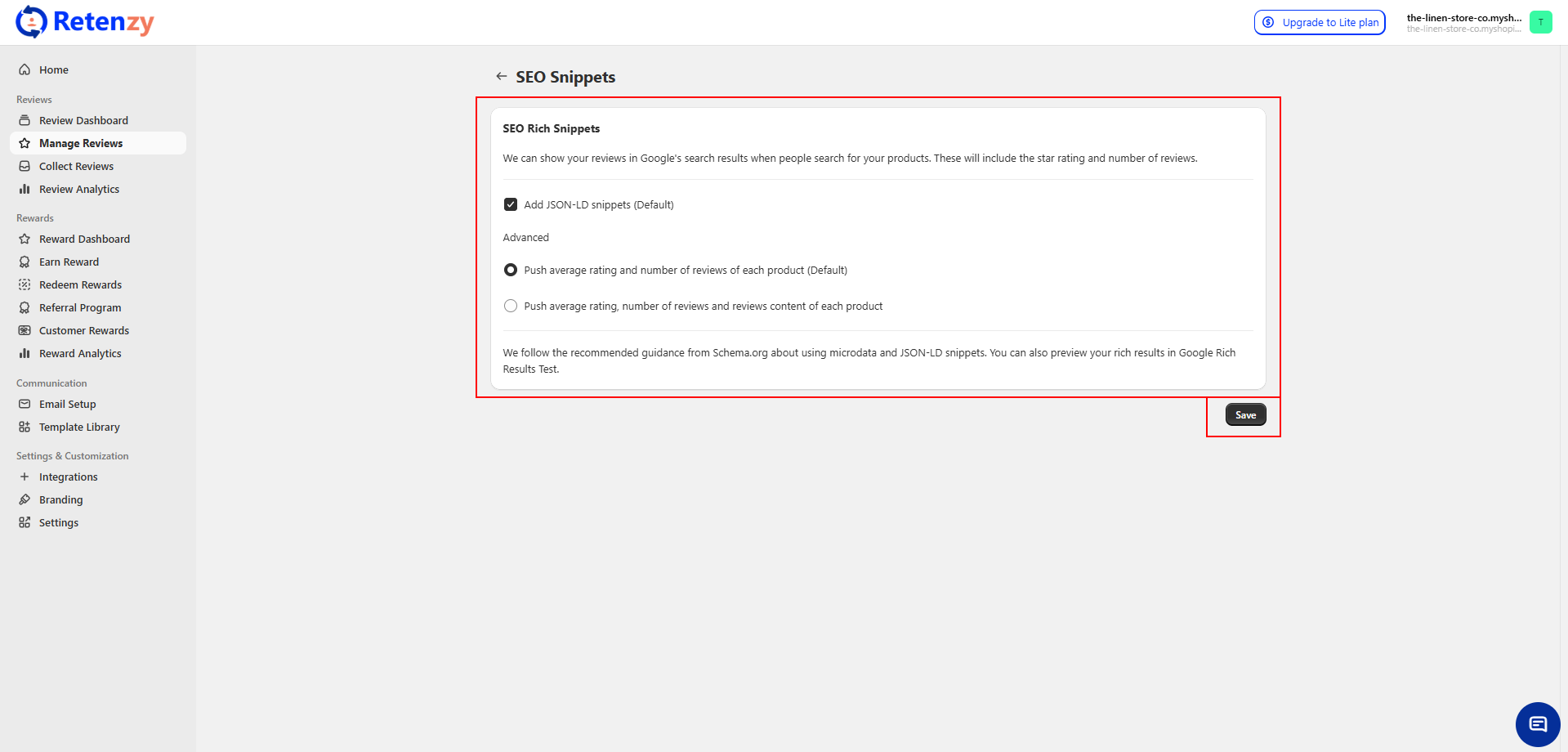The Google Rich Snippet feature allows your reviews to appear directly in Google’s search results when people search for your products. This includes star ratings, the number of reviews, and, optionally, review content, helping boost visibility, credibility, and click-through rates.
Step 1: Access the Manage Review Section
-
From the Retenzy Home Page, navigate to the Manage Review section in the left-hand menu.
-
Click on Manage Review to open the review management dashboard.
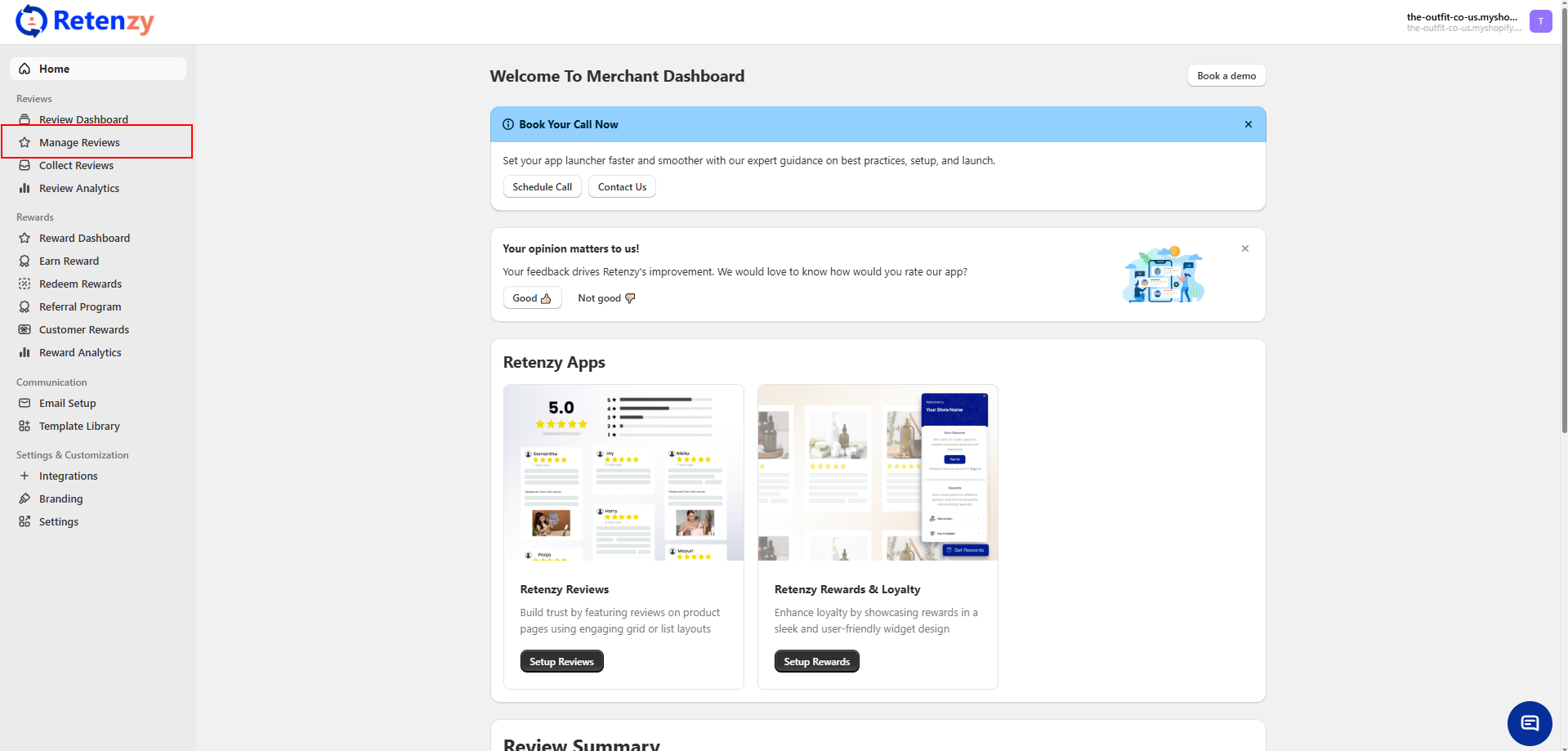
Step 2: Navigate to Google and SEO
-
On the right side of the Manage Review page, click on Google and SEO.
-
From the Google and SEO page, click on SEO Rich Snippets.
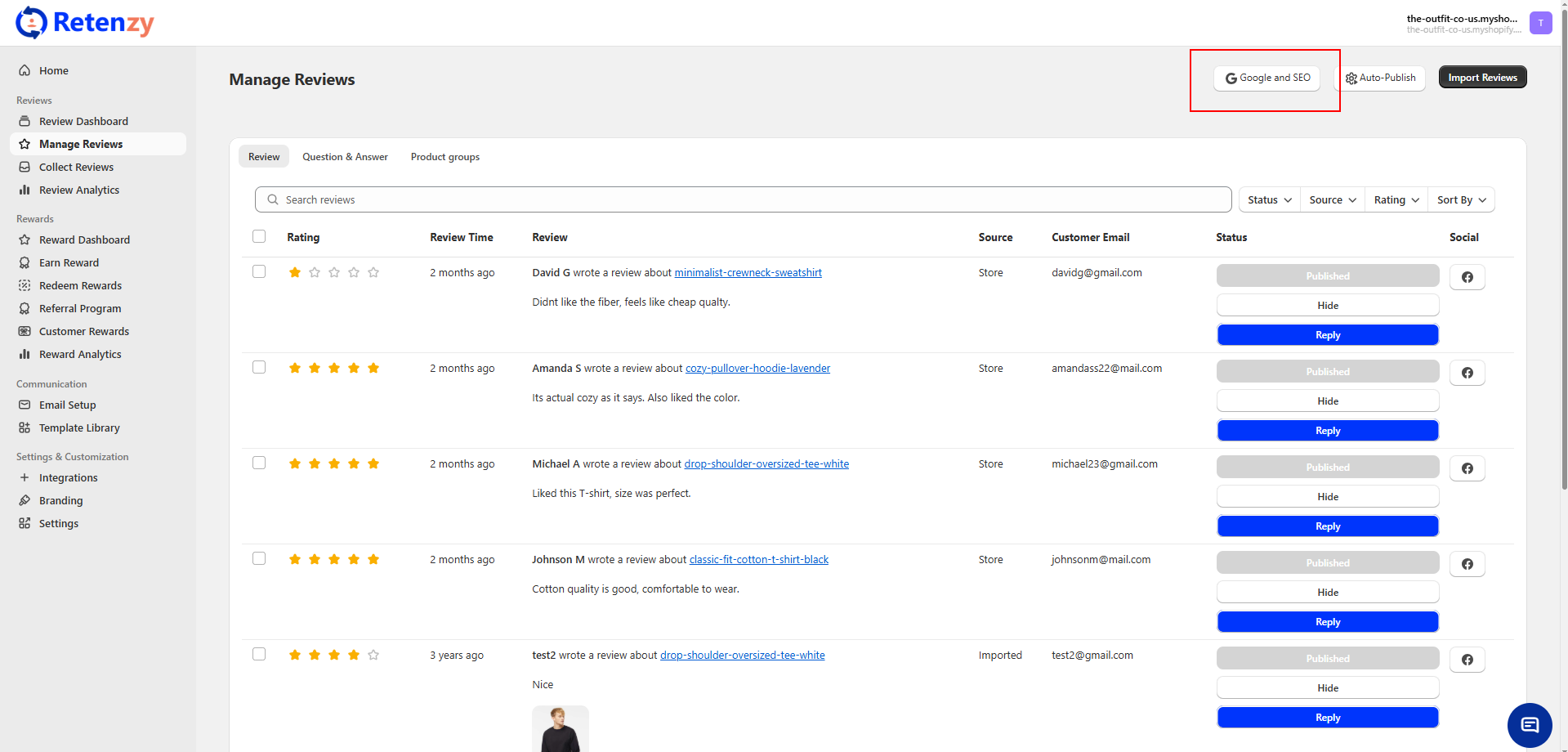
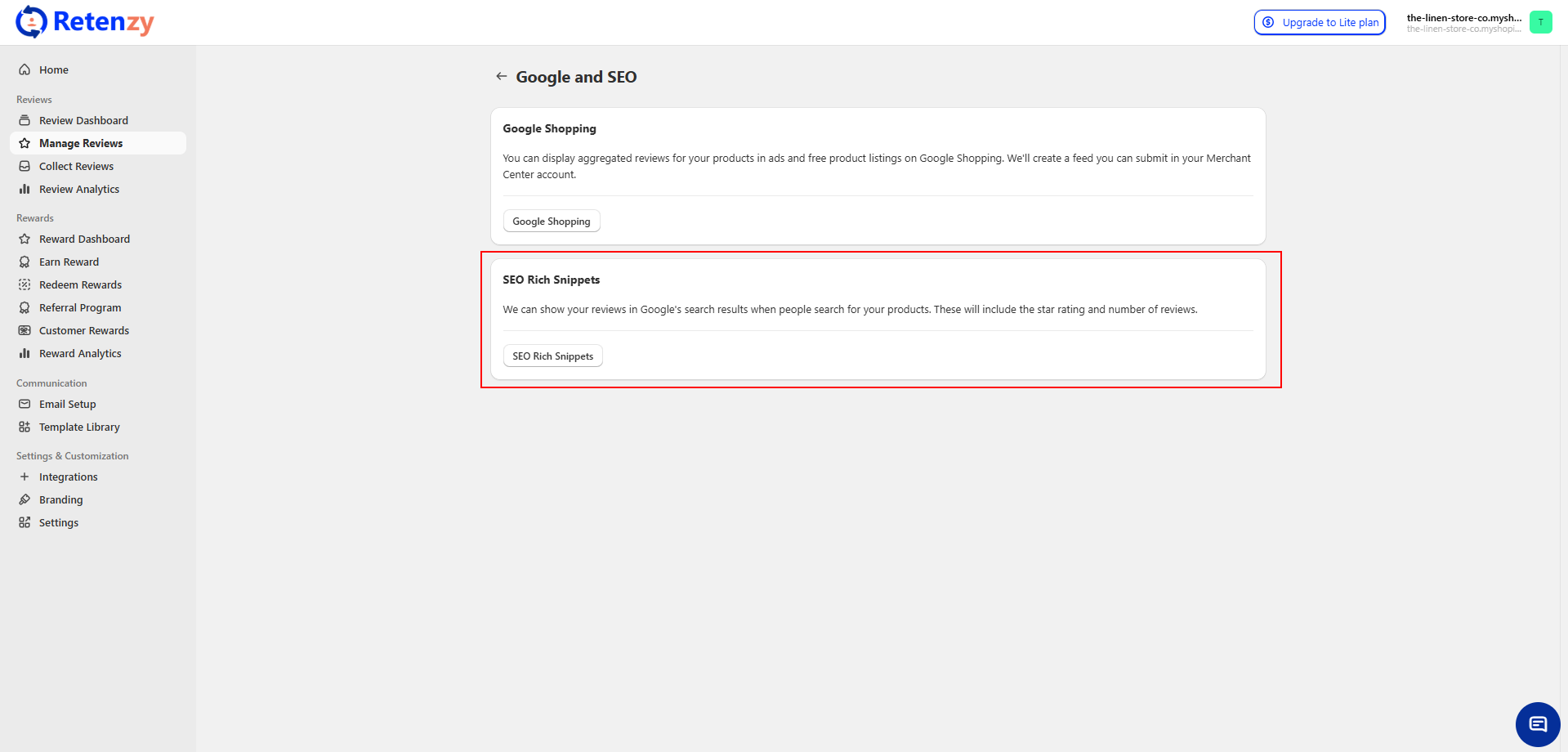
Step 3: Access All Settings and Save
-
From the SEO Rich Snippet page, click on Add JSON-LD snippets (Default).
-
In the Advanced section, you will see two options:
-
Push average rating and number of reviews of each product (Default)
-
Push the average rating, number of reviews, and review content of each product
-
-
Choose the option that best fits your needs.
-
Click Save to apply the settings.