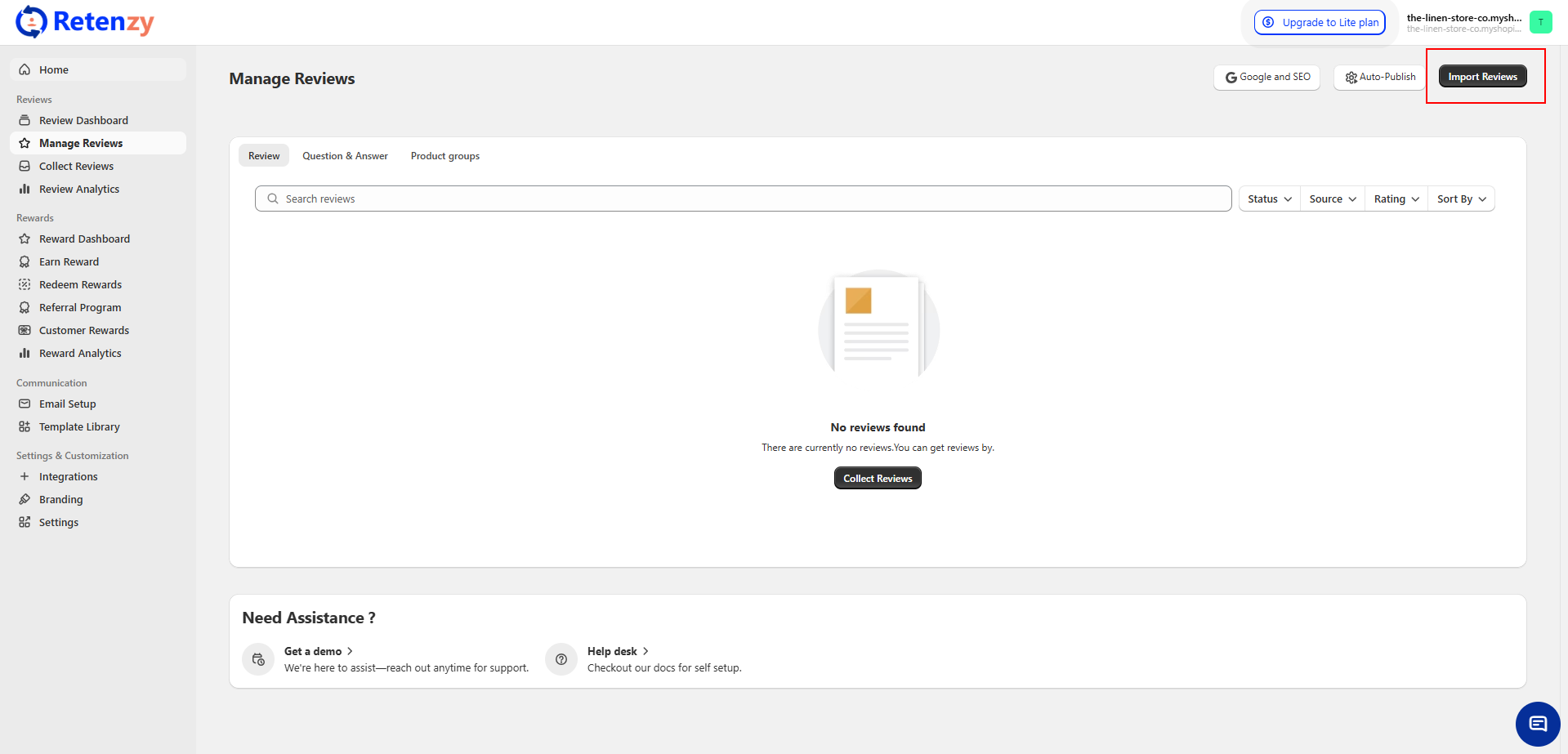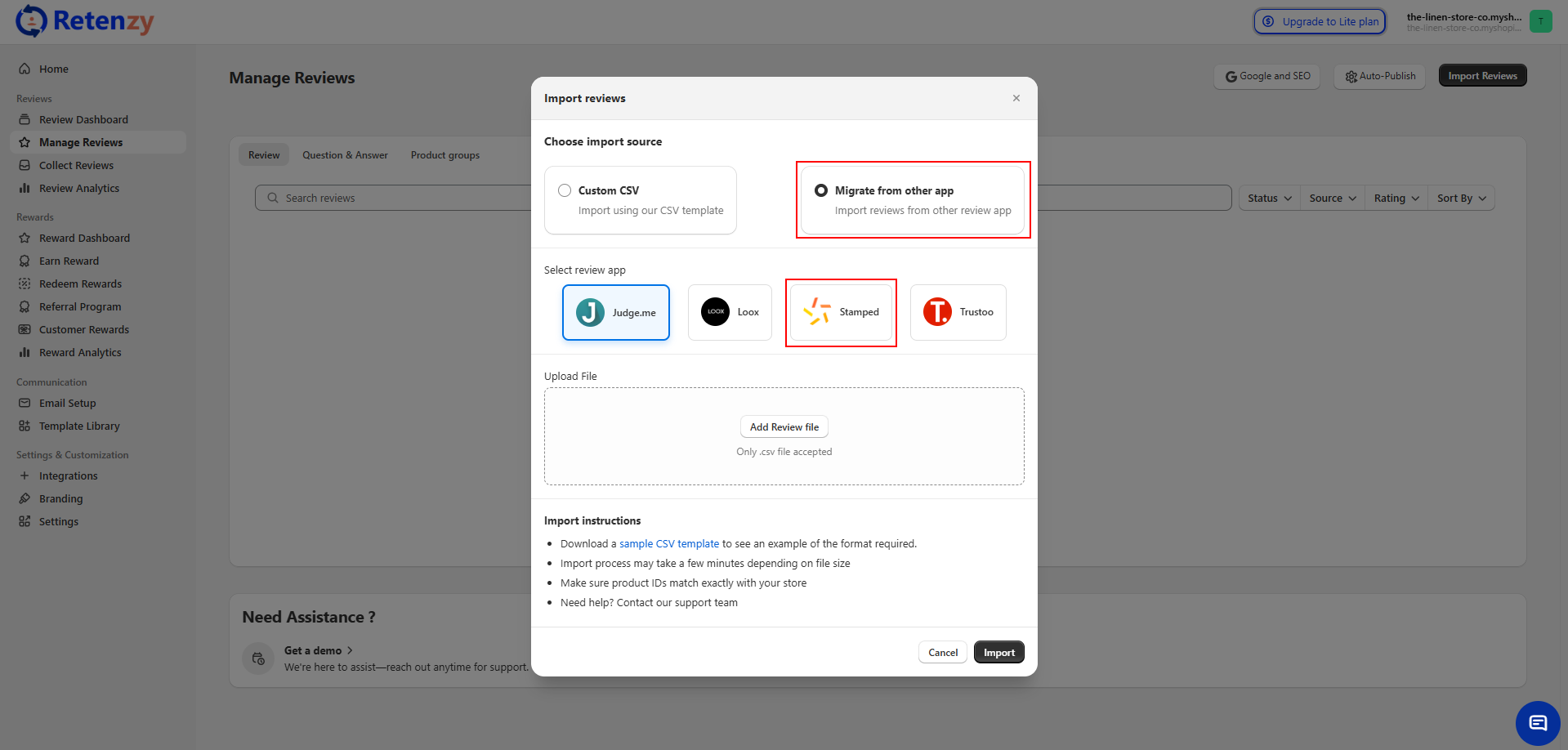The Migrate Reviews feature allows you to transfer reviews from other platforms like Judge.me, Trustoo, Stamped, Loox into Retenzy with ease. By using a CSV file export from Judge.me, you can quickly import and manage all your past customer reviews without losing valuable feedback or starting from scratch.
Step 1: Access the Manage Review Section
-
From your Retenzy Home Page, navigate to the Manage Review section in the left-hand menu.
-
Click on Manage Review to open the review management dashboard.
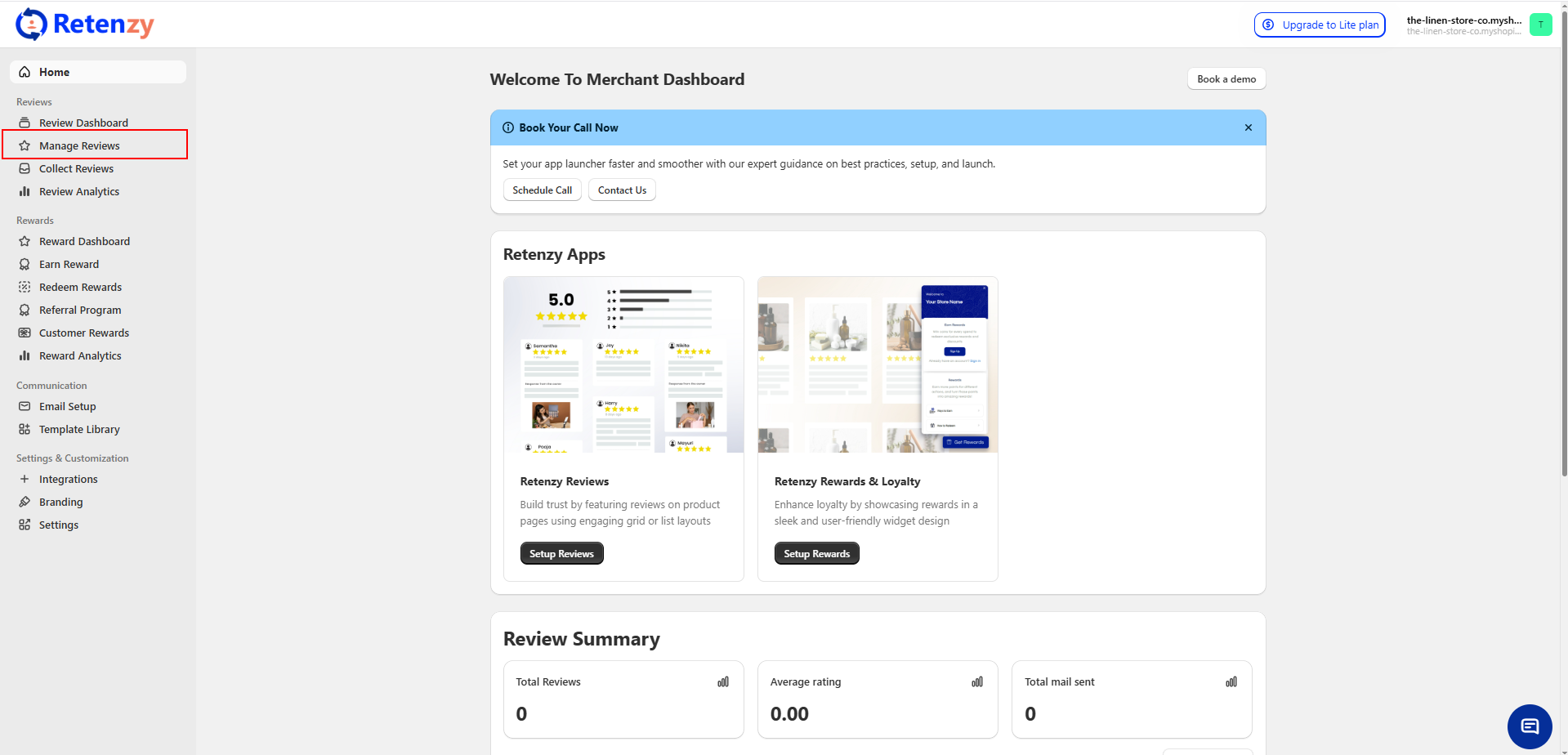
Step 2: Navigate to Import Reviews
-
An Import Reviews pop-up will appear.
-
Select Migrate from Other App option.
-
From the Select Review App section, choose Stamped.
-
Upload the CSV review file you downloaded from stamped. Carefully read all instructions before uploading.
-
Click on Import to upload all reviews from the file.