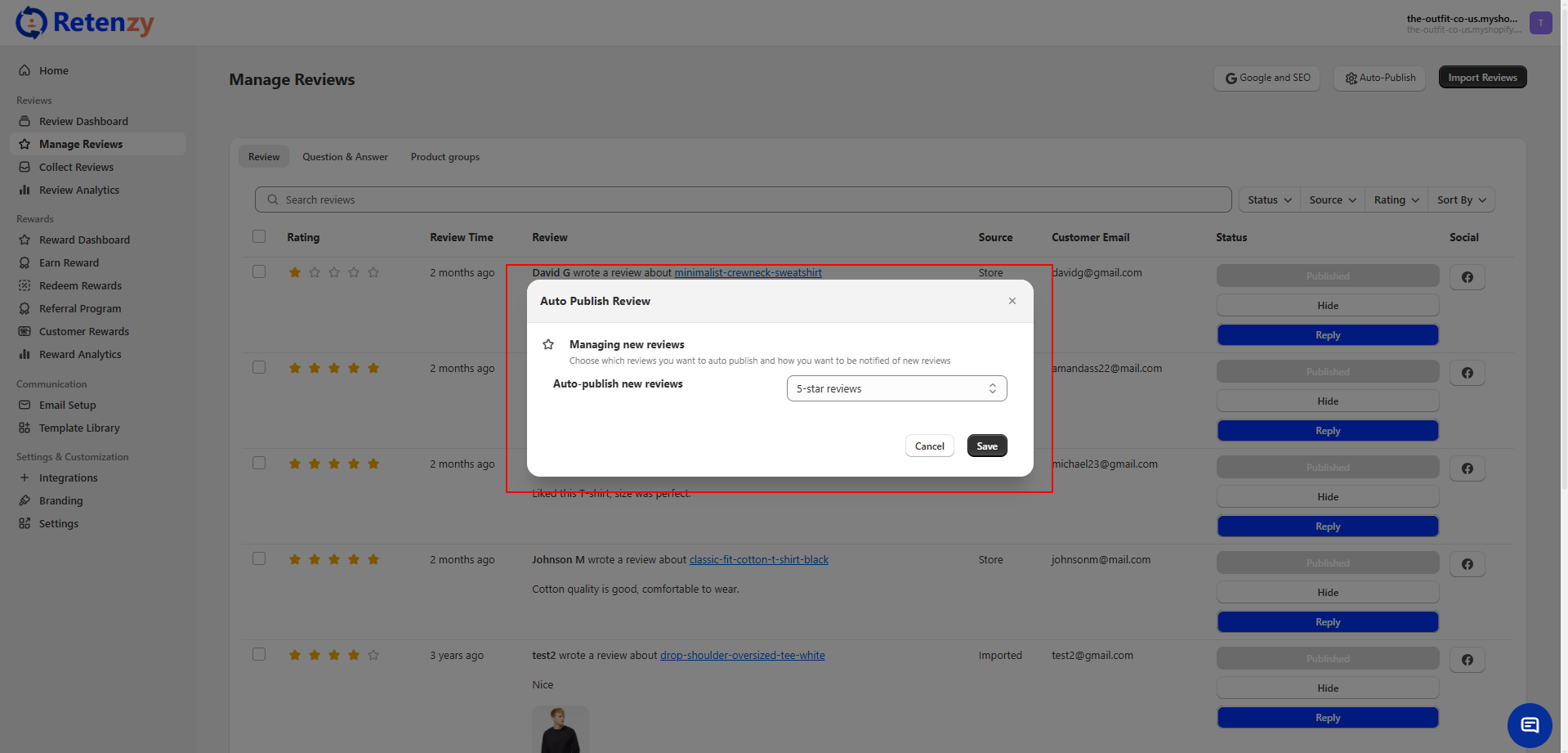The Auto-Publish Review feature lets you automatically publish customer reviews without manual approval. This saves time, ensures fresh feedback appears quickly on your store, and helps build trust with new visitors. You can also control which reviews to publish and how you’d like to be notified.
Step 1: Access the Manage Review Section
-
From your Retenzy Home Page, navigate to the Manage Review section in the left-hand menu.
-
Click on Manage Review to open the review management dashboard.
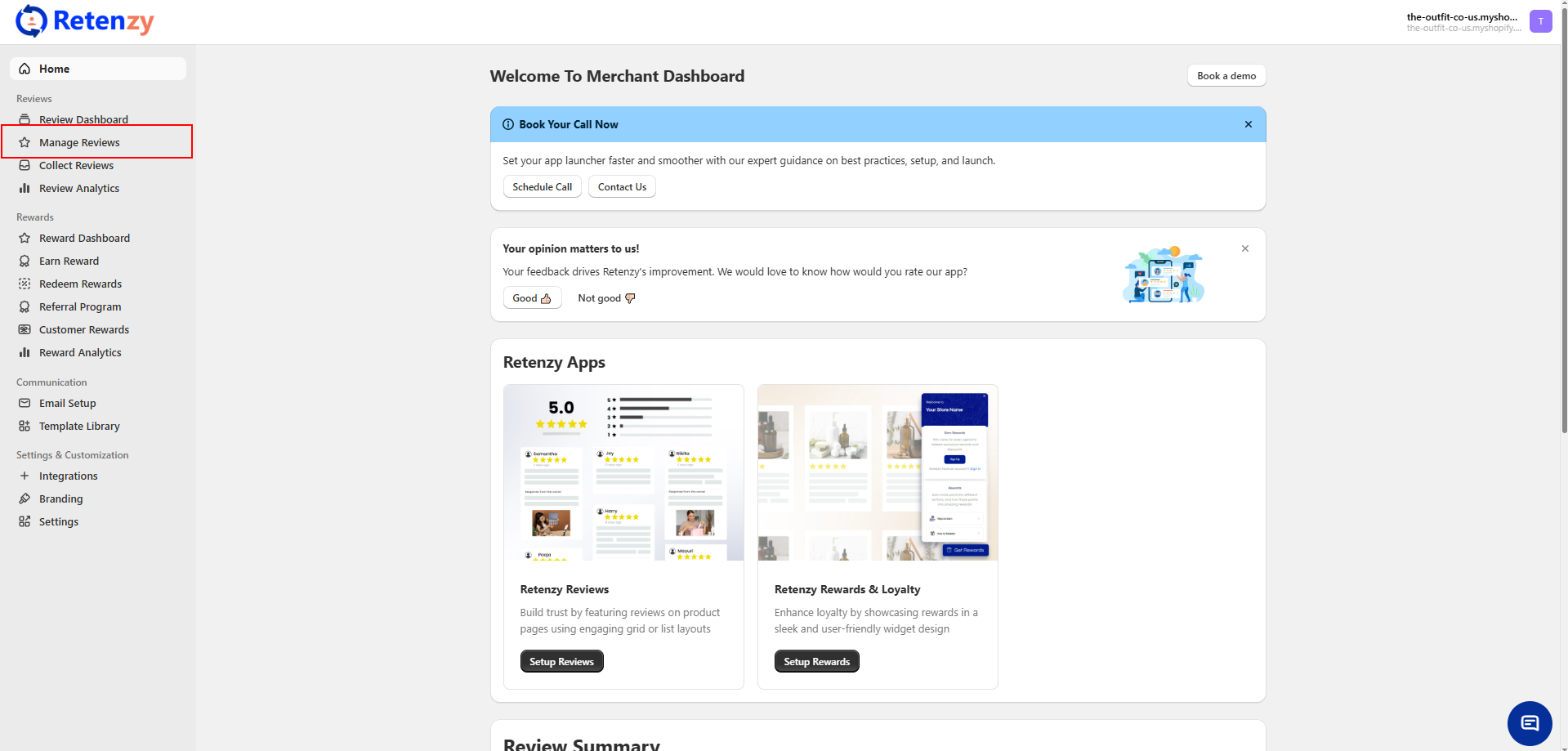
Step 2: Navigate to Auto-Publish
-
On the right side of the Manage Review page, locate the Auto-Publish button.
-
Click on Auto-Publish to open the pop-up window.
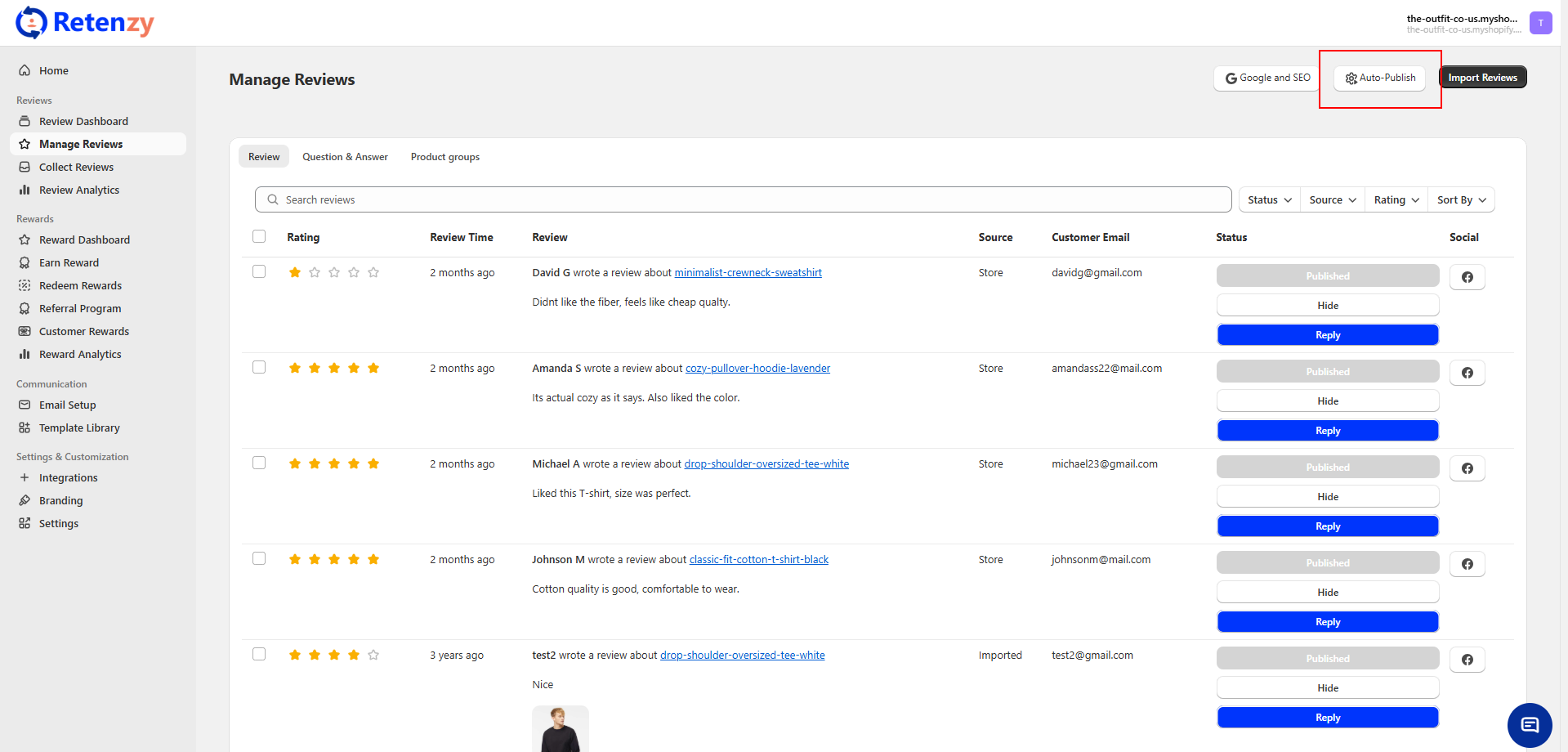
Step 3: Configure Auto-Publish Settings
-
In the pop-up, select Auto-Publish New Reviews.
-
Choose which reviews you want to auto-publish (e.g., 4-star and above).
-
Select how you want to be notified of new reviews from the dropdown options.
-
Click on Save.
Once saved, your selected reviews will automatically publish according to your preferences.