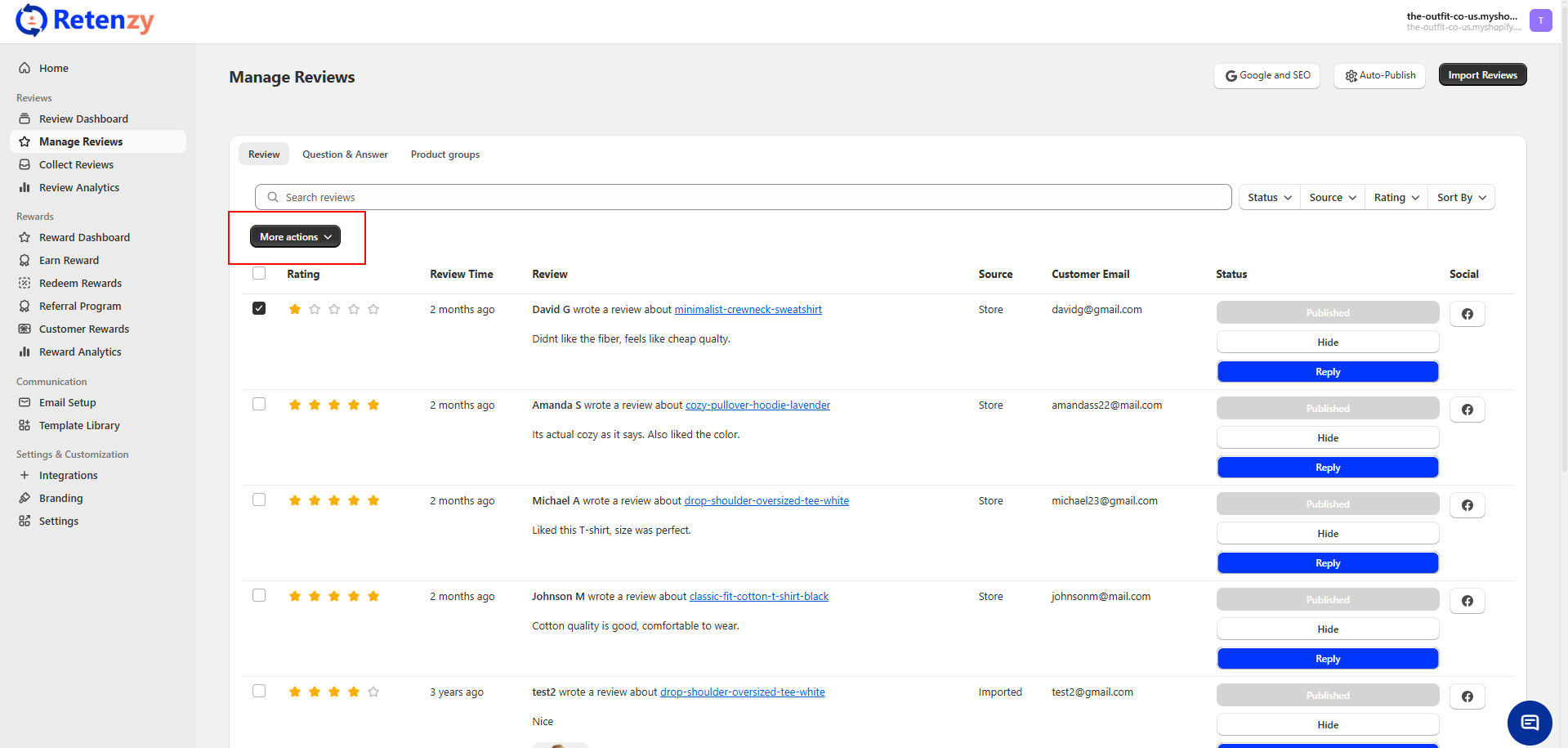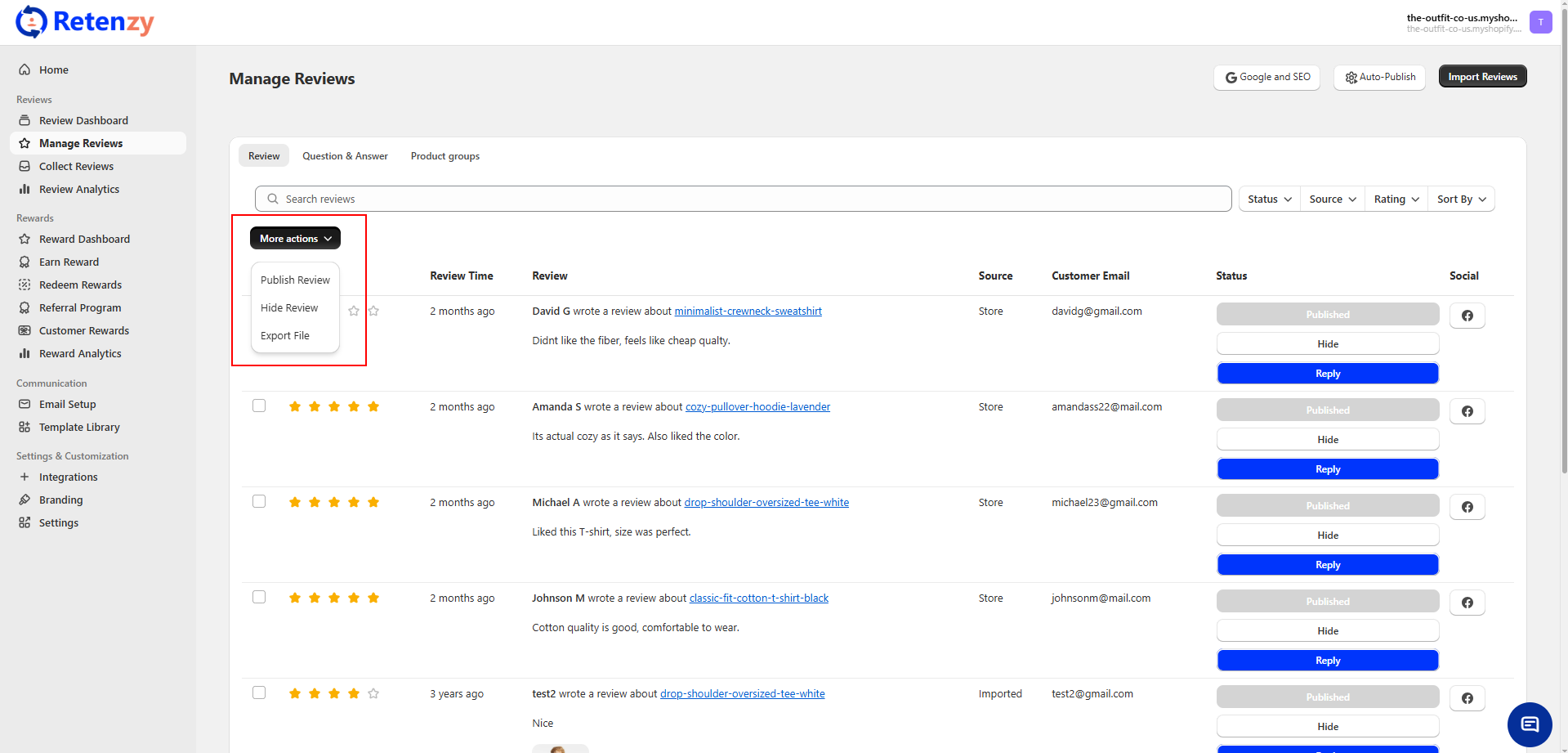The Hide and Publish Reviews feature in Retenzy allows you to manage which customer reviews are publicly visible on your store. You can choose to publish positive reviews to build trust with shoppers, or hide reviews that you prefer not to display.
Step-by-Step Instructions:
Step 1: Access the Manage Review Section
- From Retenzy Home Page, navigate to the Manage Review section in the left-hand menu.
- Click on Manage Review to open the review management dashboard.
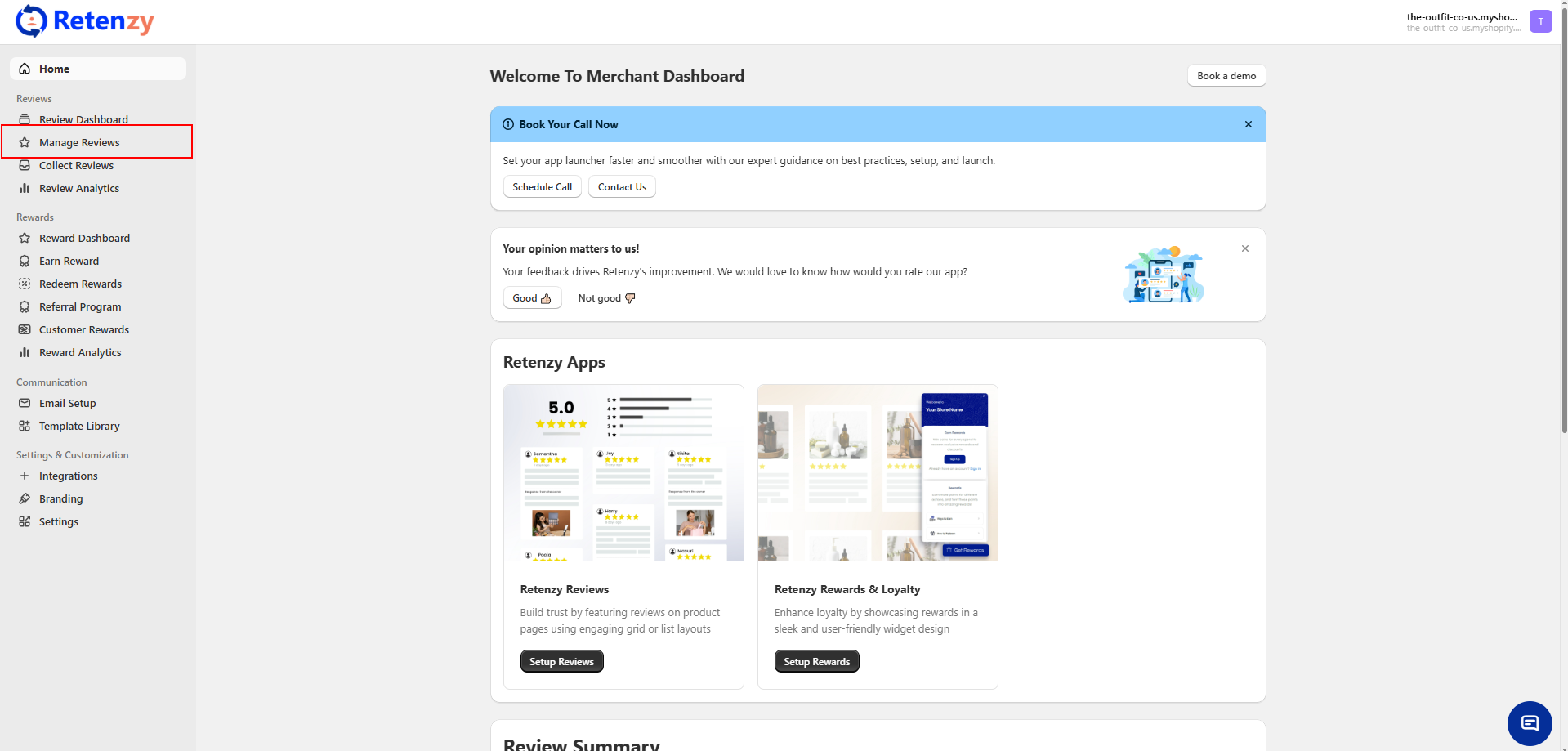
Step 2: Manage Review Visibility
On the Manage Review page, you will see a list of orders and their associated reviews. From the Status column, you can choose to:
-
Publish Review – Make the review visible on your storefront.
-
Hide Review – Keep the review private and hidden from customers.