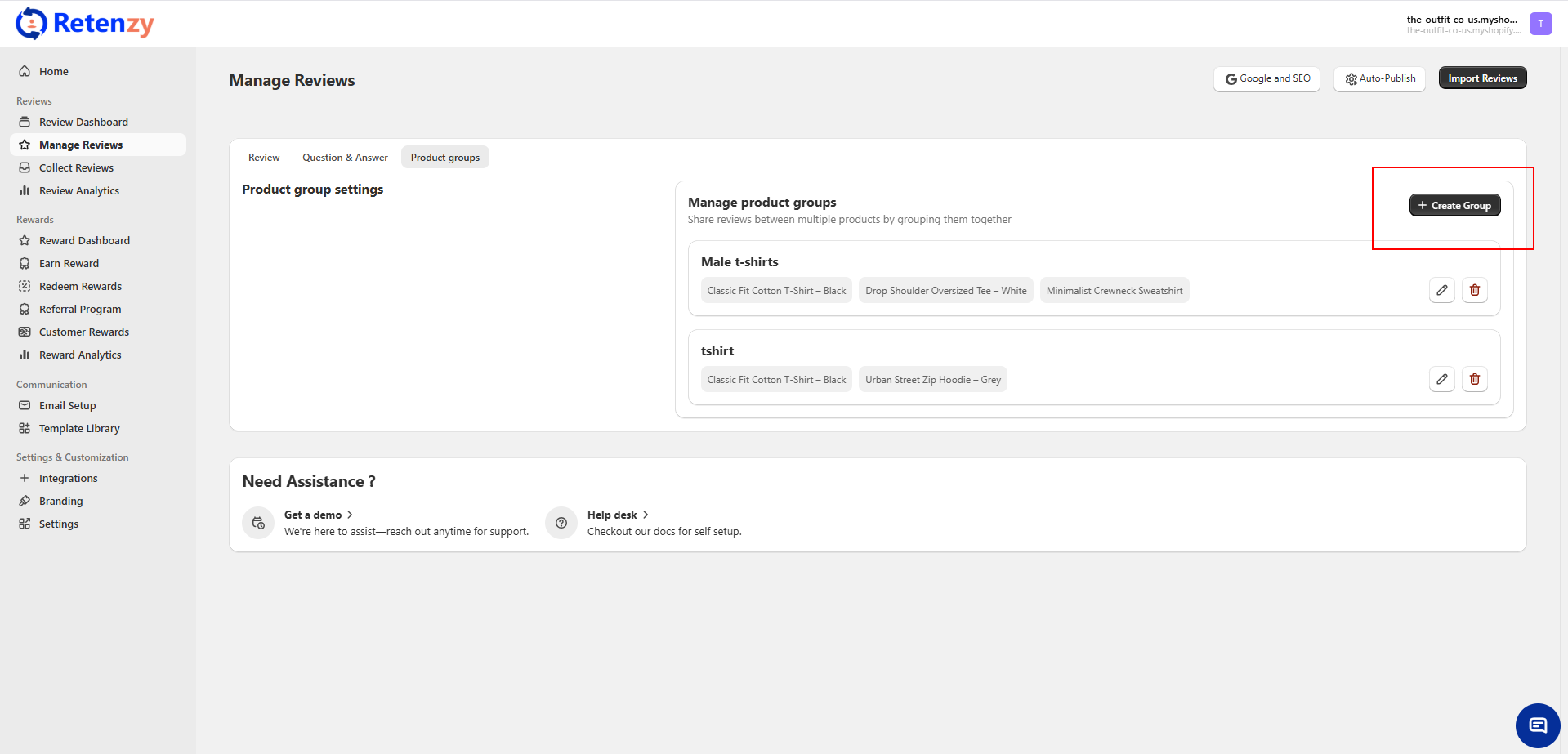This feature allows you to group multiple products together so they share the same reviews. It helps build trust, especially when products are similar or part of the same collection, ensuring customers see consistent feedback across items.
Step 1: Access the Manage Review Section
-
From your Retenzy Home Page, navigate to the Manage Review section in the left-hand menu.
-
Click on Manage Review to open the review management dashboard.
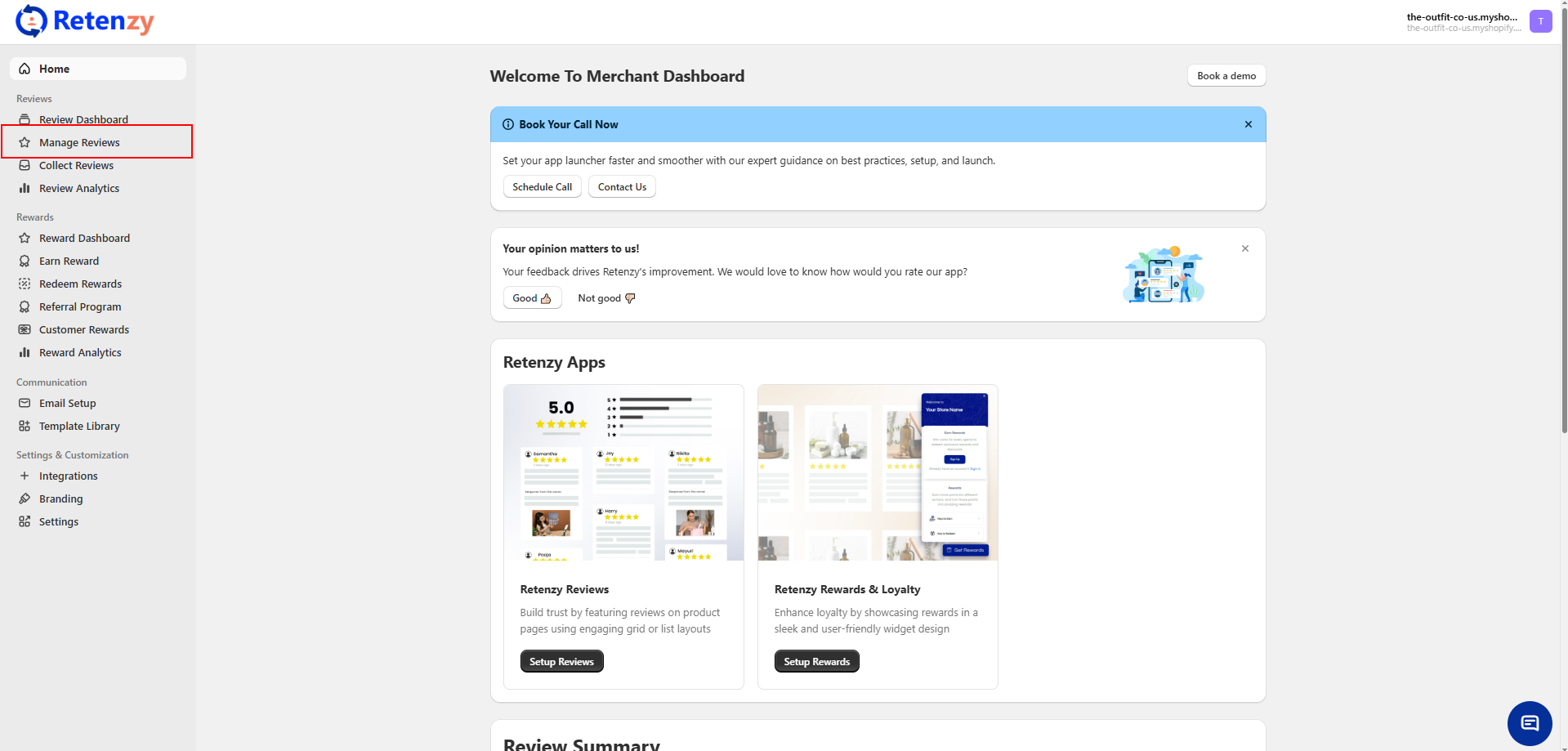
Step 2: Navigate to Product Group
-
On the Manage Review page, click on Product Group.
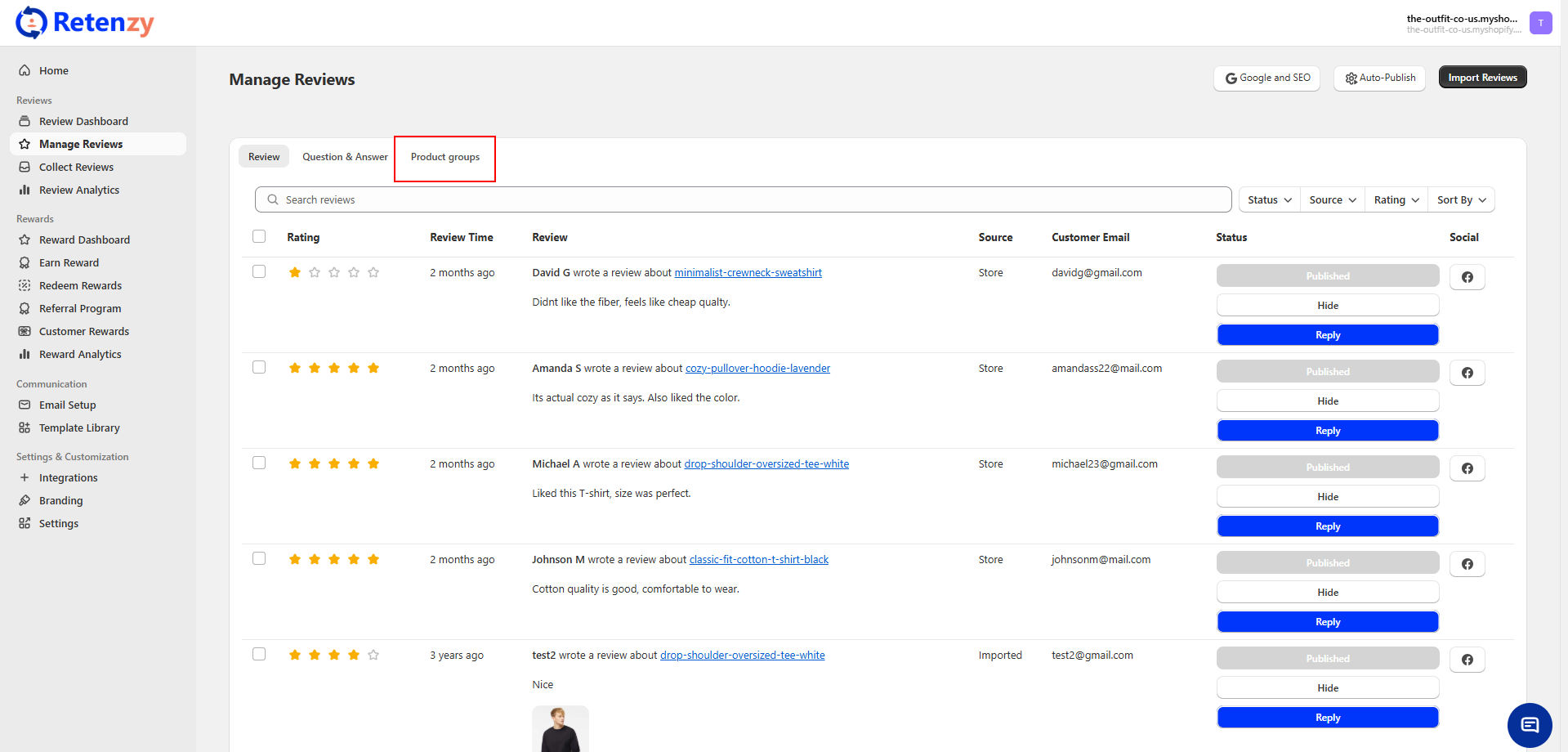
Step 3: Create a Group
-
Click on Create Group ⇒ Enter the Group Name ⇒ Add products from the list, or directly add a Collection ⇒ Click on Add to confirm ⇒ The list of selected products will be displayed on the screen ⇒ Finally, click on Create Group.
-
And your new group will appear on the page.