The customer dashboard in the Retenzy app is a powerful feature that allows users to view and interact with their rewards, offers, coupons, and more. It enables customers to redeem points easily, leave reviews for previous purchases, and engage with various offers from your Shopify store.
Follow these steps to embed the customer dashboard in your Shopify store's customer account page:
Steps to Embed Customer Dashboard:
-
Log in to your Shopify Admin Panel
-
Navigate to Online Store > Themes
- Select the theme in which you wish to enable the customer dashboard and click on "Customize."
-
Enable App Embed for Customer Dashboard:
-
In the sidebar, select App Embeds.
-
Find the Customer Dashboard—Retenzy and enable it.
-
- After enabling the dashboard, save the changes in your theme.
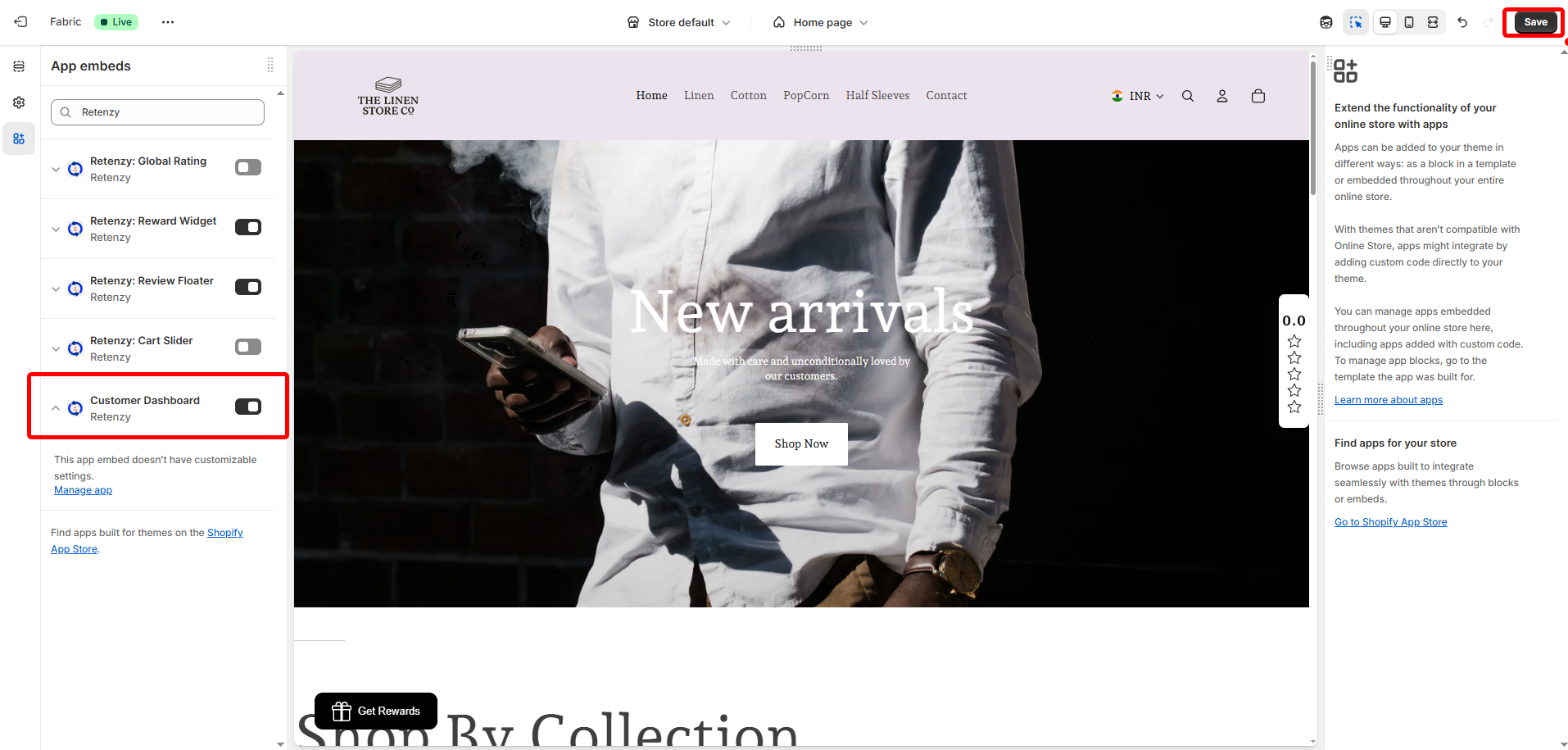
Once enabled, the customer dashboard will be embedded in the customer account page, providing users easy access to their rewards and other interactive features.