This extension allows you to display the exact reward points available to the customers and also shows the discount coupons that are generated using those points. Customers will be able to apply the discount coupon on the go.
Follow these steps to enable and position the extension:
Step 1: Start from your Retenzy Home page. Click on "Branding" from the side menu.
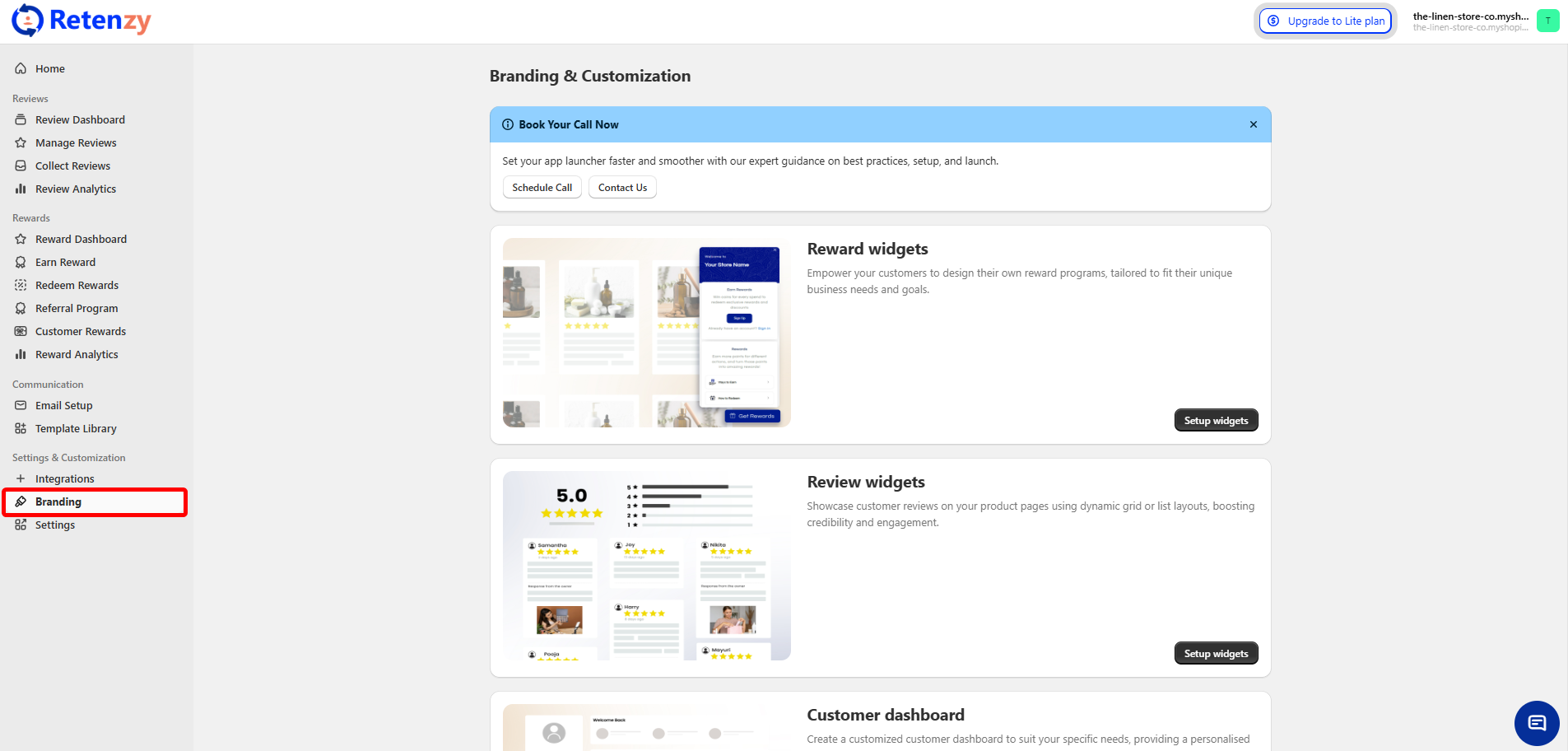
Step 2: Next, under the Reward Widget section, click on Setup Widget.
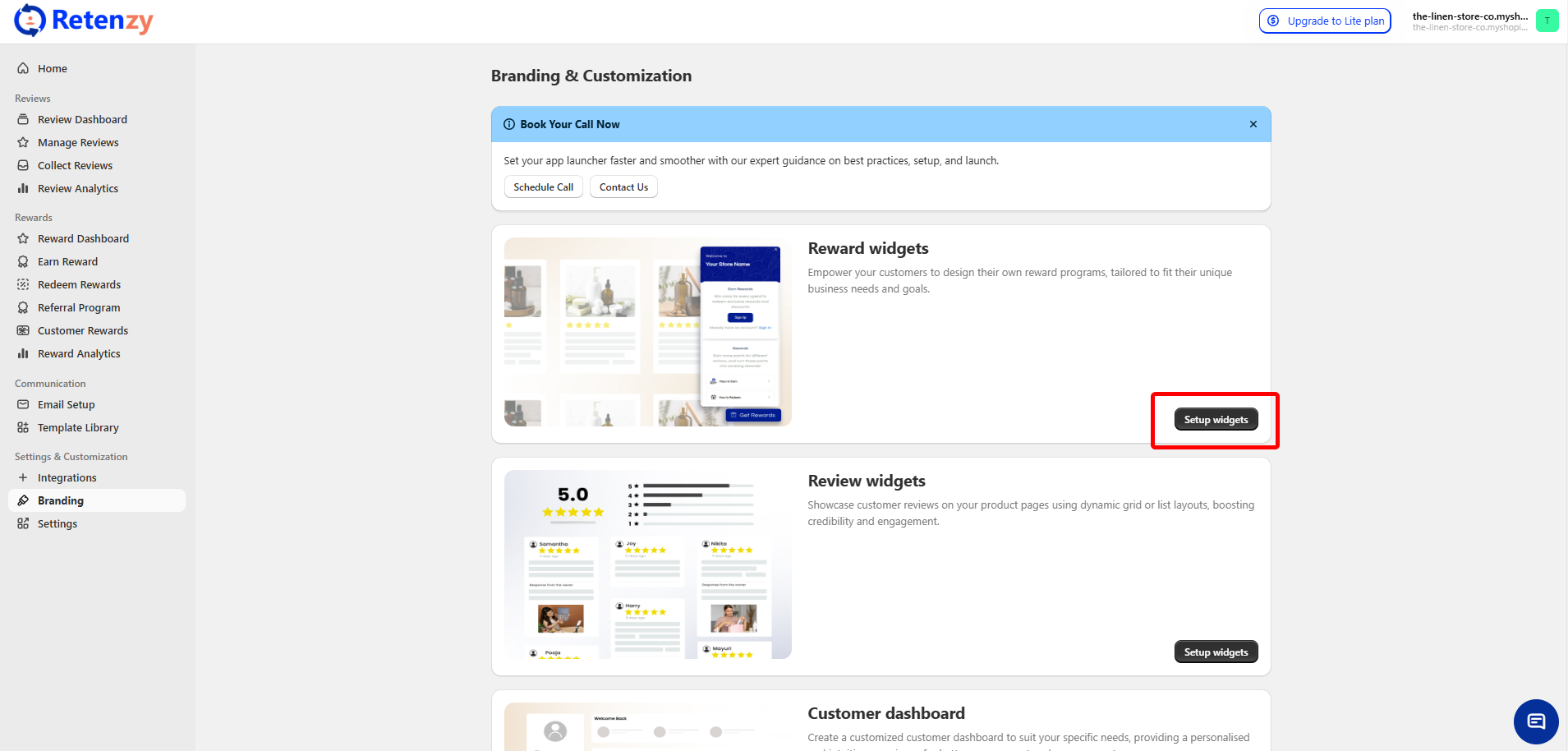
Step 3: Look for the option that says "Cart Slider Reward" and click the Activate button in front of it.
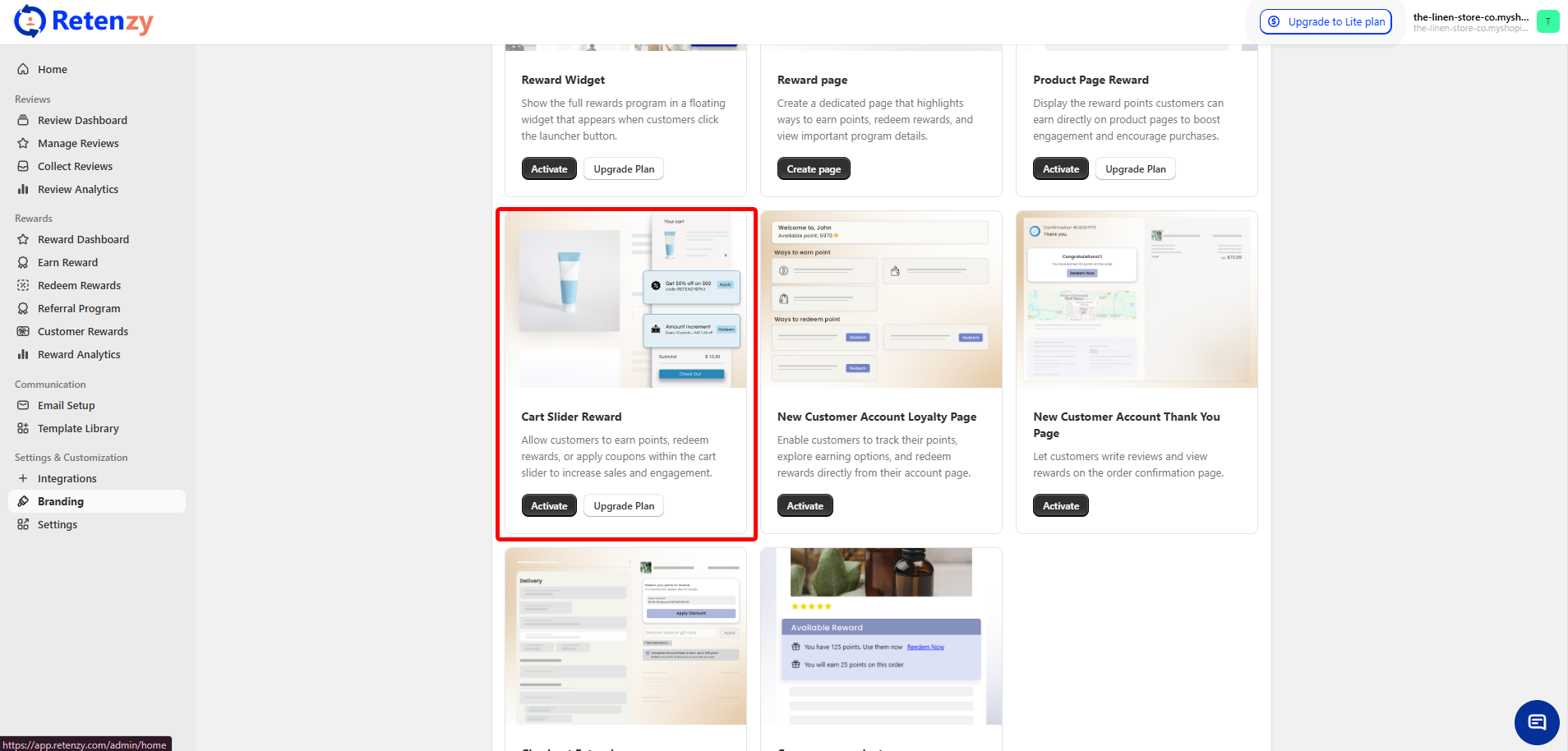
Step 4: Once loaded, you’ll see the Reward Points section appear in your cart slider after that, just click on save button
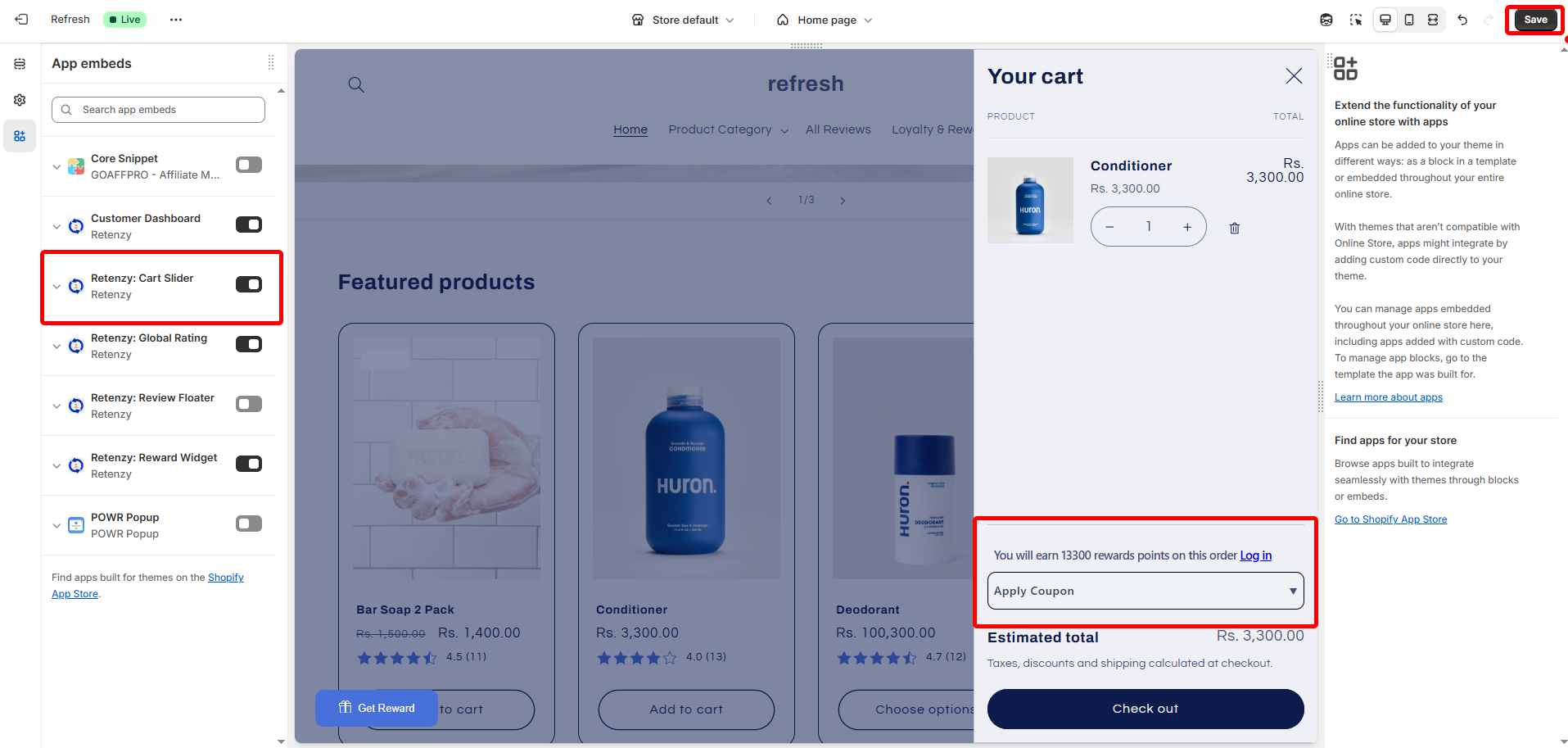
Wrap-up:
"That’s it! Your cart slider will now clearly show the reward points customers has earned — right where they’re making buying decisions."