The Rewards Widget in Retenzy allows your customers to easily view, earn, and redeem their loyalty points from anywhere in your store. By enabling it on all pages, you ensure maximum visibility and engagement with your rewards program.
Step 1:
From the Retenzy dashboard, go to the Home page.
Step 2:
Click on the Reward Dashboard in the side menu.
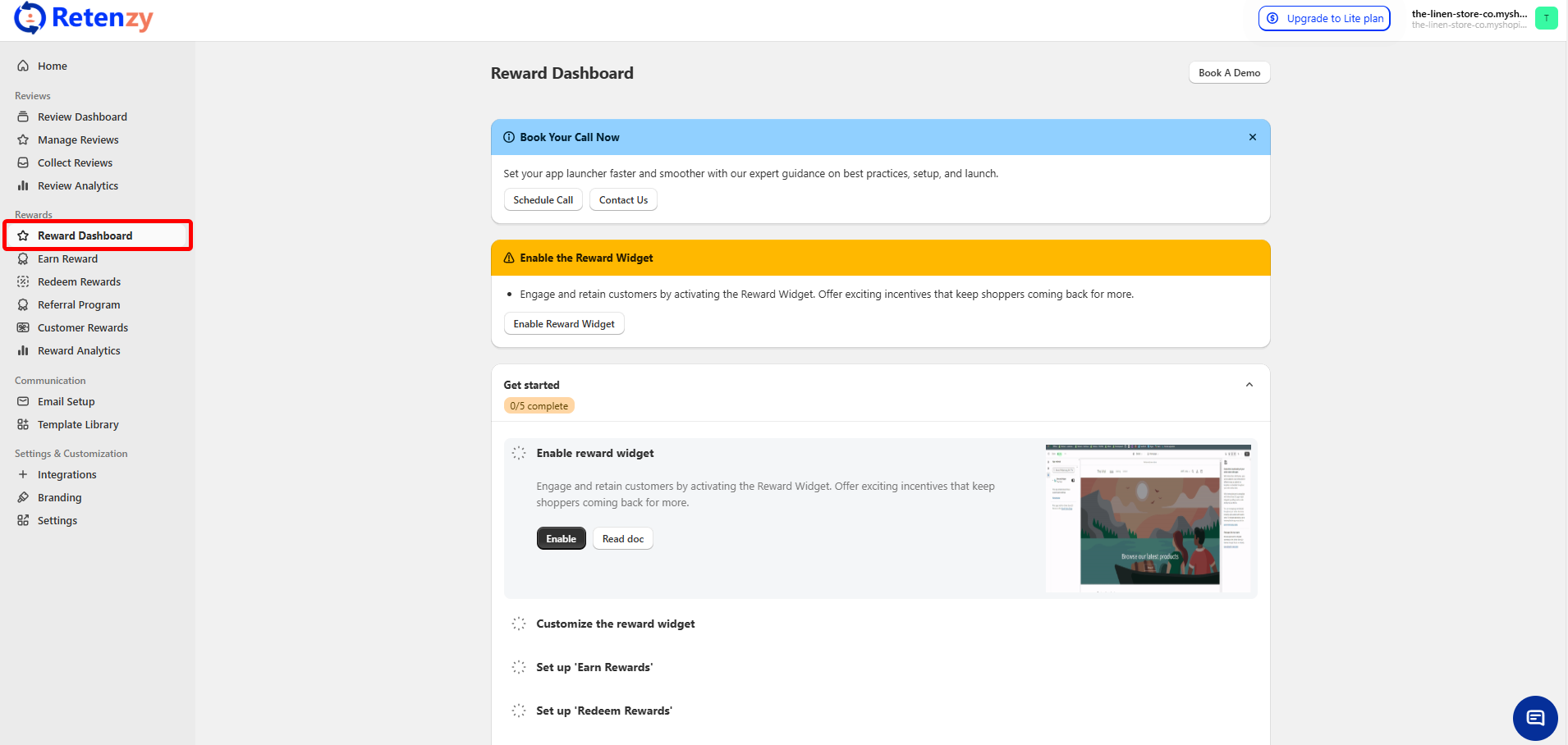
Step 3:
Here, you’ll see two ways to enable the Reward Widget. You can either click on Enable Reward Widget directly, or use the Enable button next to Enable Reward Widget.
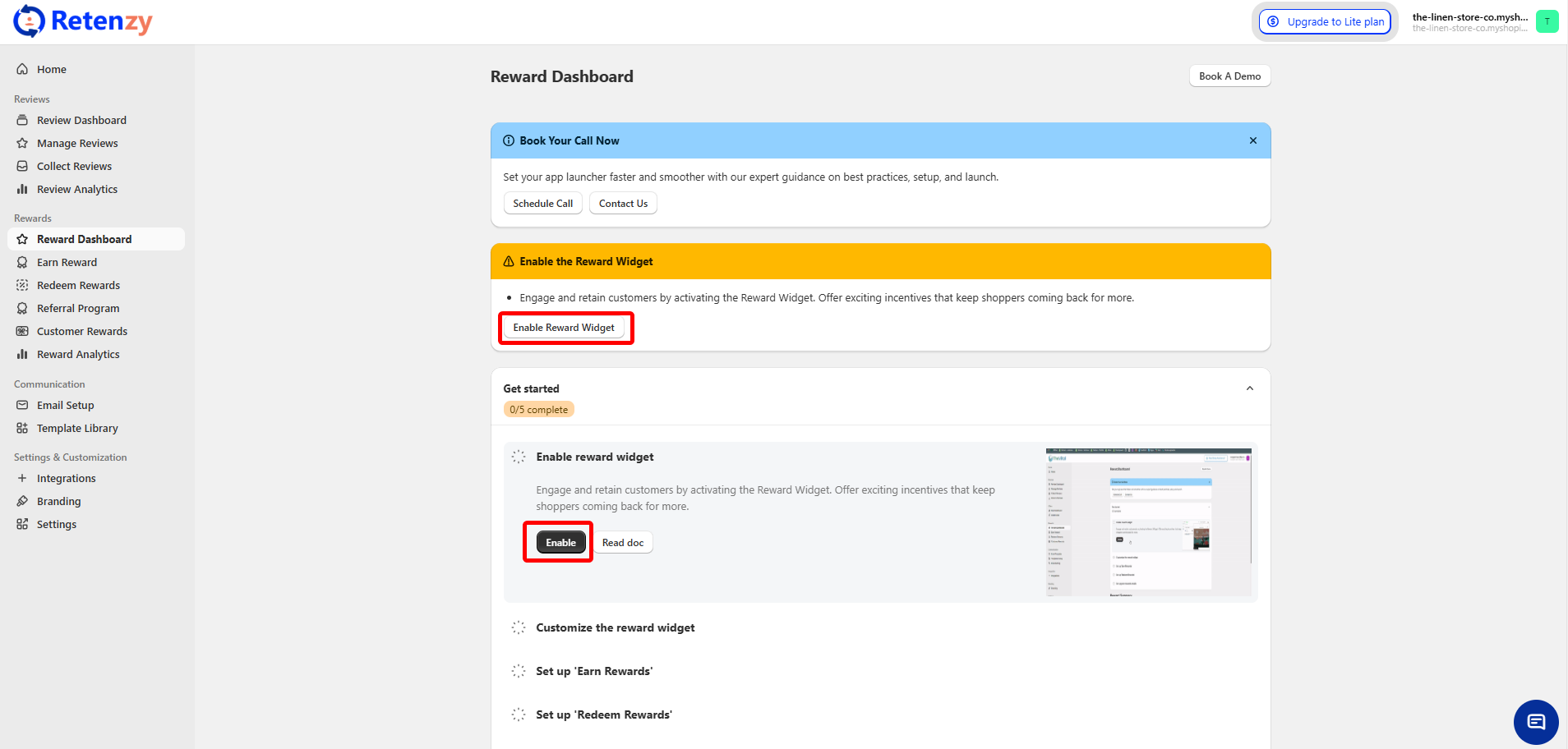
Step 4:
For this tutorial, we’ll go with the second option — click the Enable button next to Enable Reward Widget.
Step 5:
Wait a few moments for the page to load and check if the widget has been successfully activated.
Step 6:
Once it’s visible and active, don’t forget to click Save.
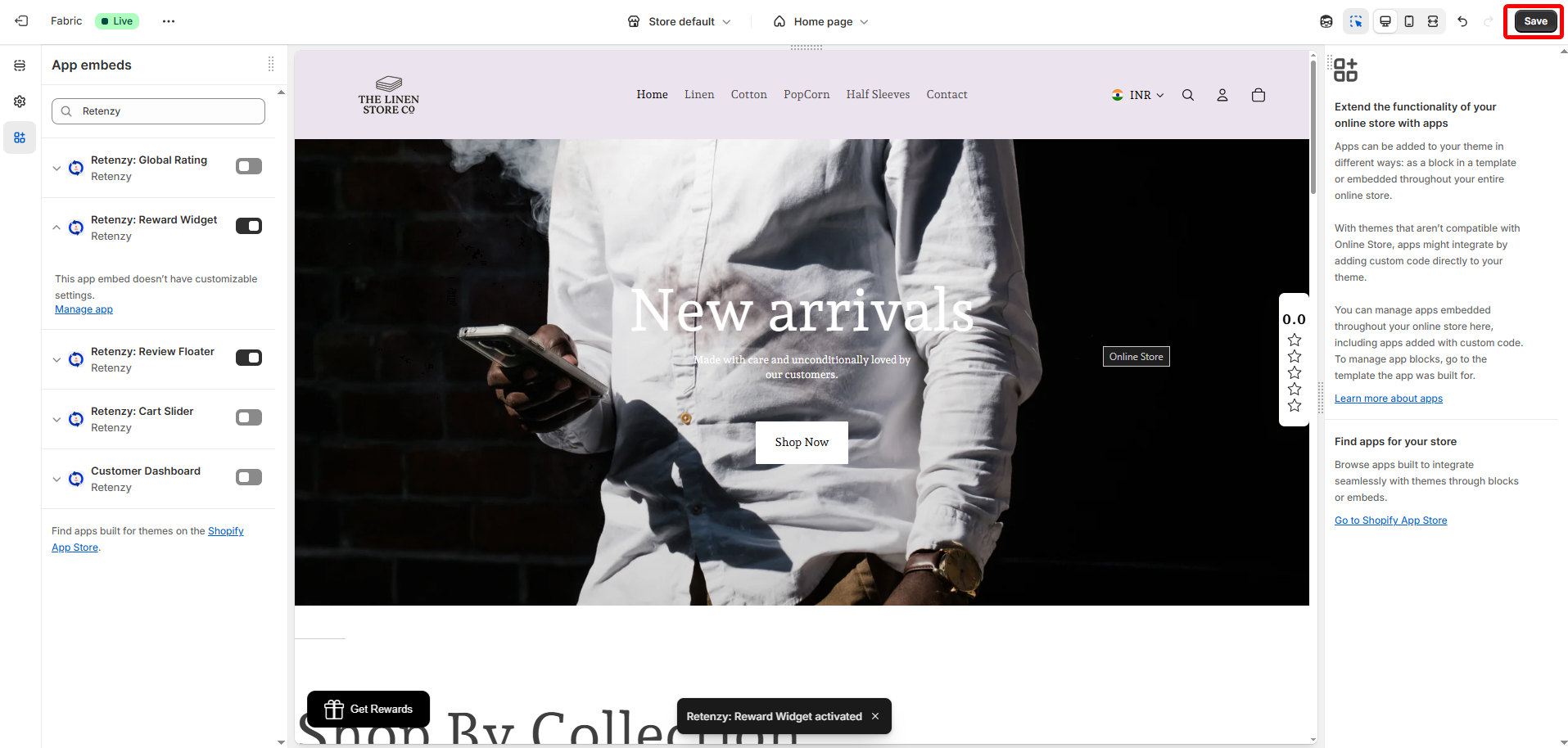
Wrap-up:
Your Reward Widget is now live! Shoppers will be able to see and use their rewards right from your store.