Collecting reviews directly from the order status page helps you gather customer feedback instantly, improving response rates and boosting store credibility. Follow the steps below to enable the Review Extension in your Shopify store using Retenzy.
Step-by-Step Guide
Step 1: From your Shopify Admin, navigate to Online Store → Themes.
Step 2: Locate your active theme (e.g., Horizon) and click Customize.
Step 3: Click the page selector at the top and select Checkout and Customer Accounts.
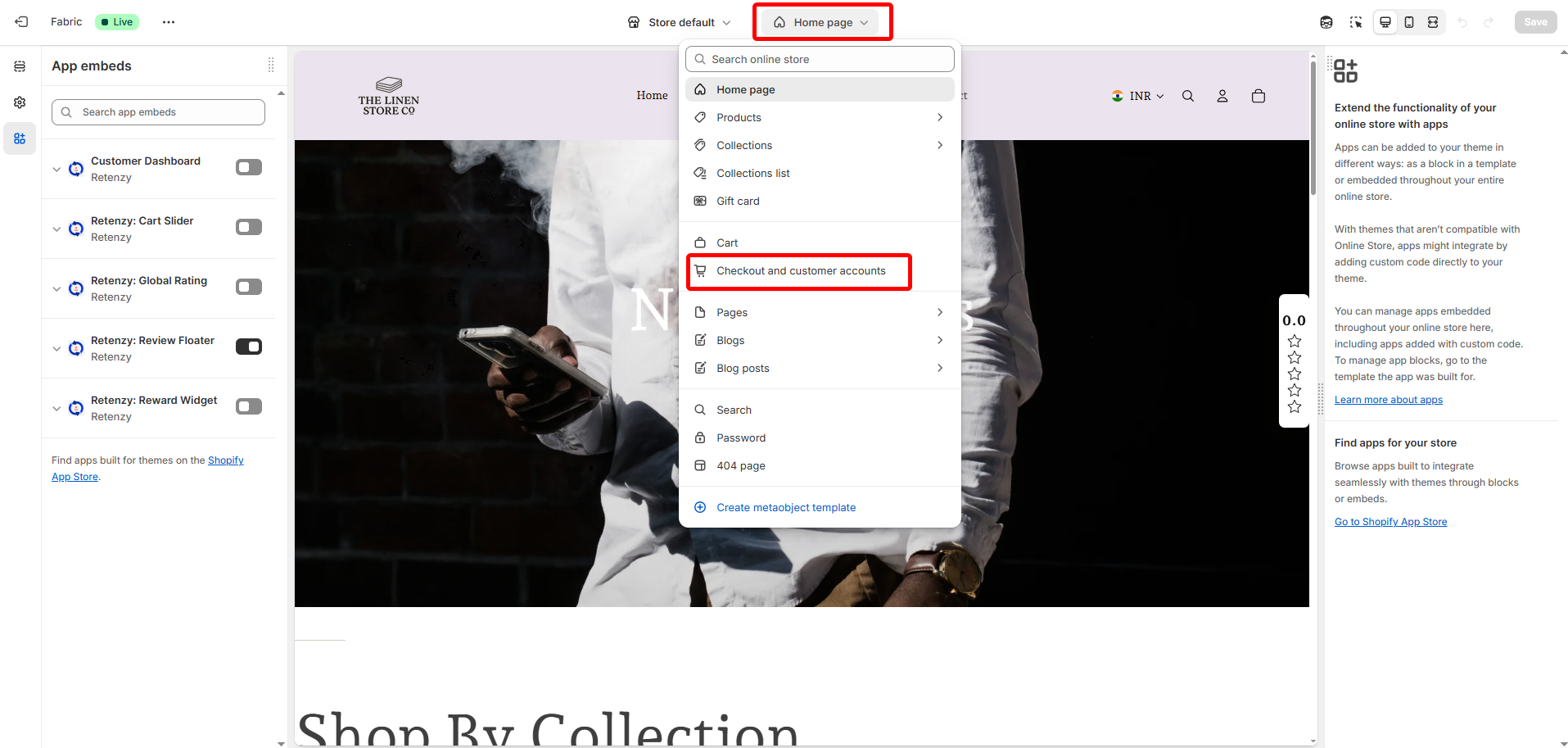
Step 4: Once the page loads, click on Checkout, then select Order Status.
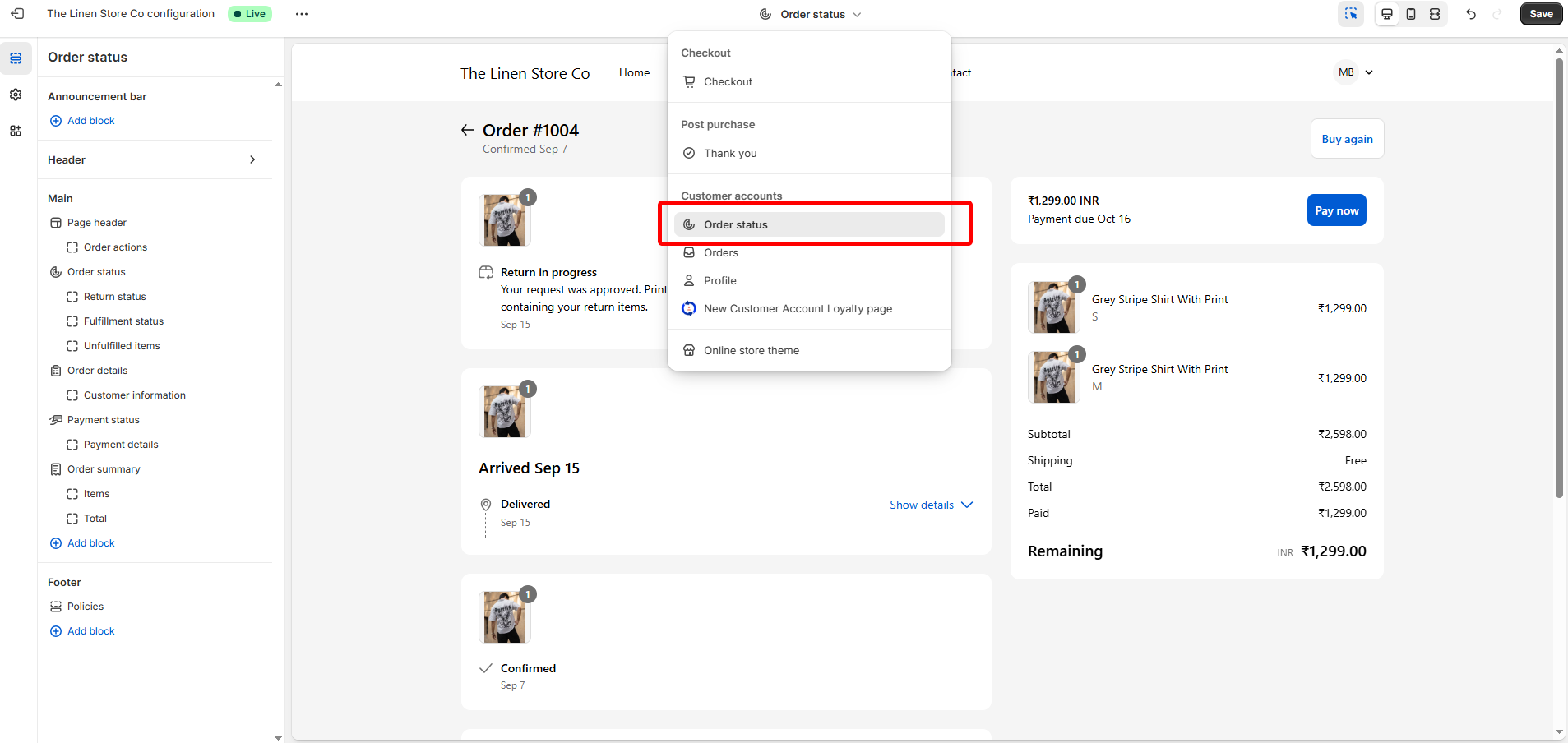
Step 5: In the Order Status page, click Apps. Then select "New customer account review extension"
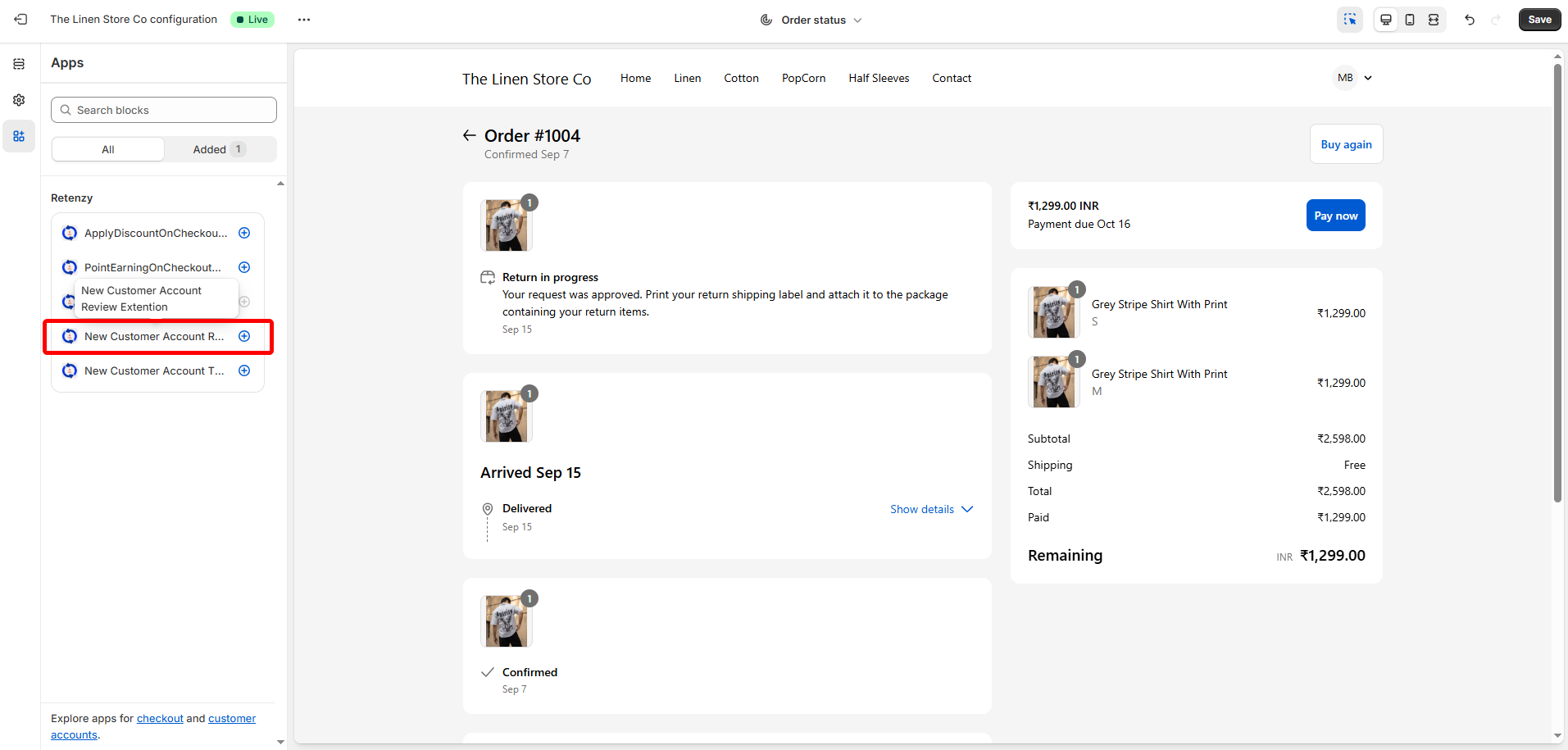
Step 6: Select Add Action to Orders and Order Status.
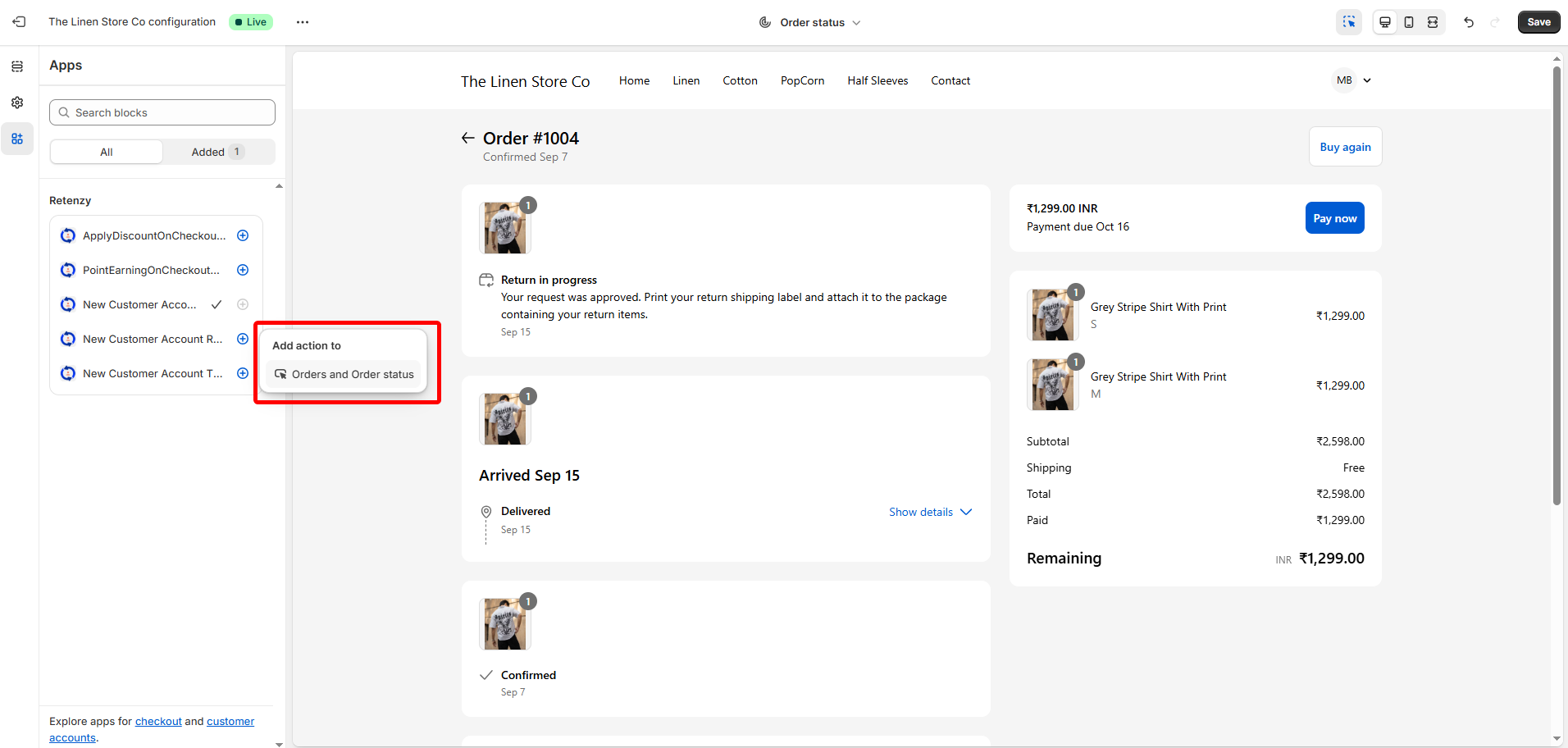
Step 7: The review widget will now appear on the order status page. Preview it and click Save.
Once enabled, customers can leave their reviews directly from the order status page, helping you collect more authentic feedback without sending additional review requests.