The Reward Page in Retenzy serves as a dedicated space for customers to learn about your loyalty program, track their points, and understand how to earn and redeem rewards. Having a centralized rewards page improves transparency, boosts engagement, and encourages repeat purchases.
Step 1: From your Shopify Home Page, click on Branding in the left menu. Under the section of Reward Widgets, click on Setup Widget
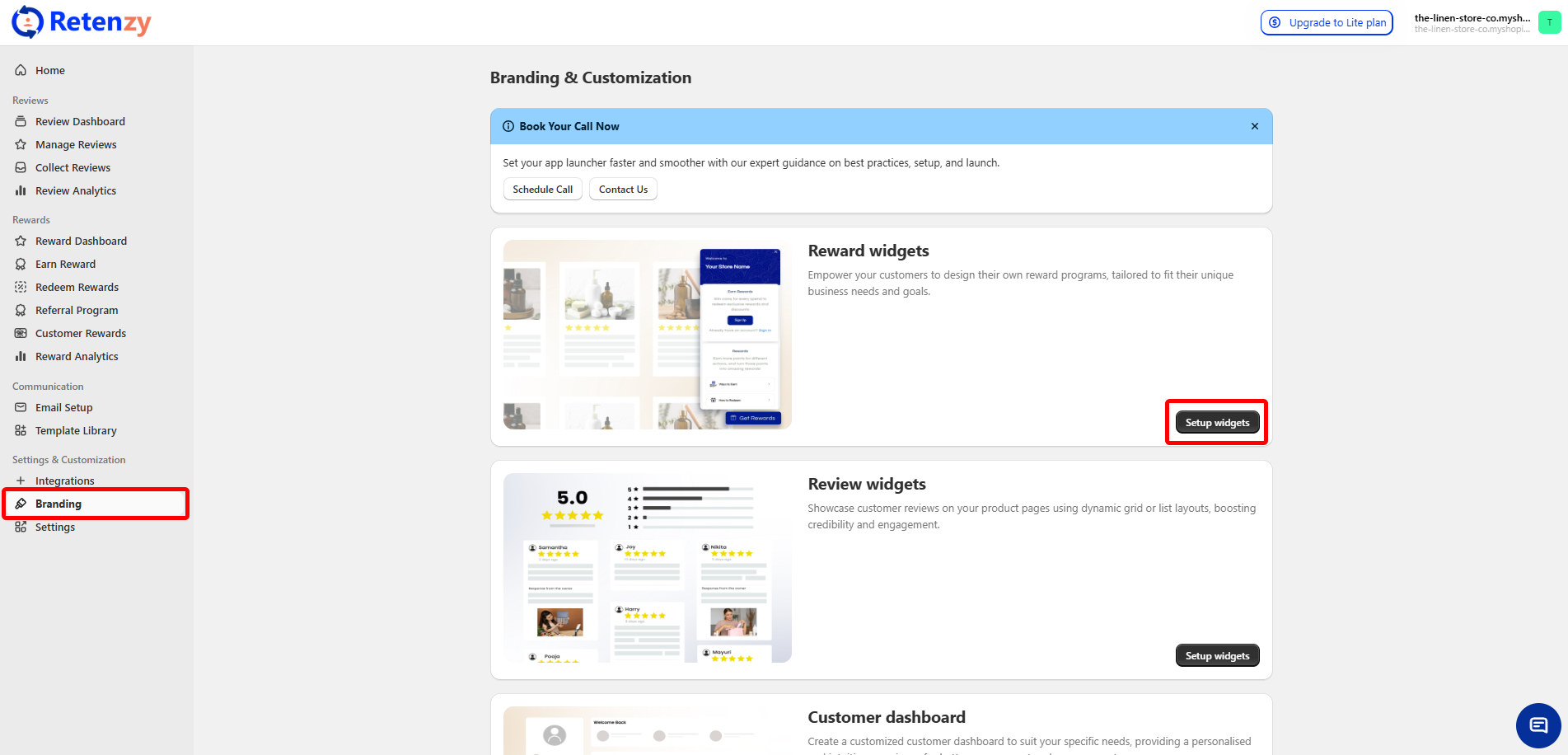
Step 2: Now, click on Create Page under the Rewards Page option.
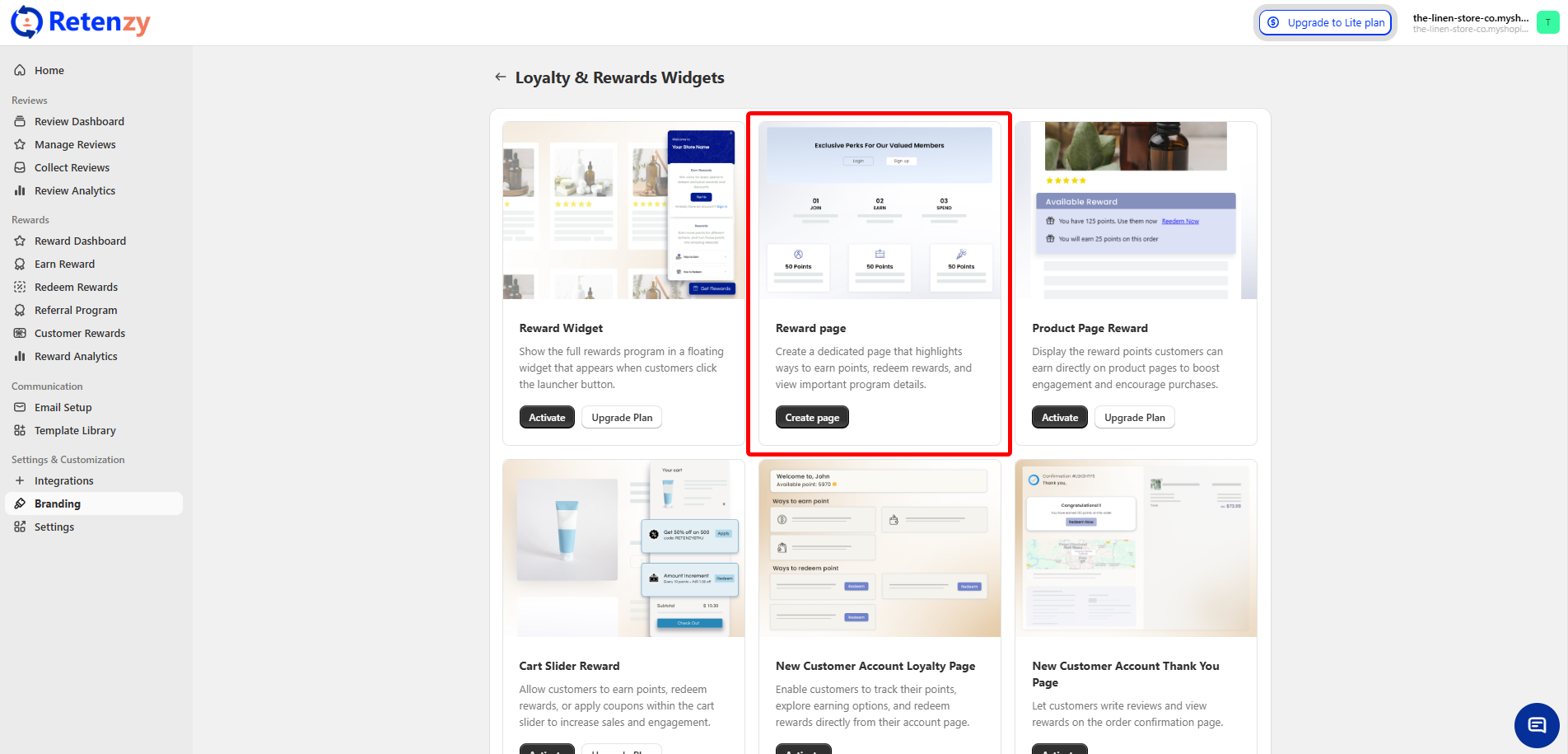
Step 3: You can customize the page URL slug — or it will be created as /retenzy-rewards-page by default.
Once done, click Generate.
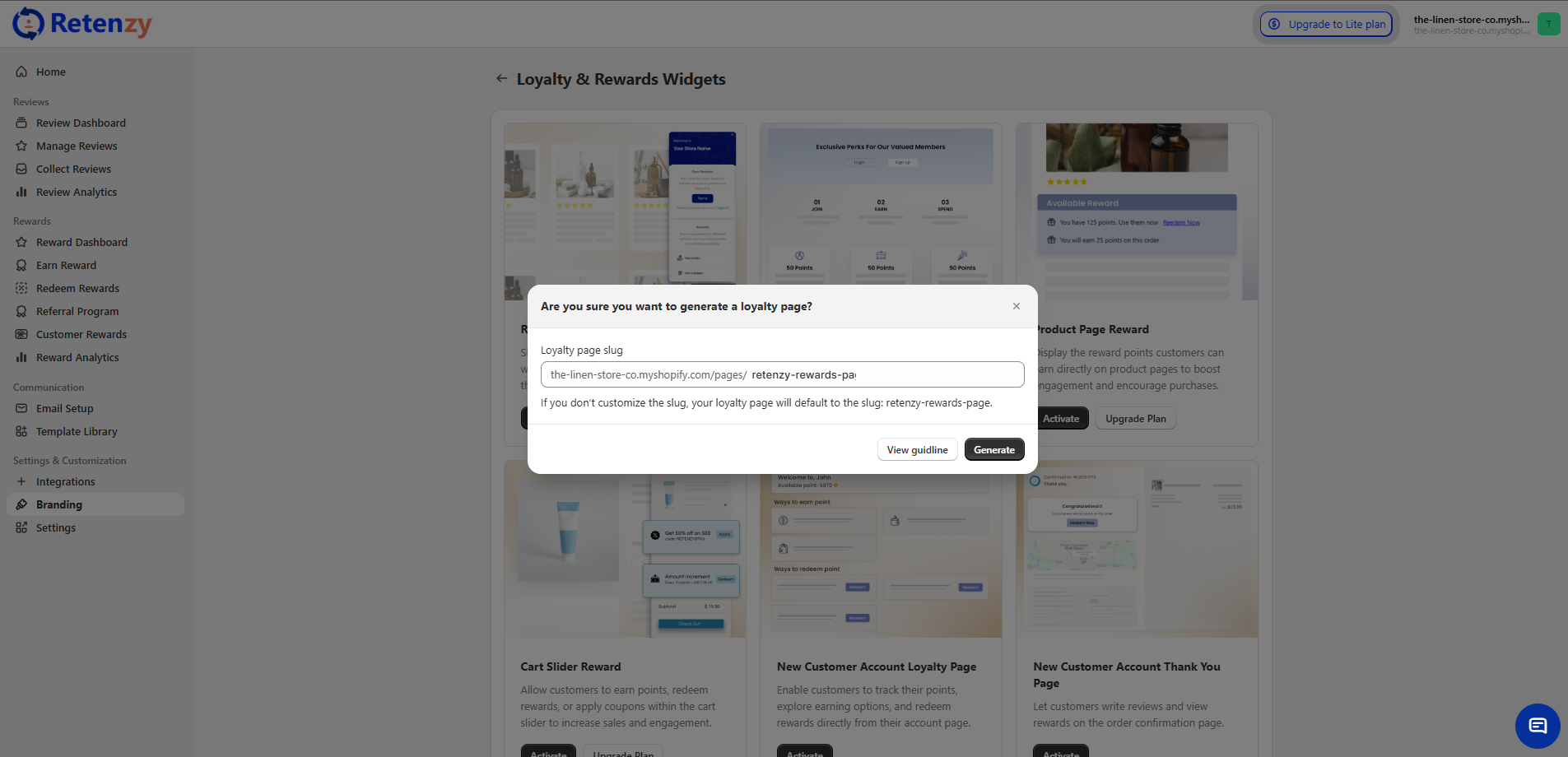
Step 4: Let the page load completely. On the left side, under the Template, hide any existing sections for ex: "Page".
Step 5: Now, add a new section. Click on Apps, and from the list, select Loyalty Page – Banner.
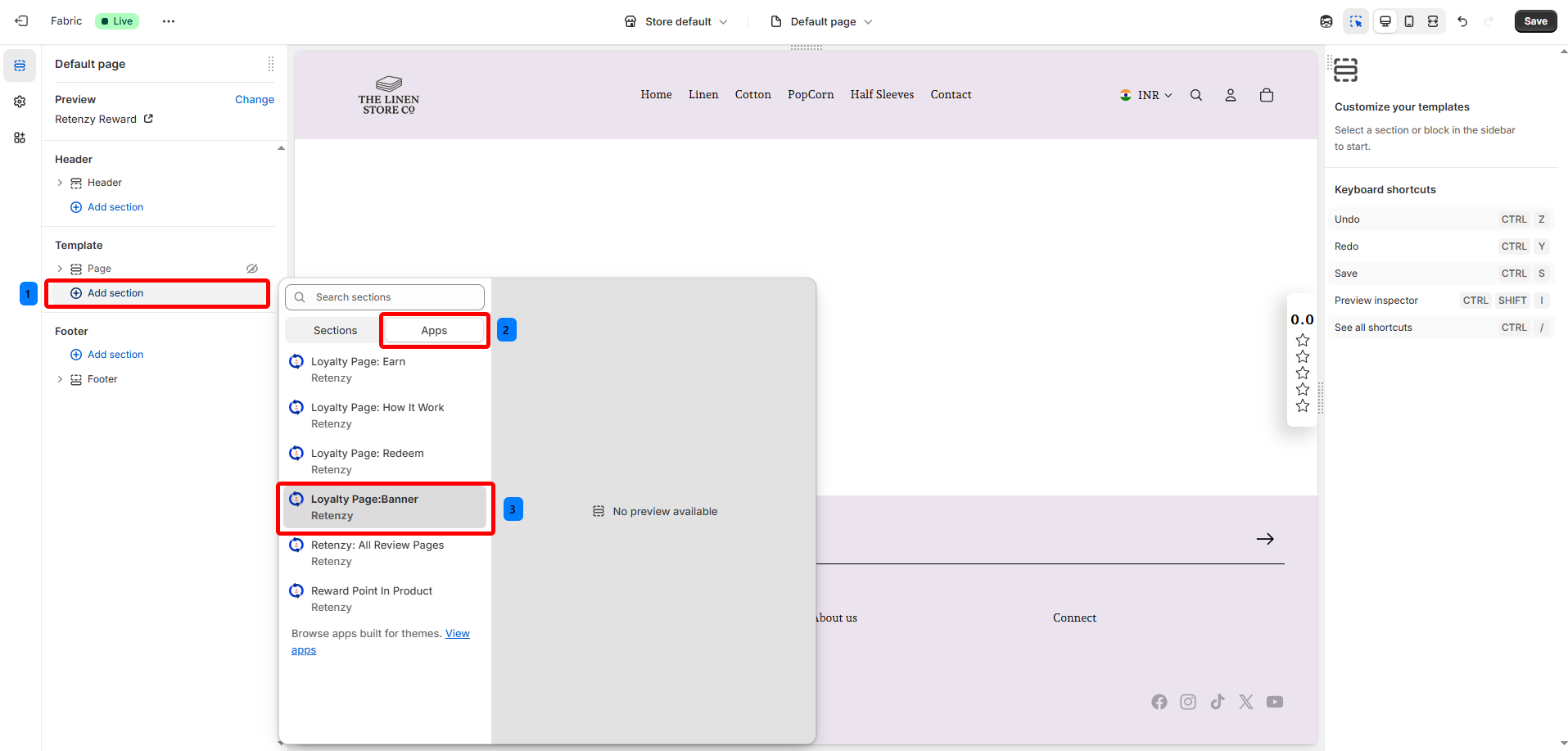
Step 6: Under the banner, add a block. Again, go to Apps, and choose Loyalty Page – How It Works.
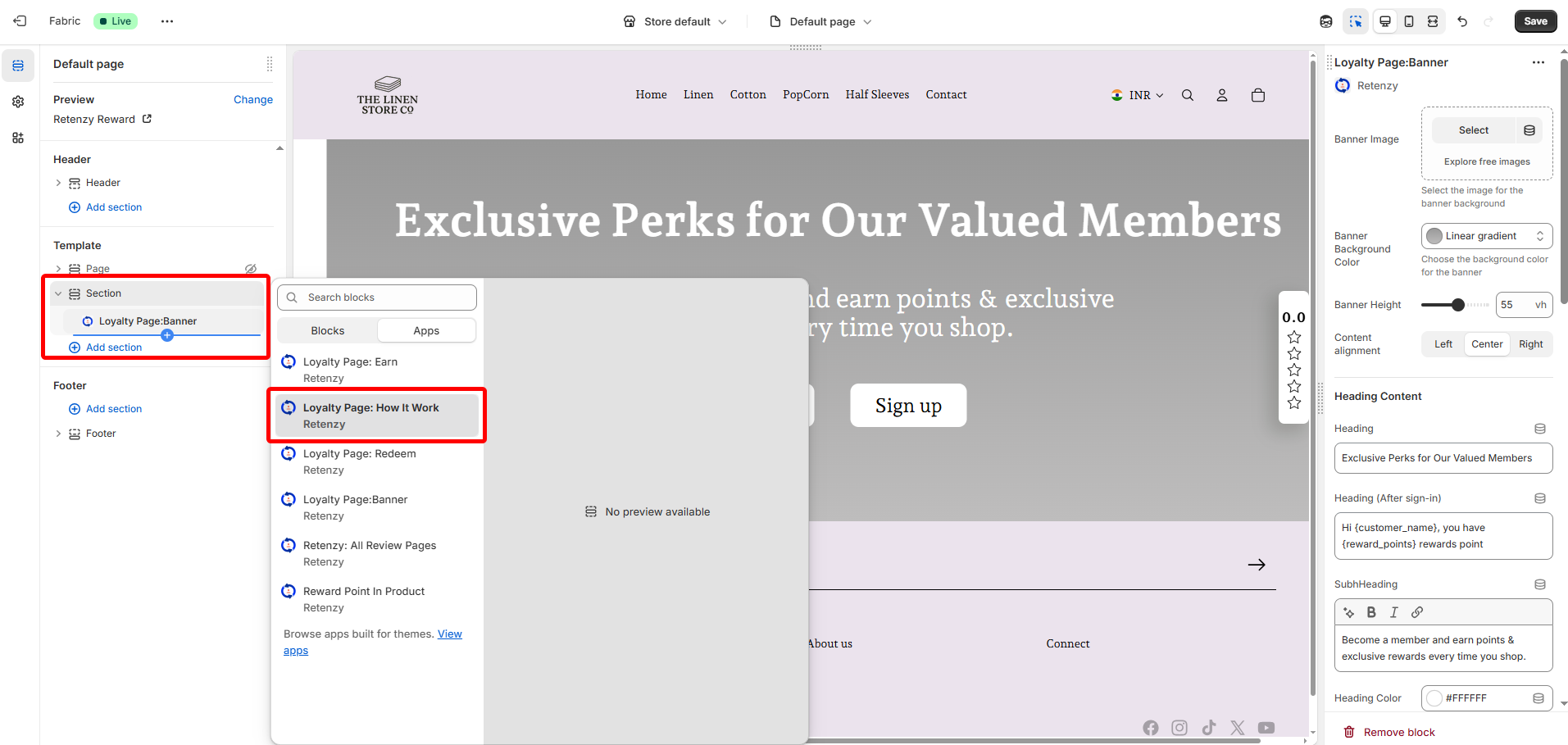
Step 7: Next, add next block. From Apps, select Loyalty Page – Earn.
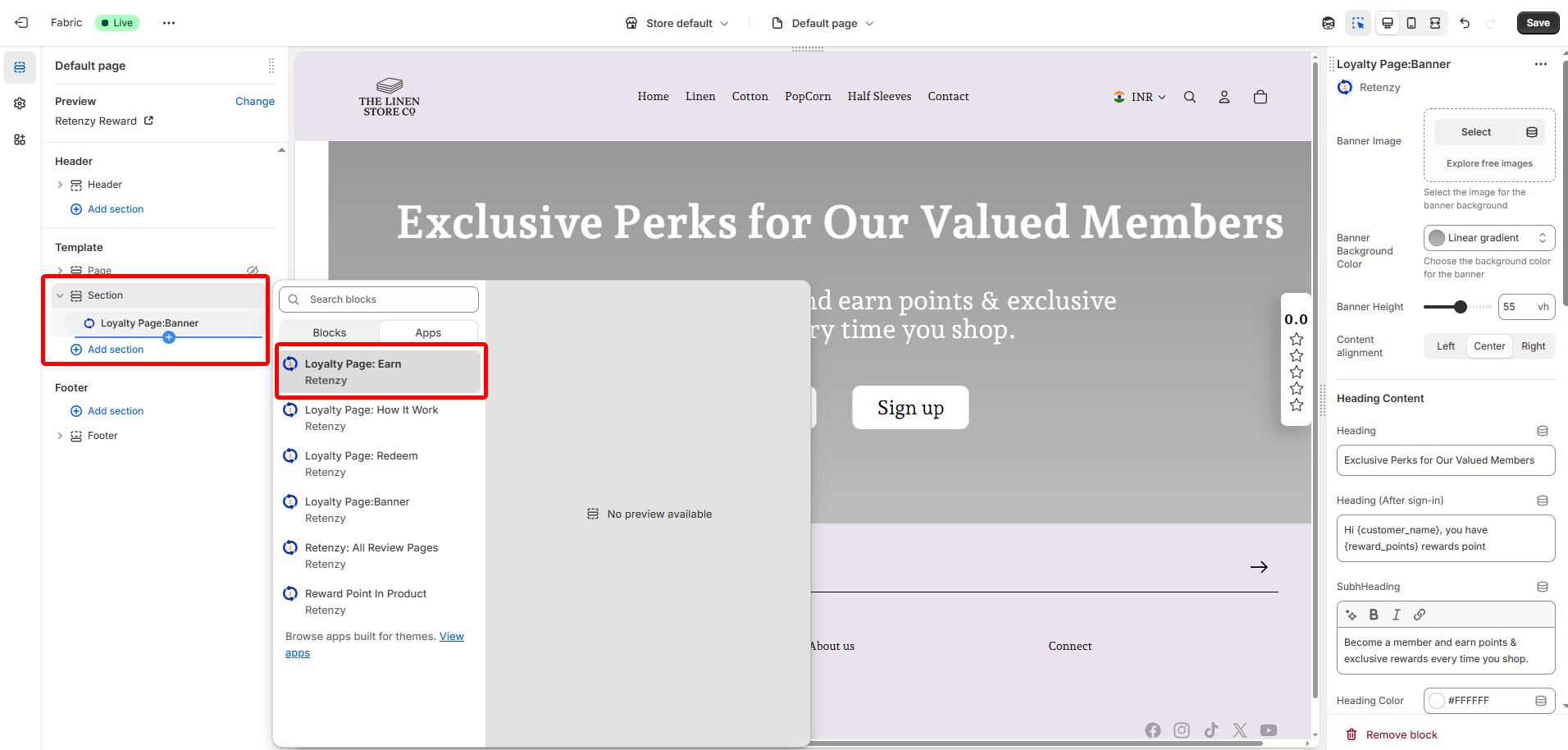
Step 8: Finally, add the last block. Again, go to Apps, and click on Loyalty Page – Redeem.
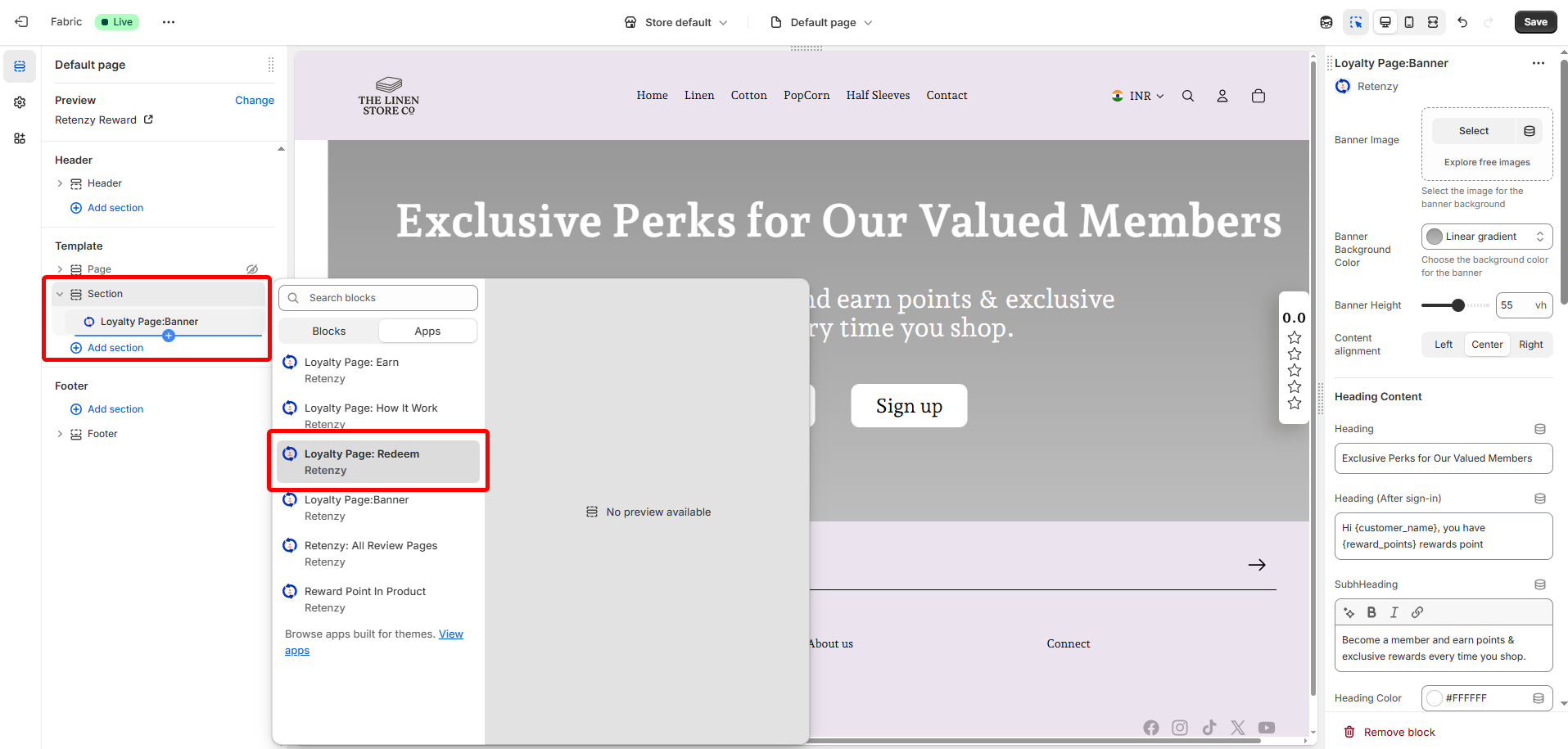
Step 9: Once all blocks are in place don’t forget to Save it.
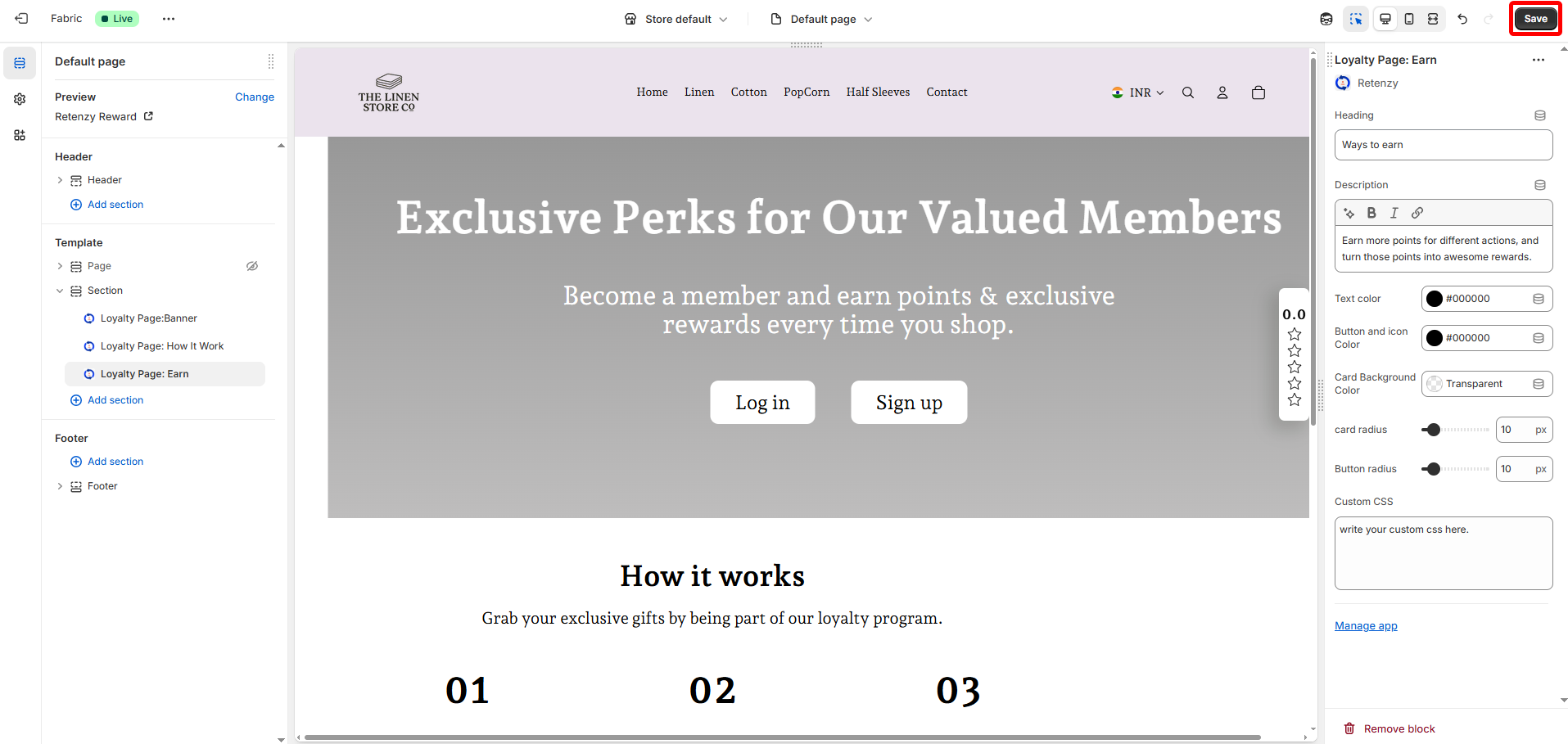
Wrap-up:
That’s it! Your custom Rewards Page is now ready — fully loaded with everything your customers need to understand, earn, and redeem points.