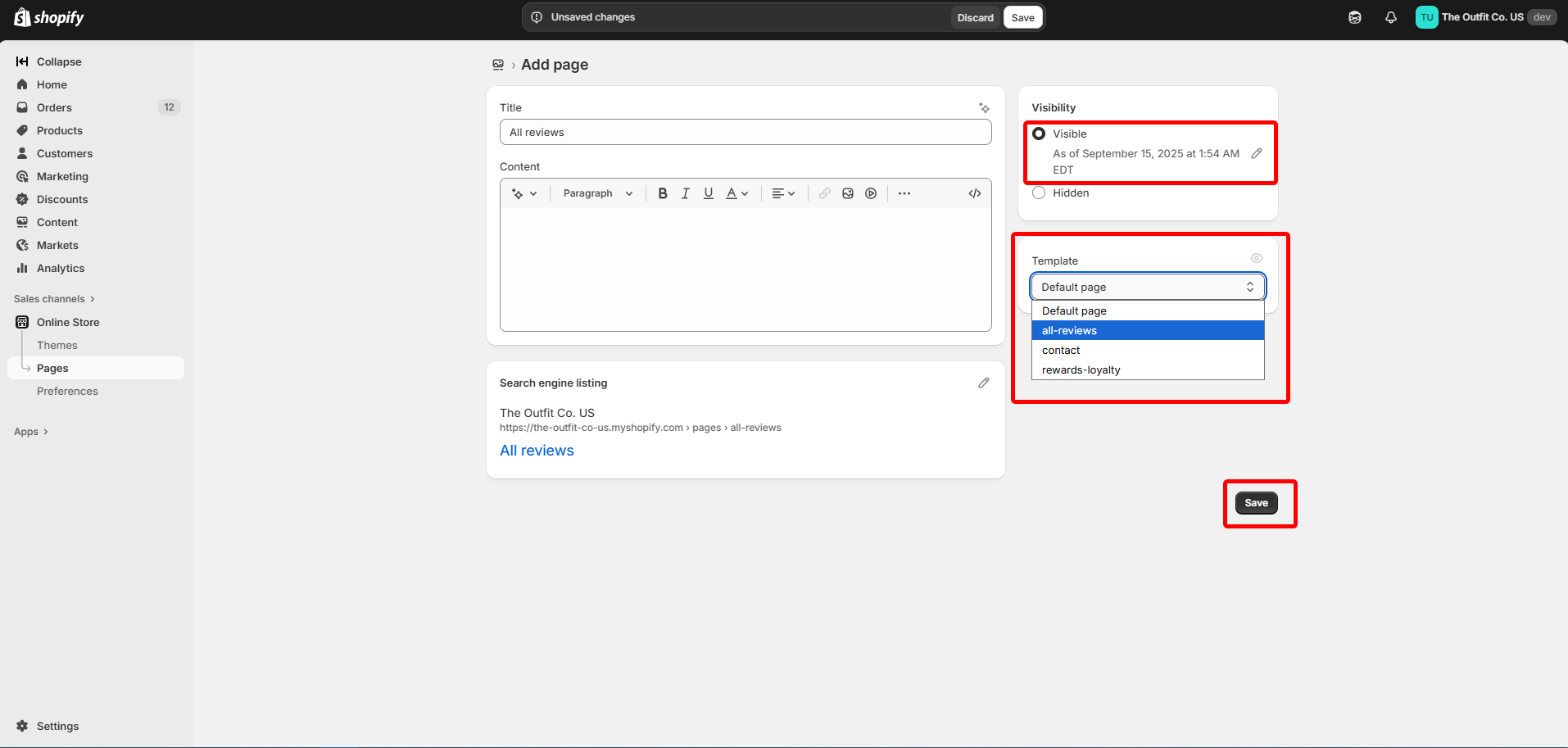The "All Reviews" page in Retenzy allows you to display every customer review from across your store in one central, dedicated location. This feature helps potential buyers explore product feedback easily, boosts your store’s transparency, and improves trust. Instead of navigating to individual product pages, visitors can conveniently browse all reviews at once—making the buying decision faster and more confident.
Step 1: Create page template:
- First access your theme editor from "online store"
- Then here create a template under page section and name it "All reviews"
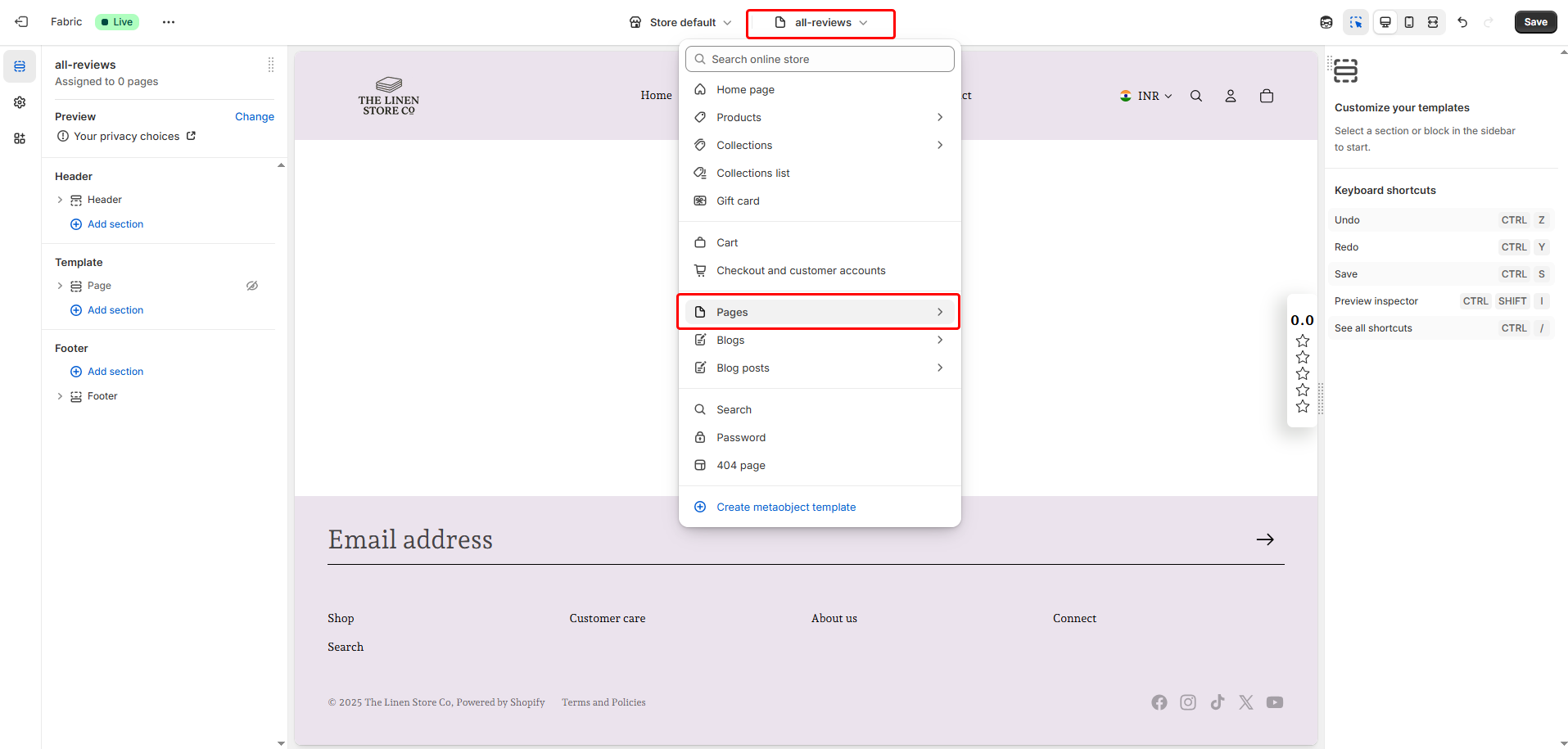
Step 2: Place the "Retenzy: All Reviews Page" extension in tempalte
- First disable "Page" section to diable default content
- Then click on "Add section" then select "Apps" then click on "Retenzy : All Reviews Page"
- After placing extension click on save.
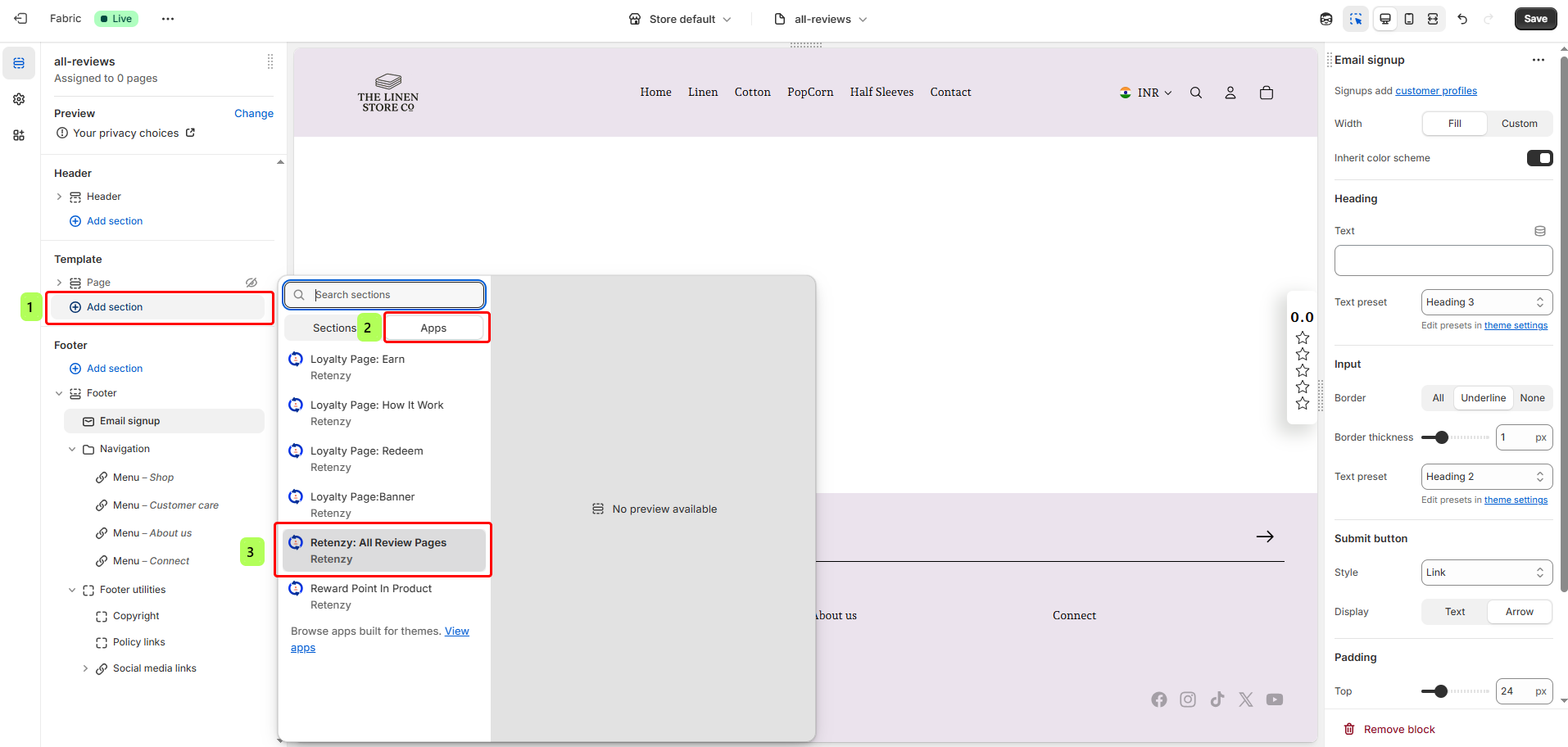
Step 3: Create page to show the reviews
- Now create a page to showcase the "All reviews"
- To create page go to your store admin dashboard and access "Sales channels" then click on "Online store"
- Now click on "Pages" and then "Add page"
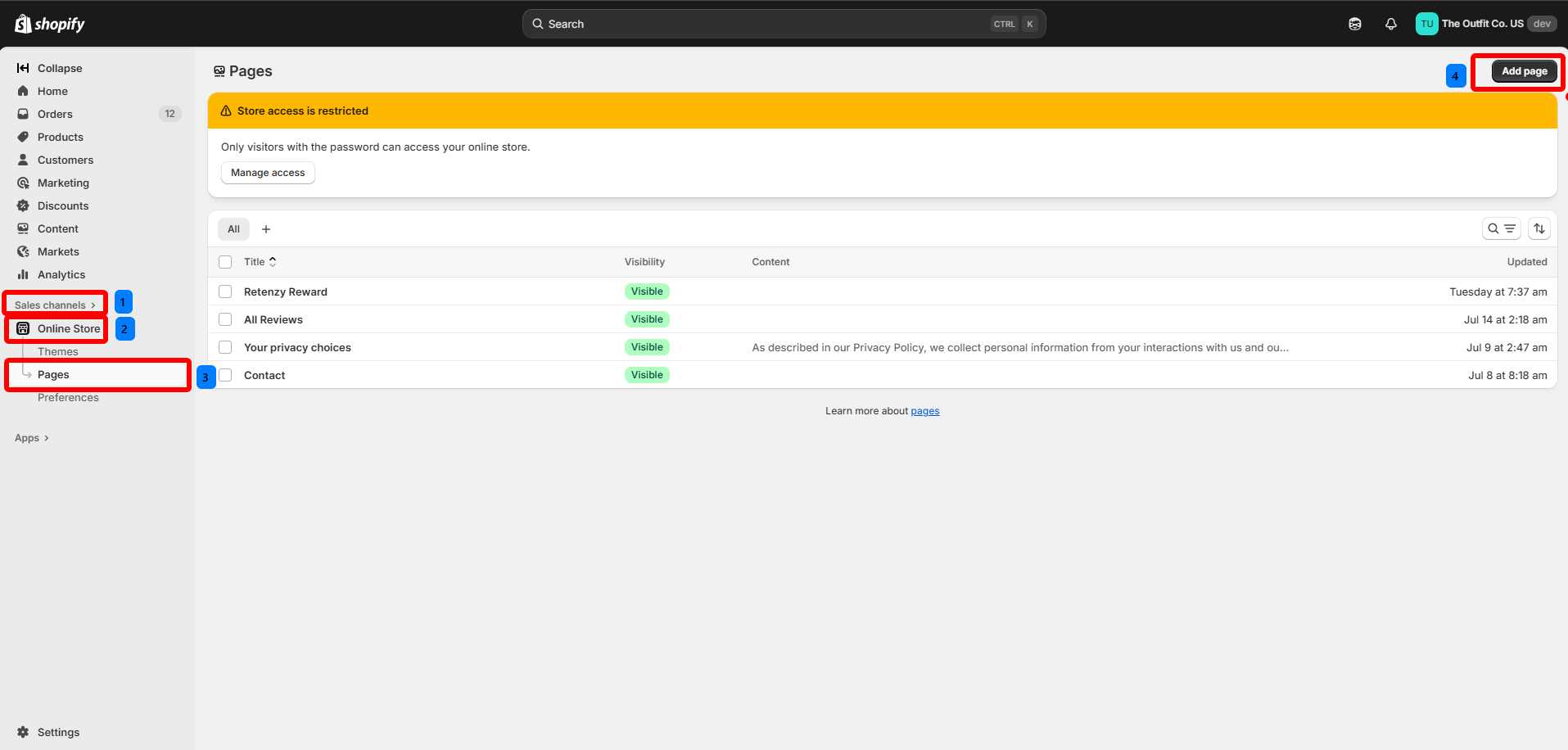
Step 4: Assign the template to page
- Give title to page Ex: "All reviews"
- In template dropdown select the template created for "All reviews" extension
- Click on "Save" and set visibility to "Visible" to make page live
- After this you can add this page in navigation menu