Showcasing star ratings on your product page is an effective way to build customer trust and help shoppers make purchase decisions quickly. Displaying ratings directly on your product page allows visitors to instantly gauge the quality of your products without having to scroll through the entire review section.
Adding product ratings can boost customer confidence, increase conversions, and make your store look more professional.
To showcase ratings on your Shopify store product page, follow these steps:
1. Open the Retenzy Dashboard
Go to Apps → Retenzy from your Shopify admin menu.
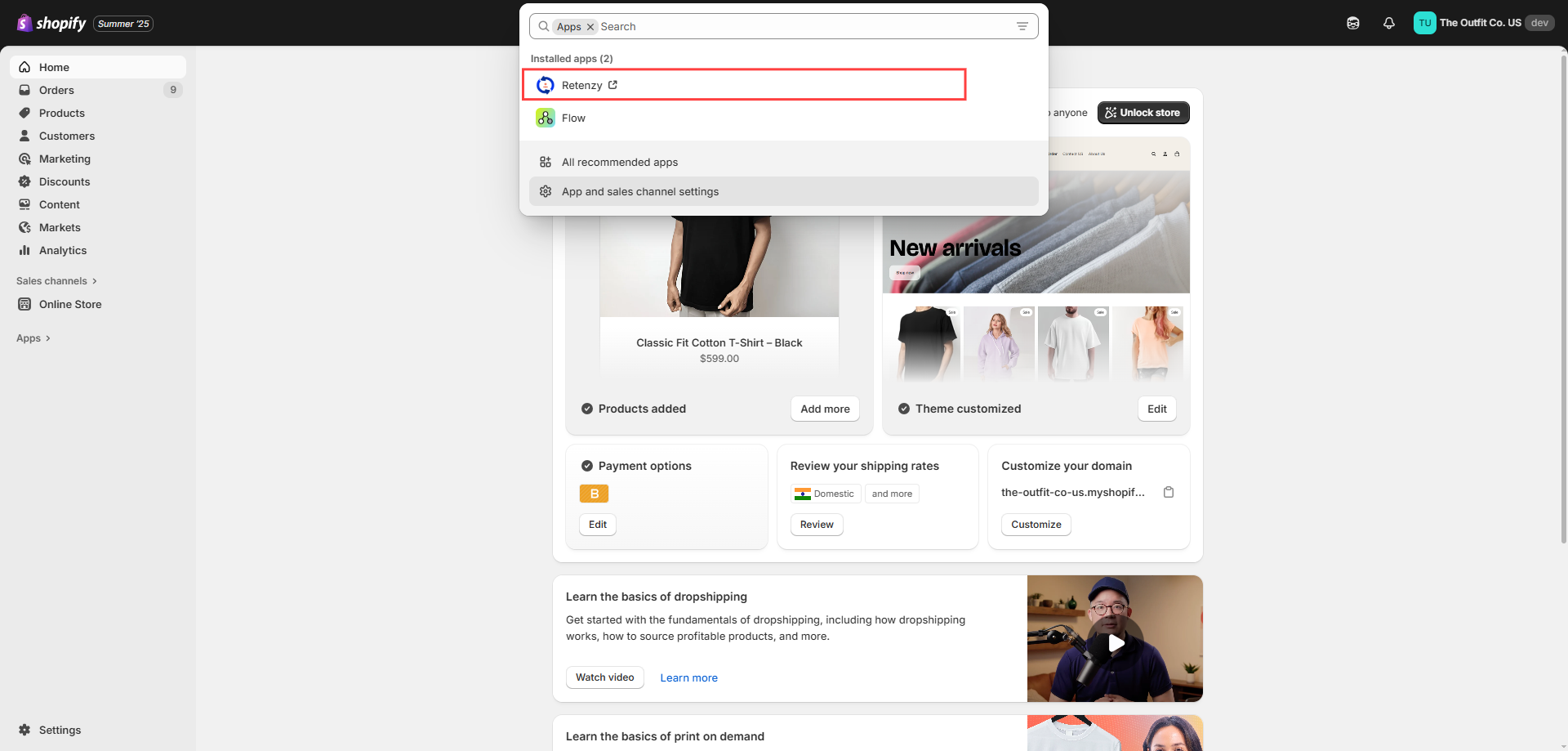
2. Configure Reviews
In your Retenzy dashboard, navigate to "Setup Reviews" to access review and rating settings.
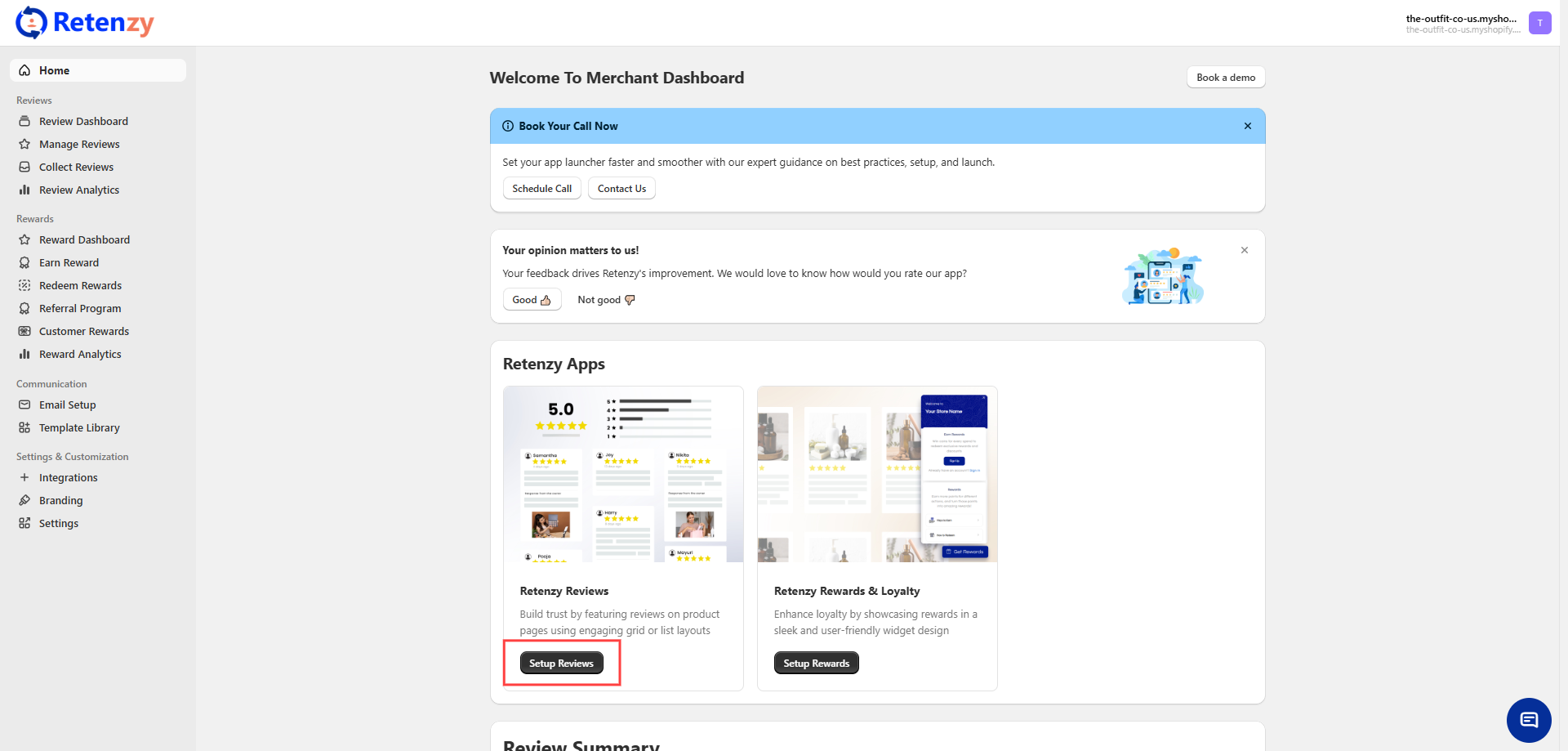
3. Enable the Rating Extension
In the Get Started section, find the Activate Rating Extension option.
Click Enable to add star ratings to your product pages.
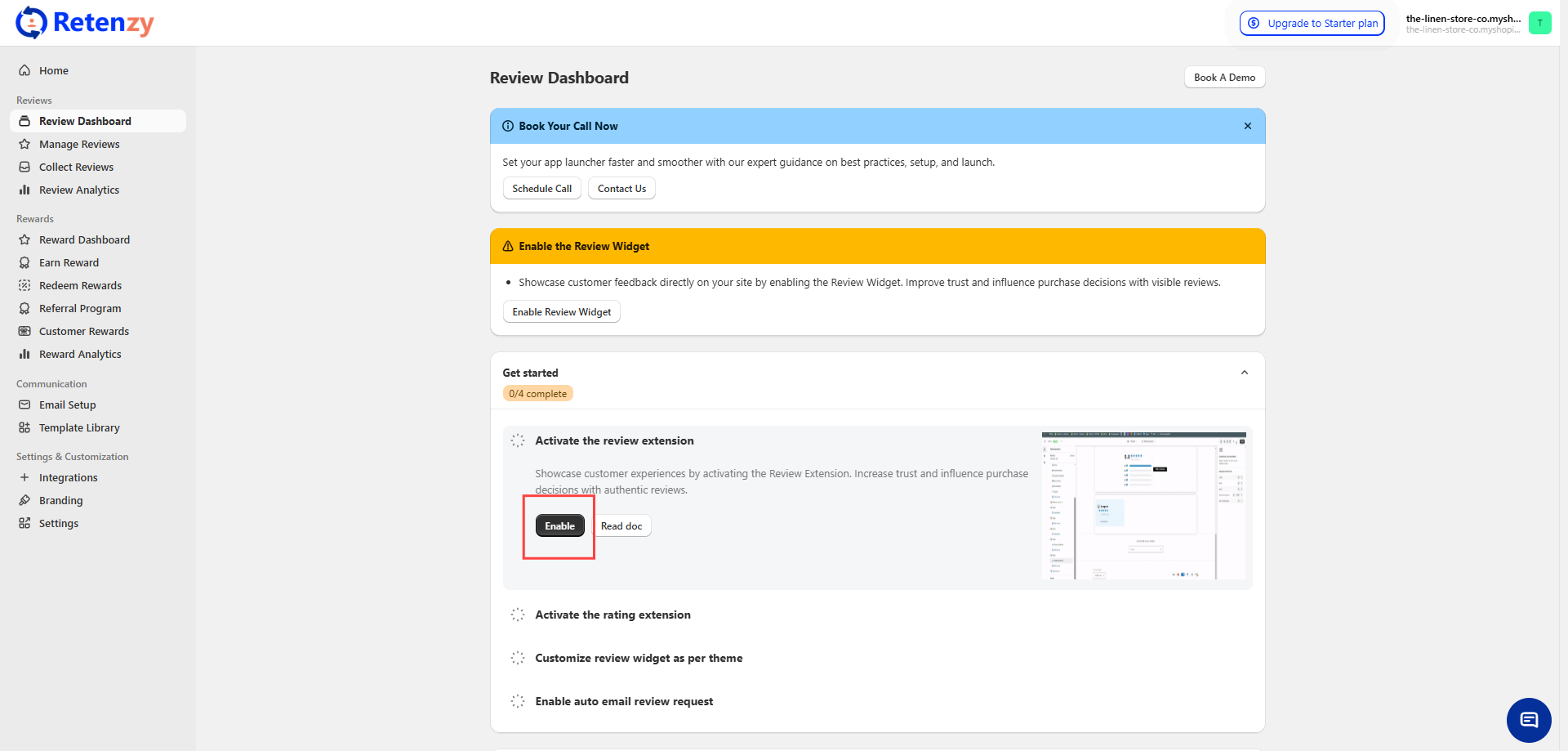
4. Save and Preview
Click Save to apply the changes.
Preview a product page in your store to ensure the ratings are displayed correctly.
Enabling ratings on your product pages creates a more transparent and trustworthy shopping experience, helping you convert visitors into loyal customers.