Review highlights allow you to showcase the best parts of your customer feedback directly on your product pages. Instead of requiring visitors to read through every review, highlights summarise the most valuable and positive points — making it quick and easy for shoppers to see why your product is worth buying.
Displaying reviews highlights can:
-
Build instant trust with new customers
-
Increase product credibility
-
Encourage faster purchase decisions
To enable and display Highlighted Reviews in your Shopify store:
Step 1 – Access the Branding Section
-
From your Retenzy Dashboard, navigate to the Branding section on the left side.
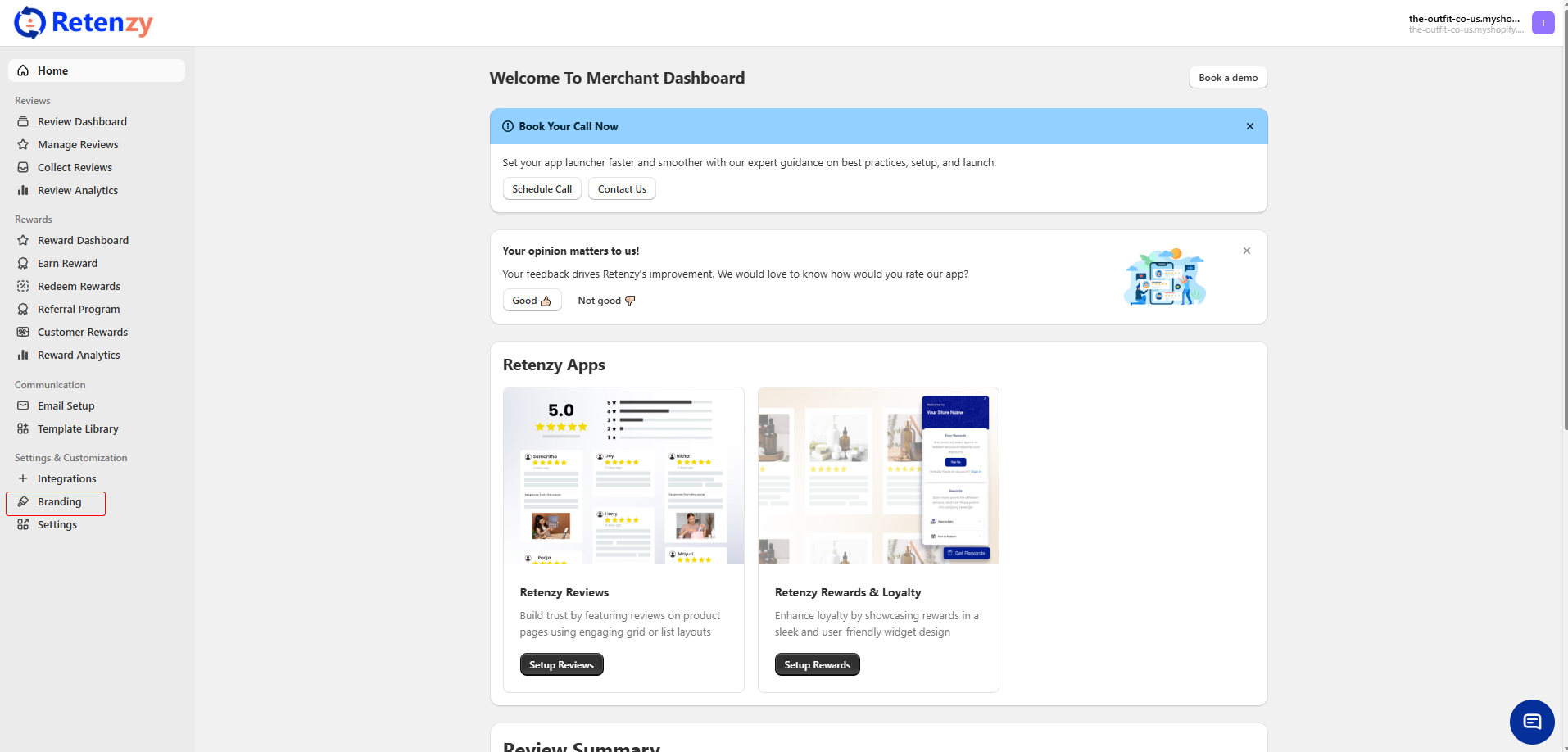
Step 2 – Navigate Review widgets
-
Click on Setup Widget.
-
Locate the Review Snippet option and activate it.
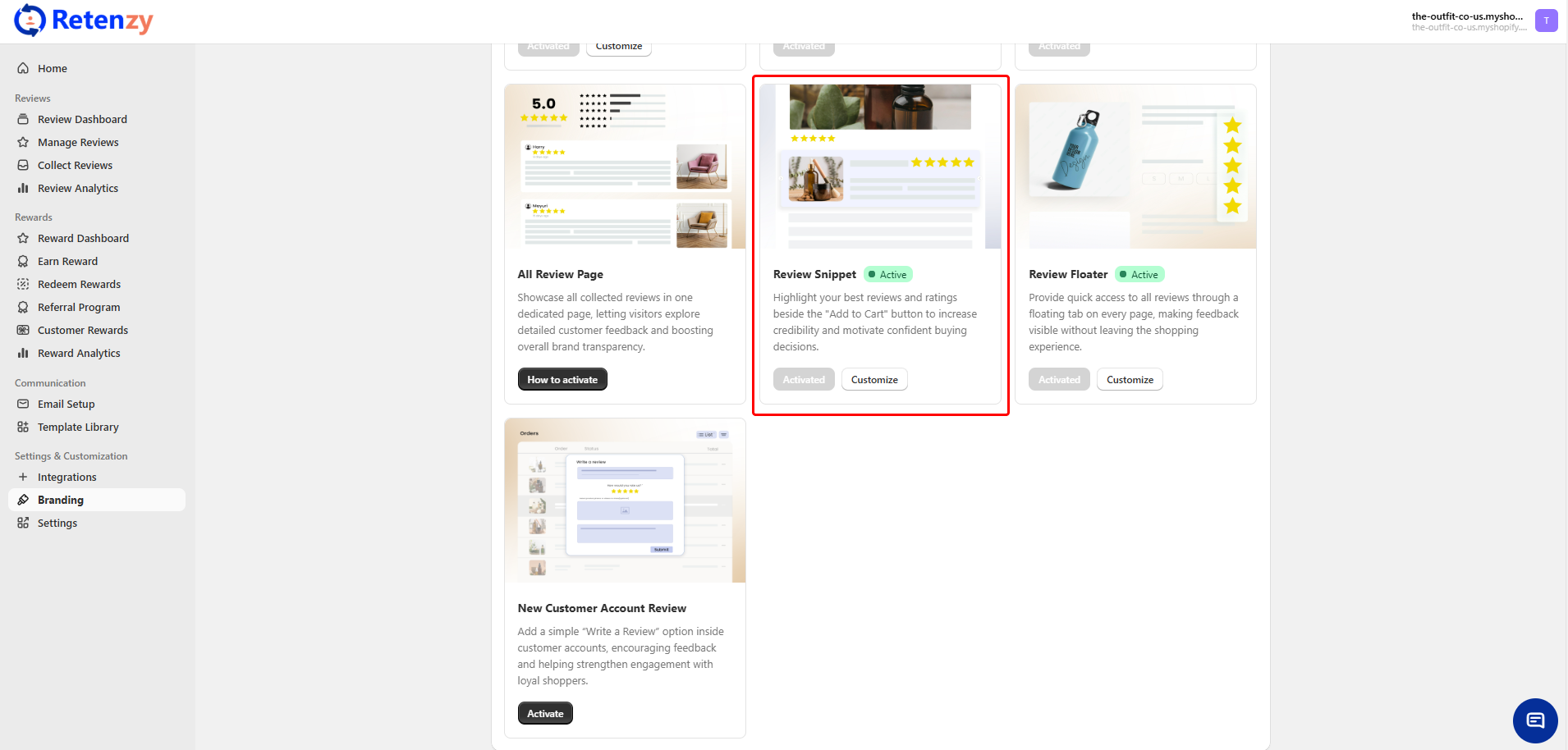
5. Customize the Highlight Appearance (Optional)
-
Choose the layout style (cards, list, or compact)
-
Adjust font color, highlight icons, and background style to match your store’s branding
-
Decide where to display highlights (e.g., above the review section or near the product description)
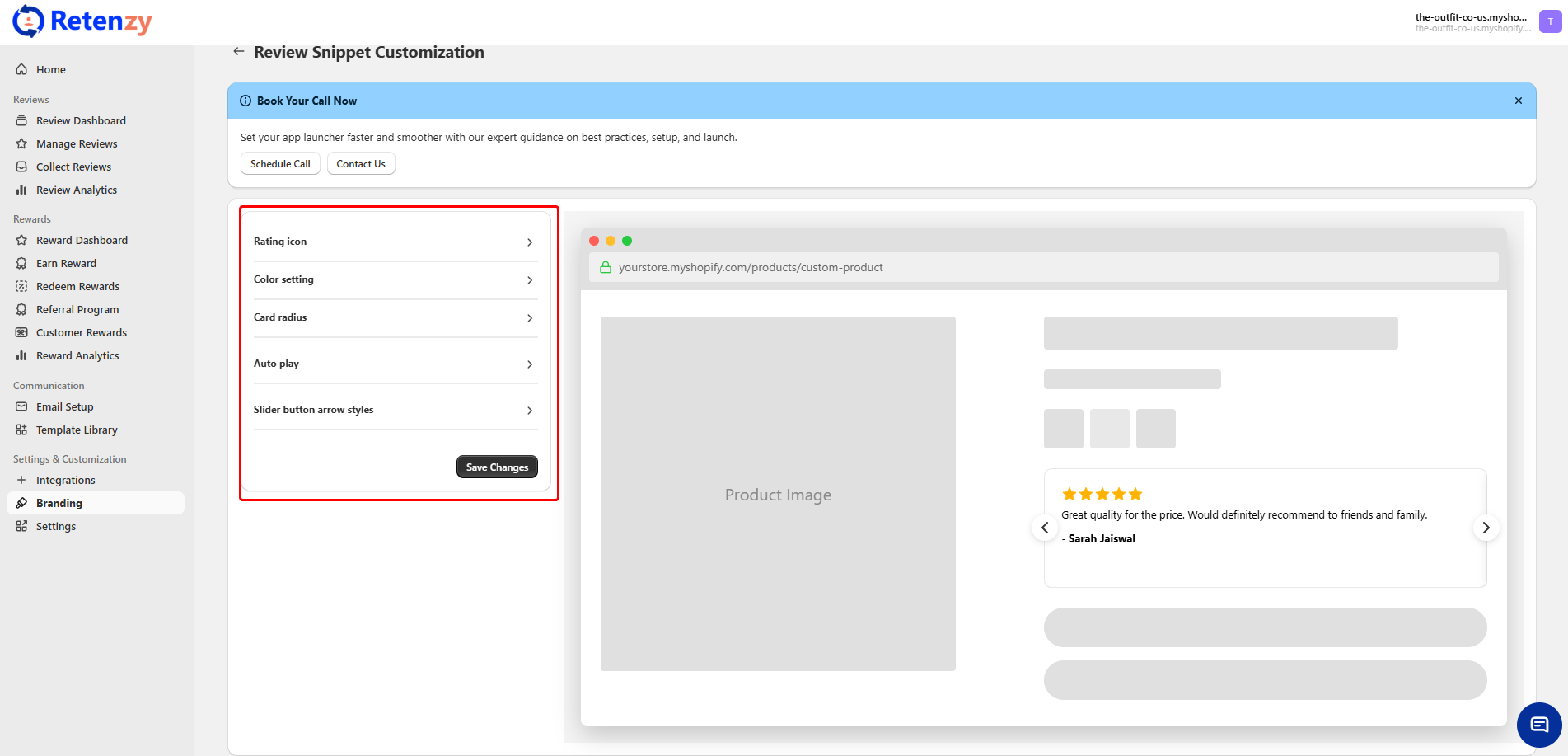
6. Save and Preview
Click Save to apply the settings.
Preview a product page to ensure your highlights are showing as expected.