Adding customer reviews directly to your Shopify product pages is one of the fastest ways to build trust and boost conversions. With Retenzy, you can enable a clean, customizable review section that displays authentic feedback from your buyers.
Displaying reviews on your product pages helps you:
-
Increase credibility with new shoppers
-
Encourage purchase decisions with social proof
-
Showcase verified buyer experiences
To display customer reviews on your Shopify product pages:
- Open the Retenzy Dashboard
From your Shopify admin, go to Apps → Retenzy and open your dashboard.
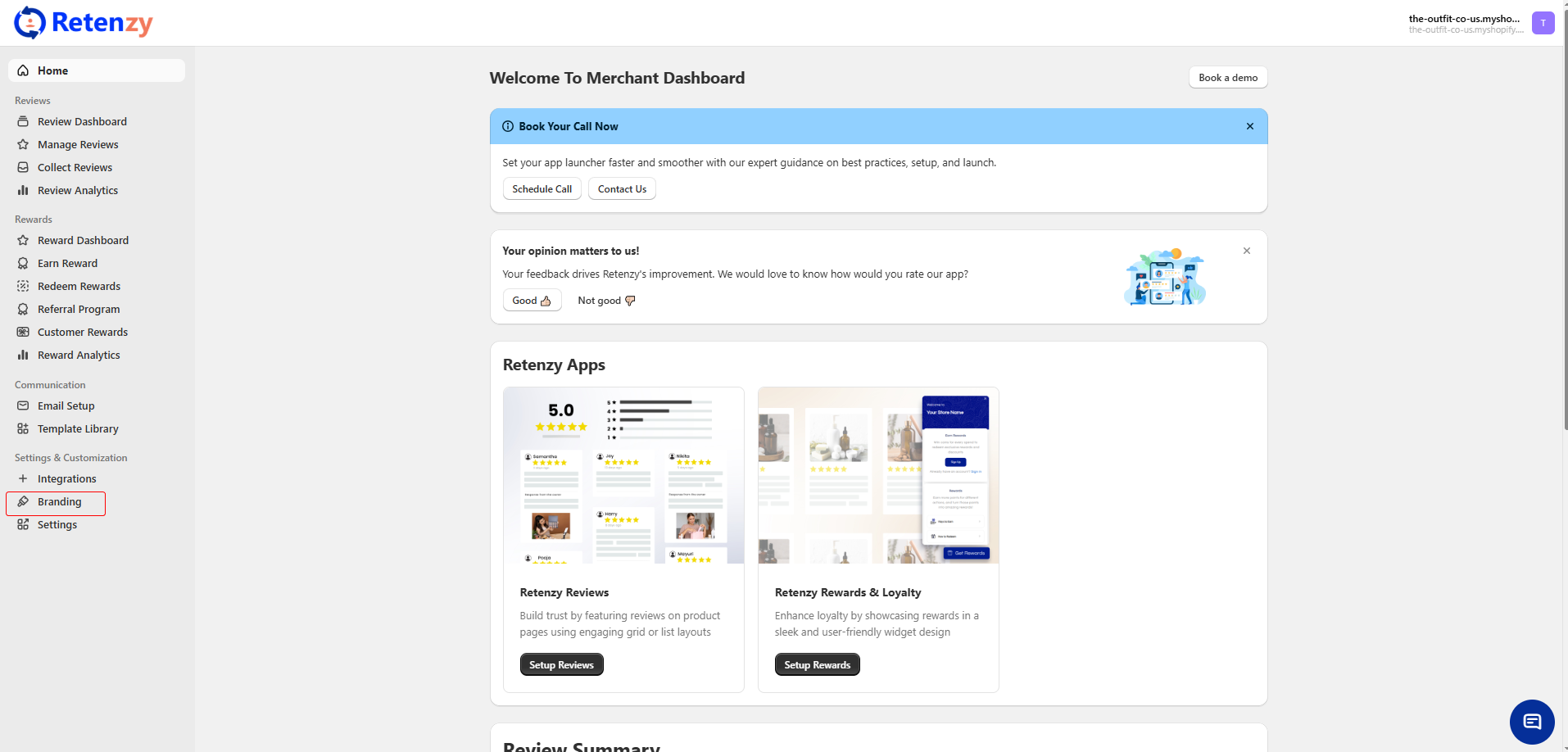
2. Go to Configure Reviews
In the dashboard, click on "Setup Reviews" to open your review settings.
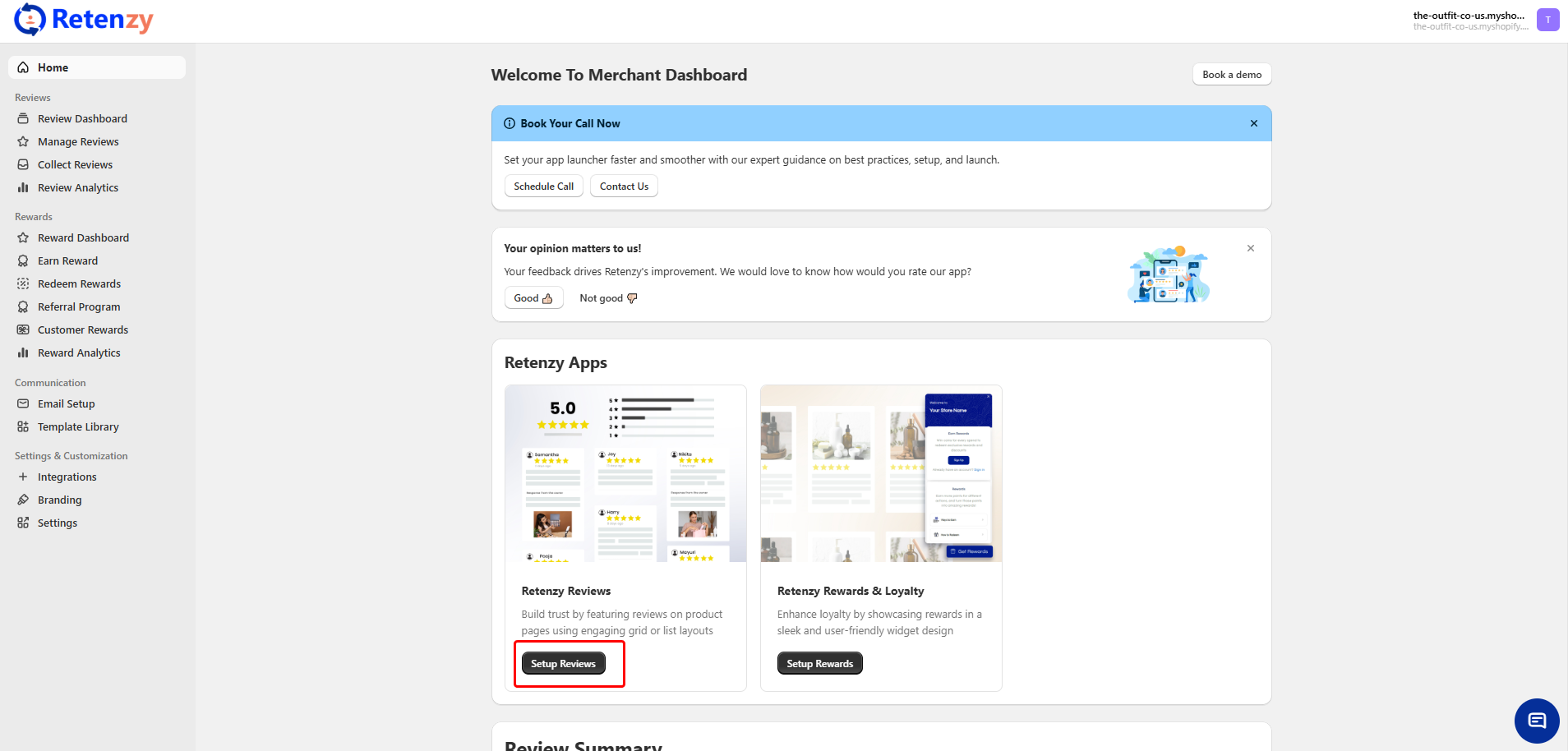
3. Enable the Review Widget
Under the Get Started section, either:
-
Toggle Activate Review Extension, or
-
Click Enable Review Widget and wait a few seconds for it to load.
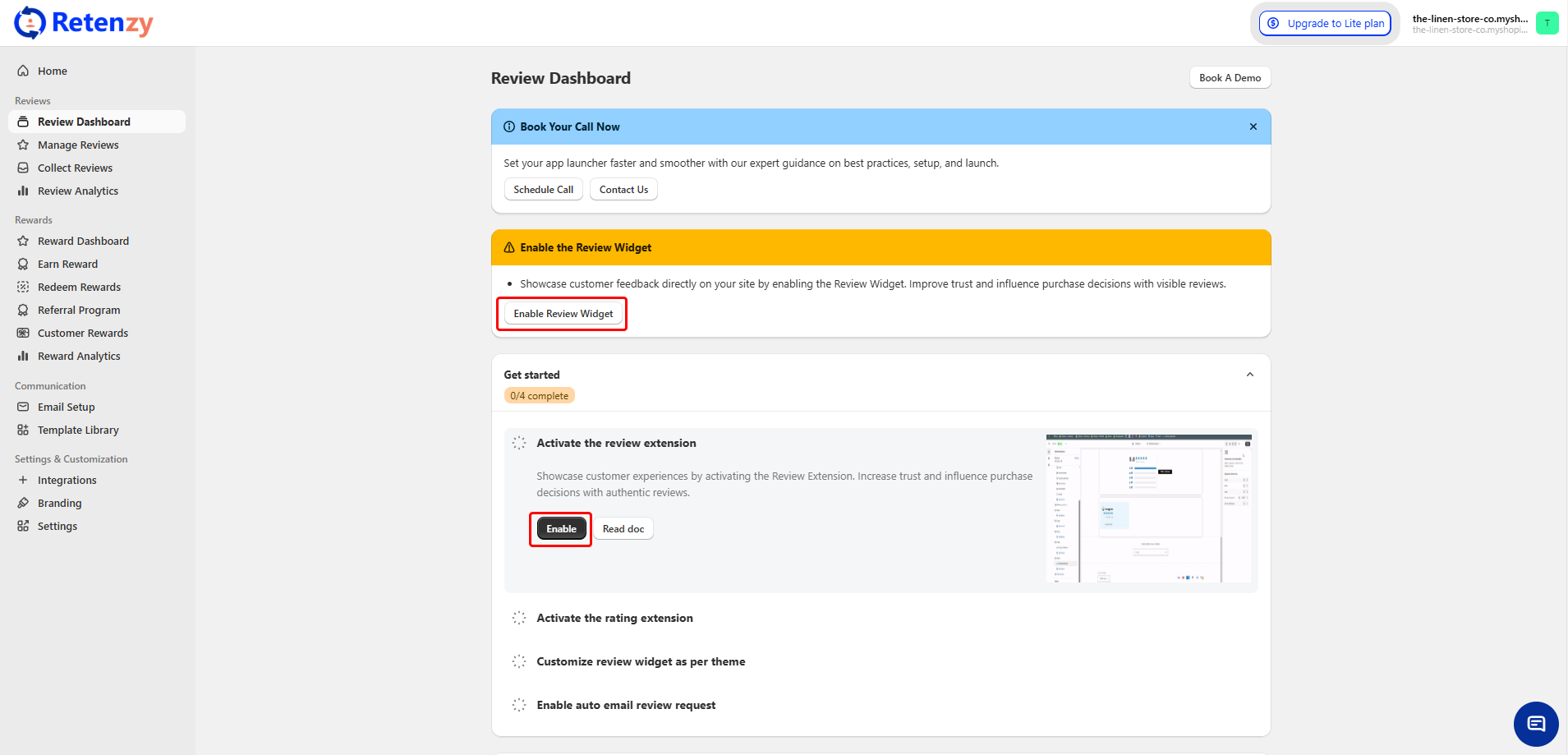
4. Save Your Changes
Click Save to apply your settings.
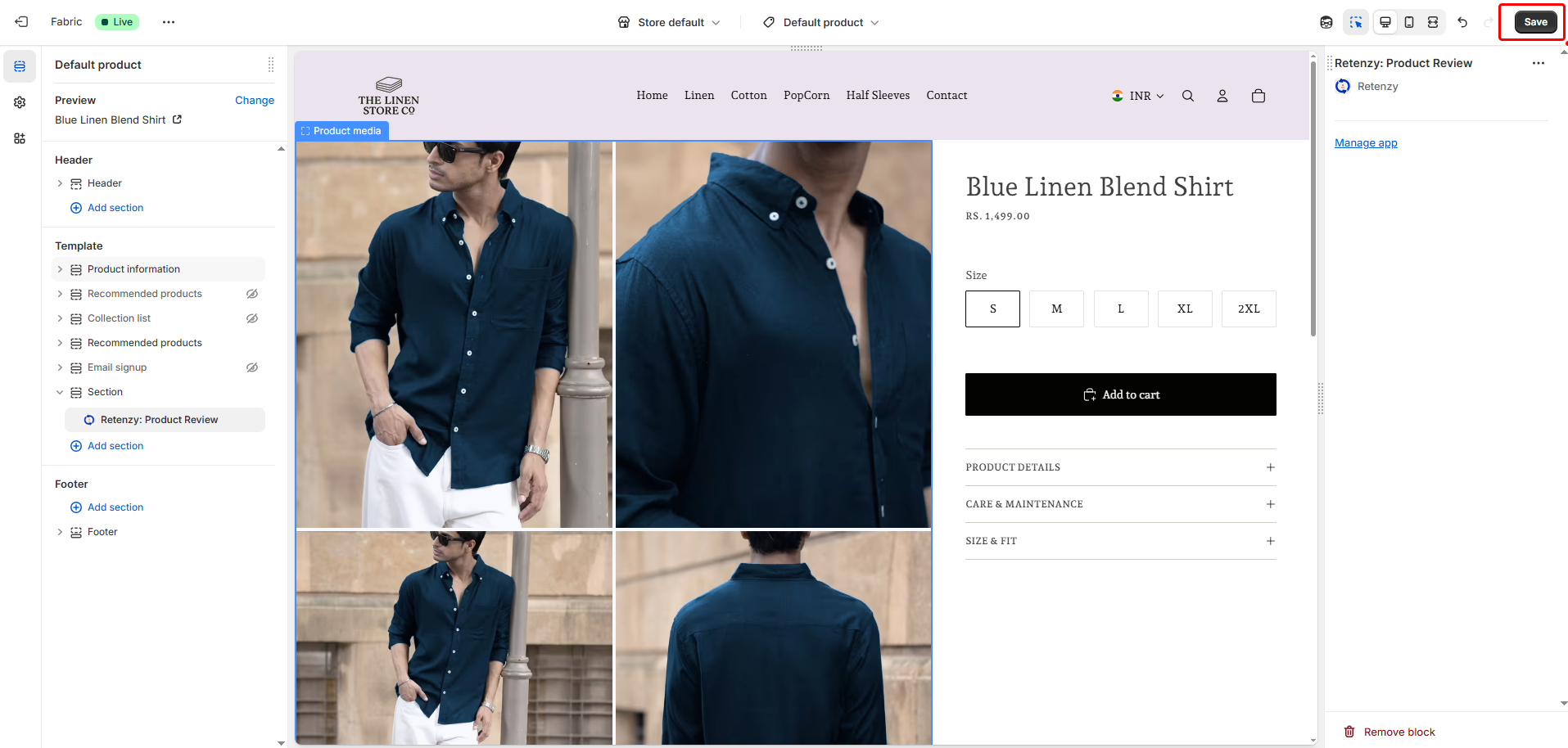
5. Verify on Your Product Page
Open any product page in your store — the Reviews section should now automatically appear, ready to display customer feedback.
By enabling reviews, you make your product pages more persuasive and trustworthy, ultimately encouraging more shoppers to complete their purchases.