This rule allows you to control how customers redeem their reward points. With a fixed redeem rule, they can use a set number of points for a specific discount. With an incremental redeem rule, they can redeem points in multiples for larger savings. It helps businesses stay flexible and keeps customers more engaged.
Steps to Set Up Fixed & Incremental Discount Redeem Rule
Step 1: Access Redeem Rewards
-
From the sidebar menu on the Retenzy home page, click Redeem Rewards.
-
Select "e" on the redeem rewards page.
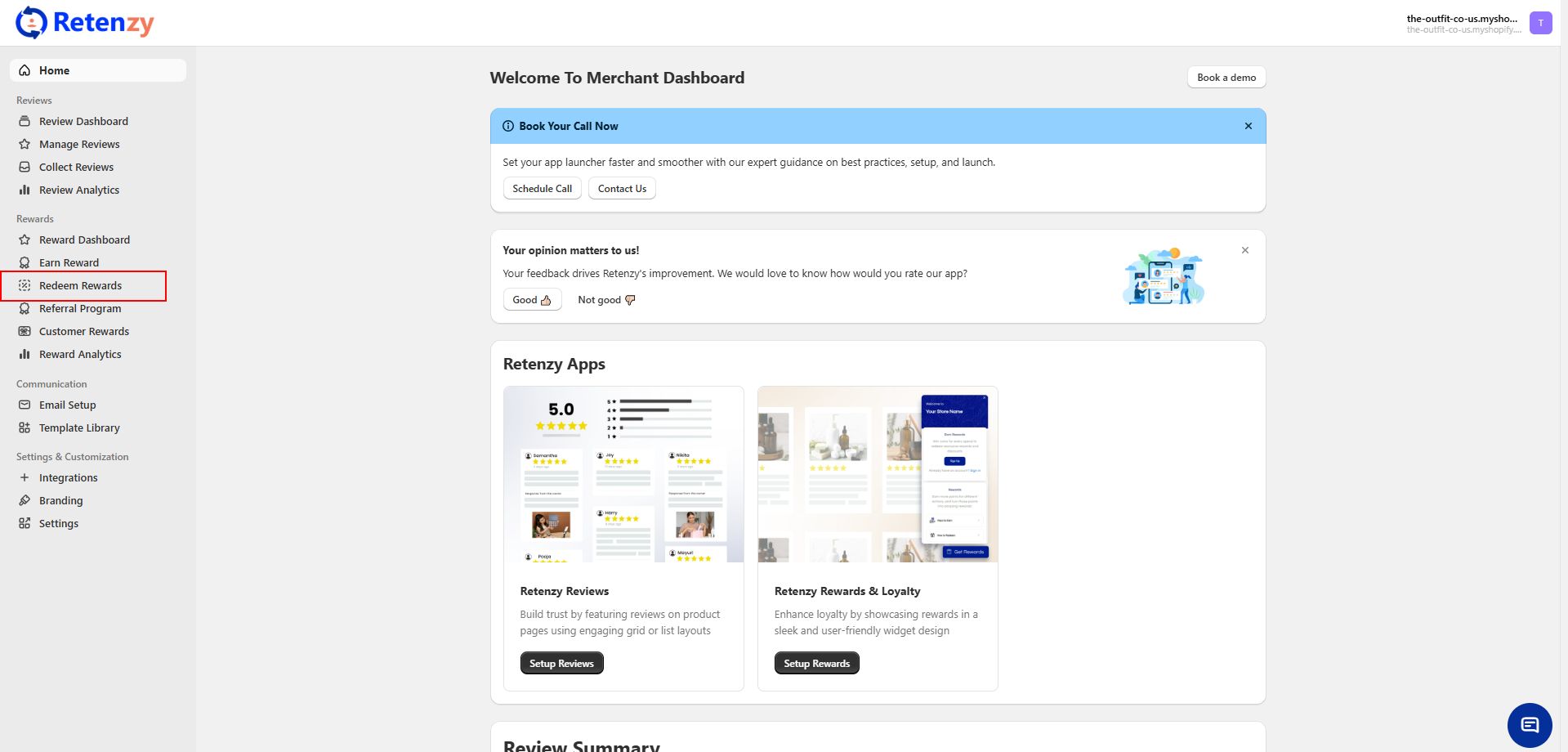
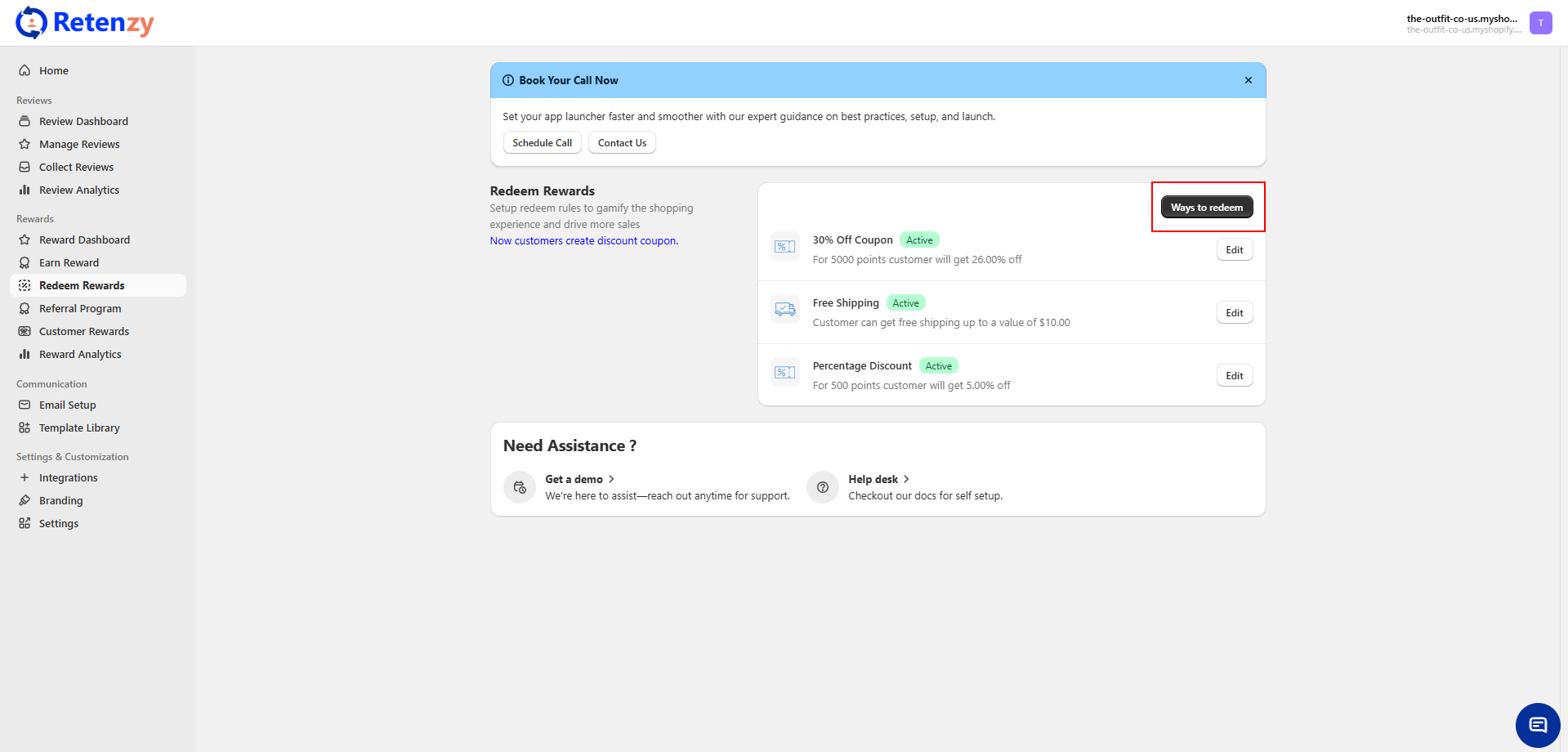
Step 2: Select Amount Discount
-
A pop-up will open when you click on Ways to Redeem.
-
Choose Create Amount Discount.
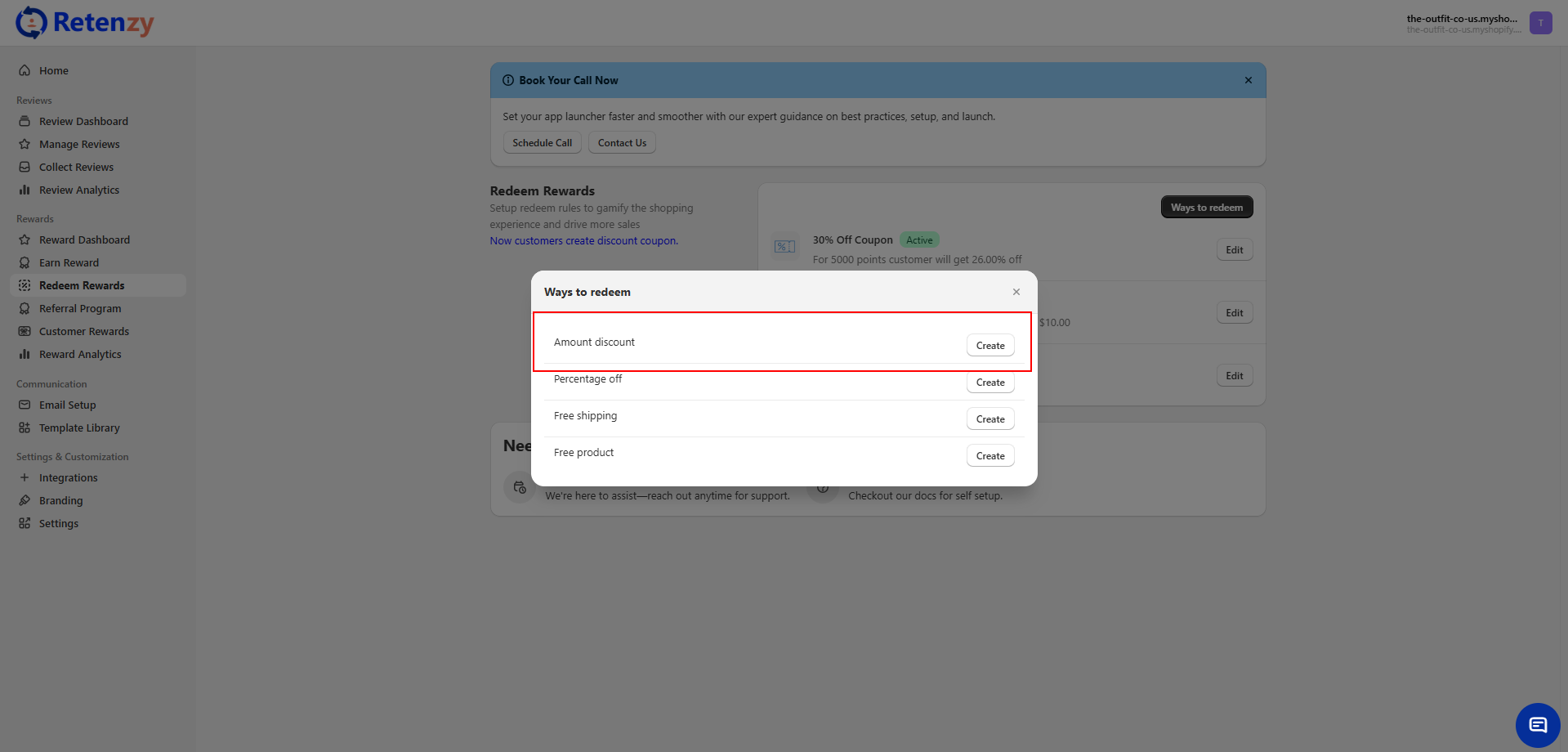
Step 3: Set Up Reward
-
On the Amount Discount page, go to the Set-Up Rewards section.
-
Enter your program name.
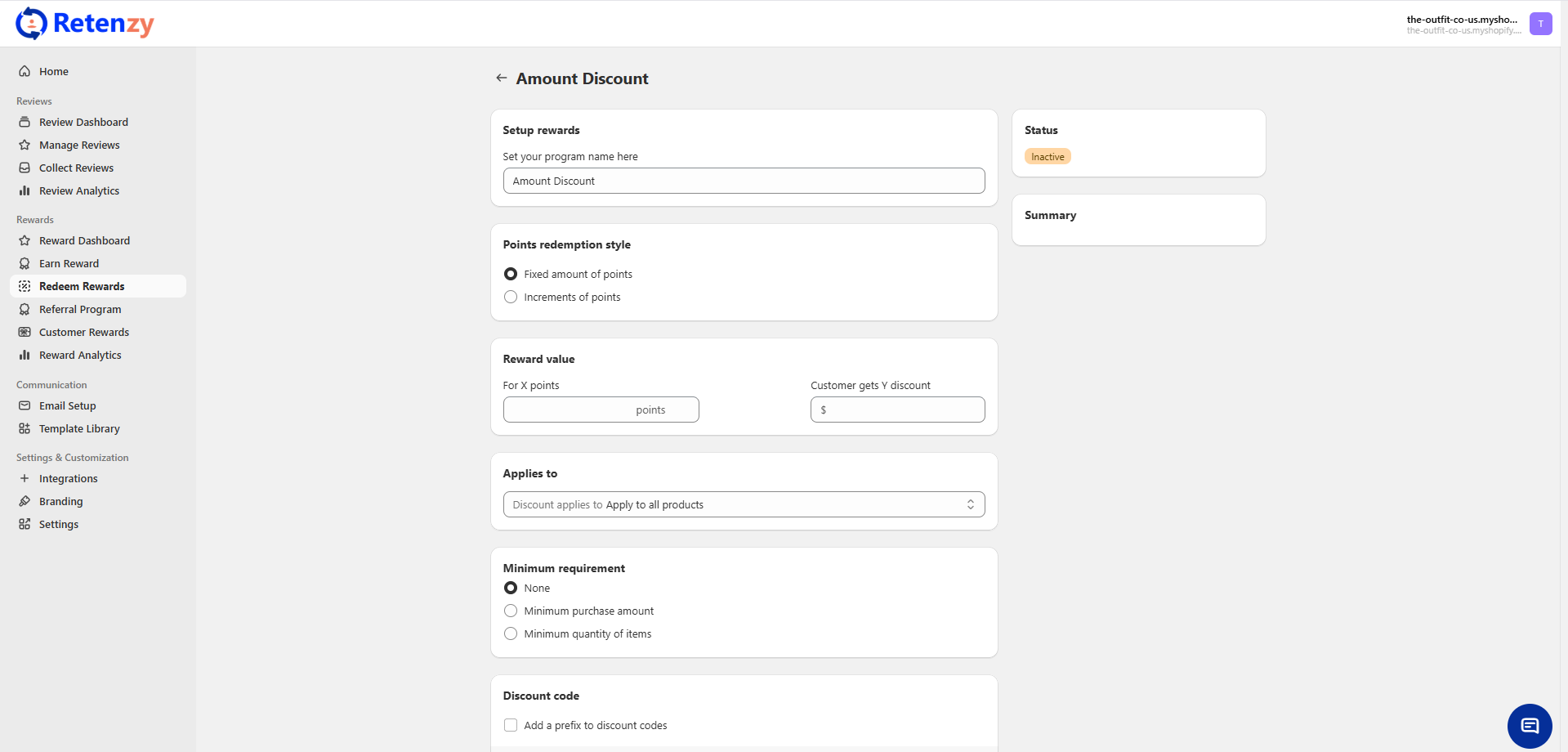
Step 4: Choose Points Redemption Style
-
Fixed Amount of Points: Customers redeem a set number of points for a fixed discount.
-
Increments of Points: Customers redeem points in multiples (100, 200, 300, etc.) for bigger discounts.
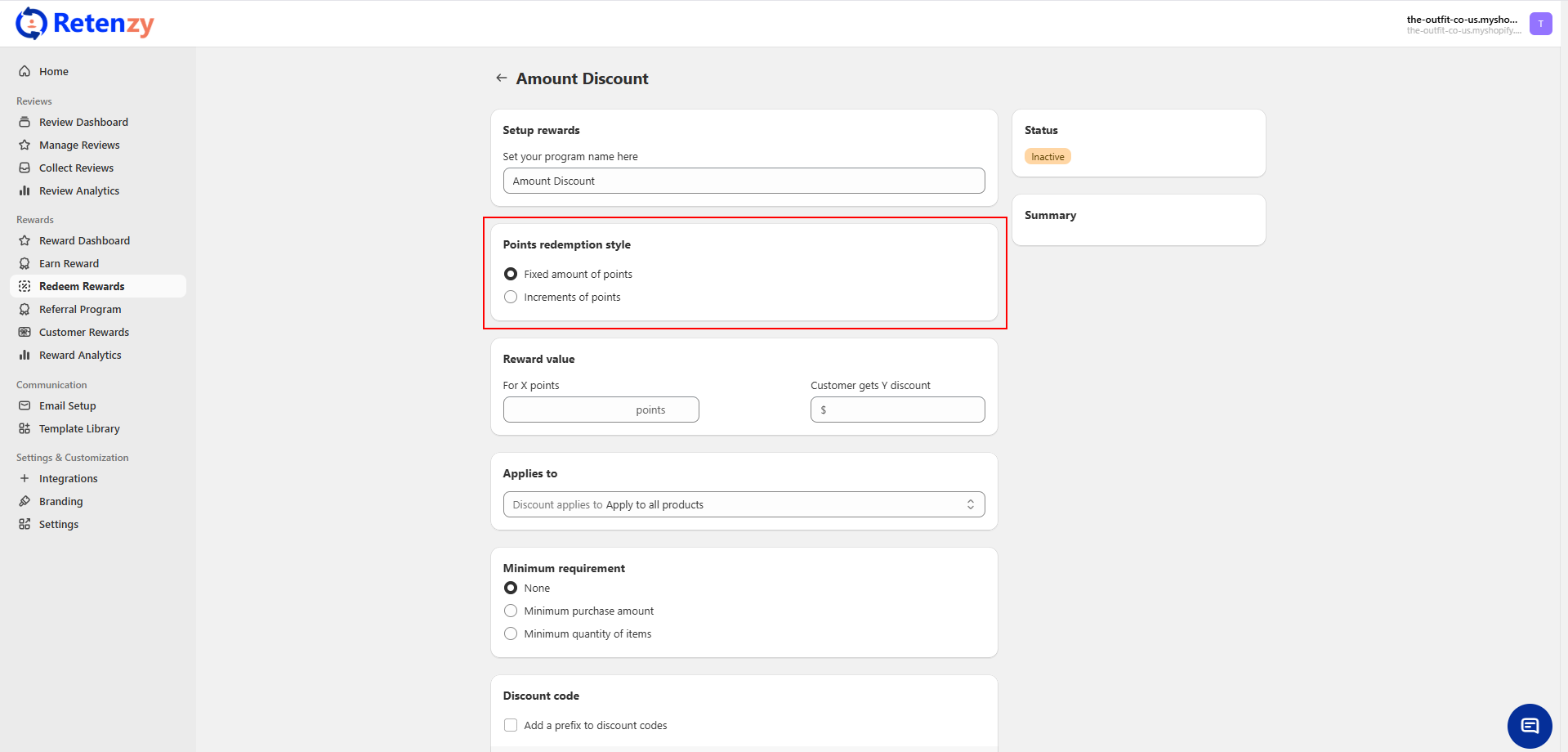
Step 5: Define Reward Value
-
If Fixed Amount, enter X points = Y discount (e.g., 100 points = ₹10).
-
If Incremental, enter multiples of X points = Y discount (e.g., every 100 points = ₹10).
Set the maximum points allowed for redemption.
Step 6: Configure Additional Options
-
Applies to: Select whether the discount applies to all products or specific ones.
-
Minimum Requirement: Set minimum purchase amount or item quantity if needed.
-
Discount Code (Optional): Add a prefix to auto-generate unique discount codes.
-
Combinations: Choose if the discount can be combined with order, shipping, or product discounts.
-
Coupon Expiration: Set expiry duration for discount coupons (e.g., 30 days).
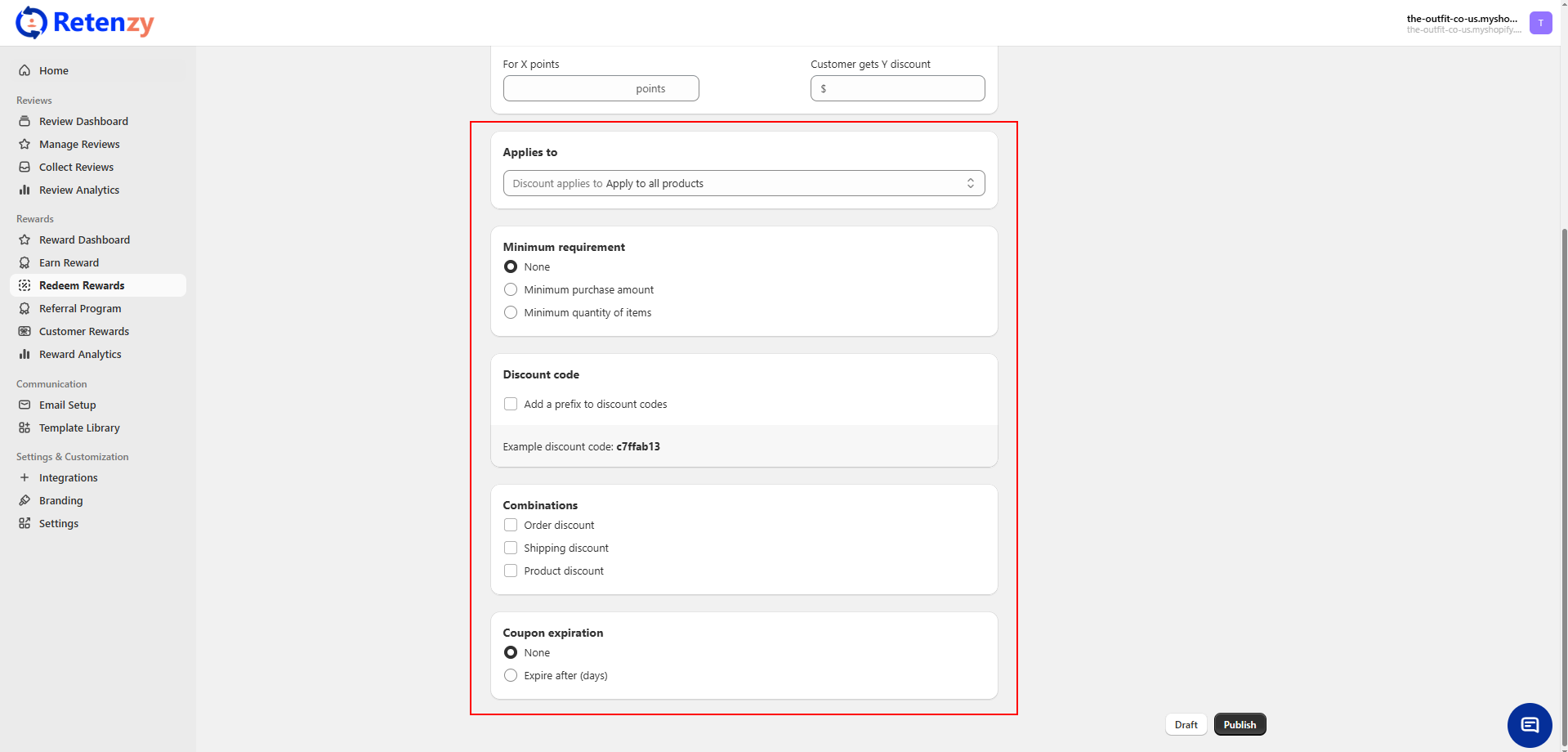
Step 7: Publish Rule
-
Click Publish to activate.
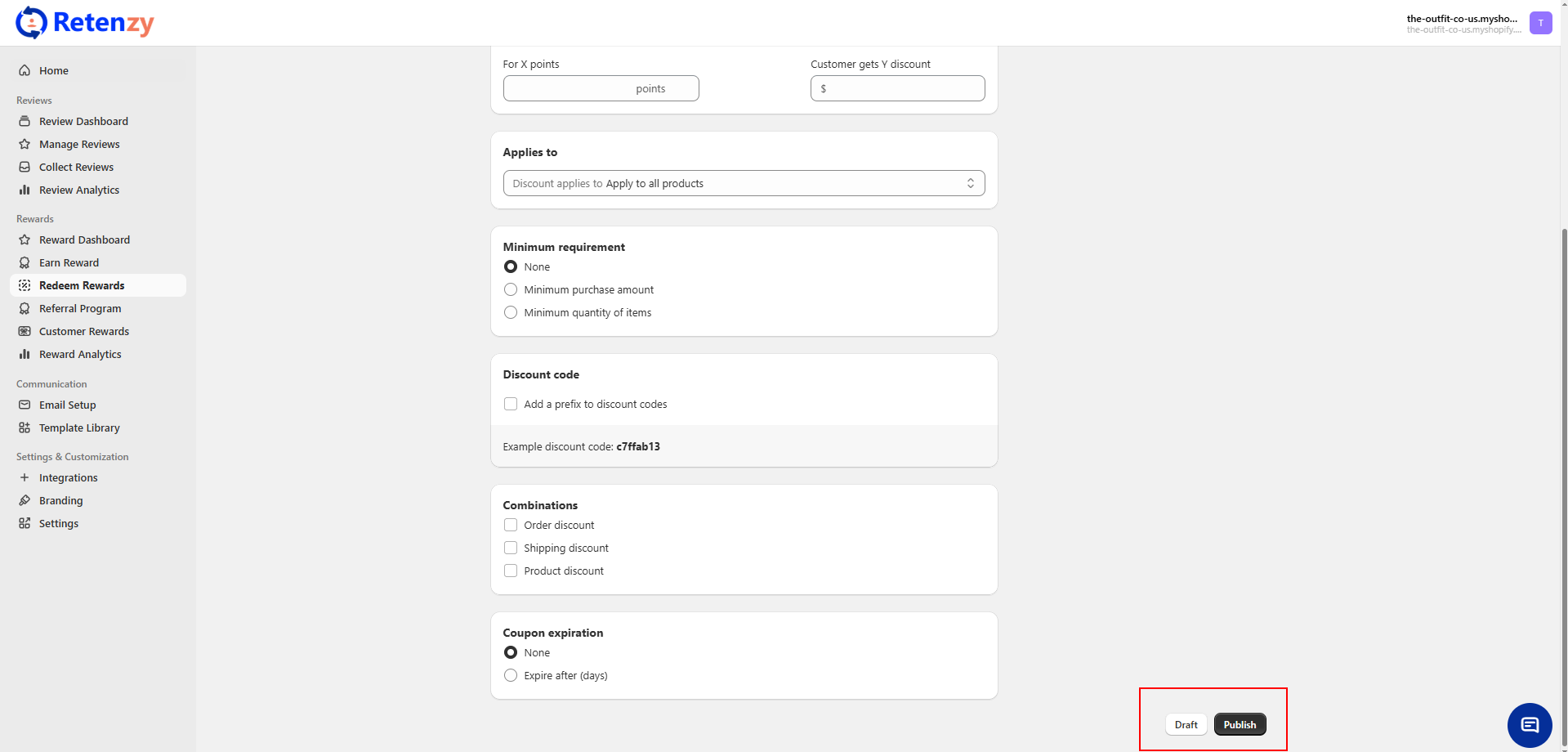
Customers can now redeem points either in fixed values or in incremental steps.