The referral program is designed to reward both existing customers and their friends for sharing and joining your store.
Existing customers (Referrers) get a reward when they successfully refer someone to your store. New customers (Friends) also receive a reward on their first purchase when they join through a referral link.
Step 1: Access Referral Program
-
From the sidebar menu, click Referral Program under the Rewards section.
-
You’ll be directed to the Referral Program setup page.
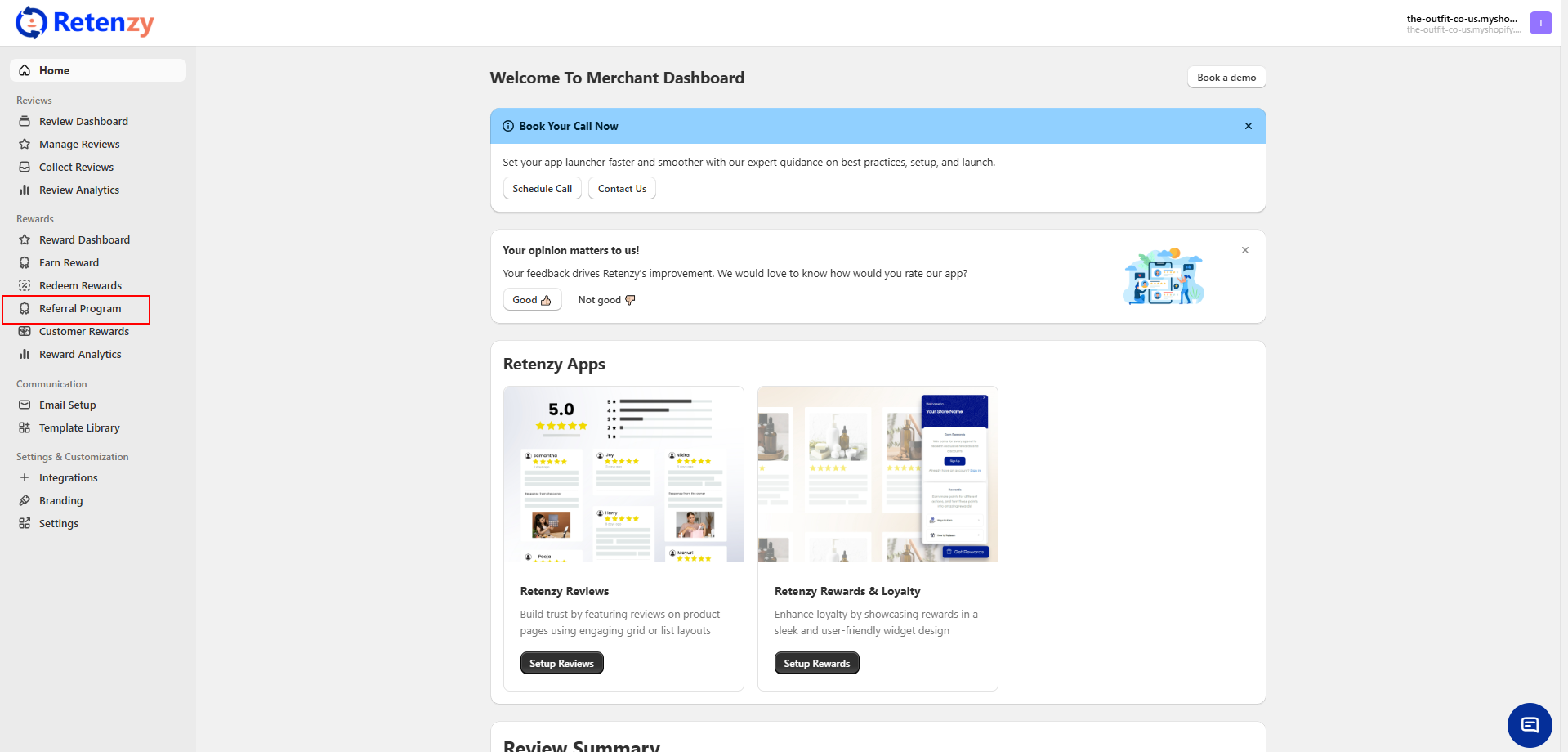
Step 2: Enable Referral Program
-
Toggle the Referral Program Status switch to Active.
-
This activates both Referrer Rewards and Friend Rewards.
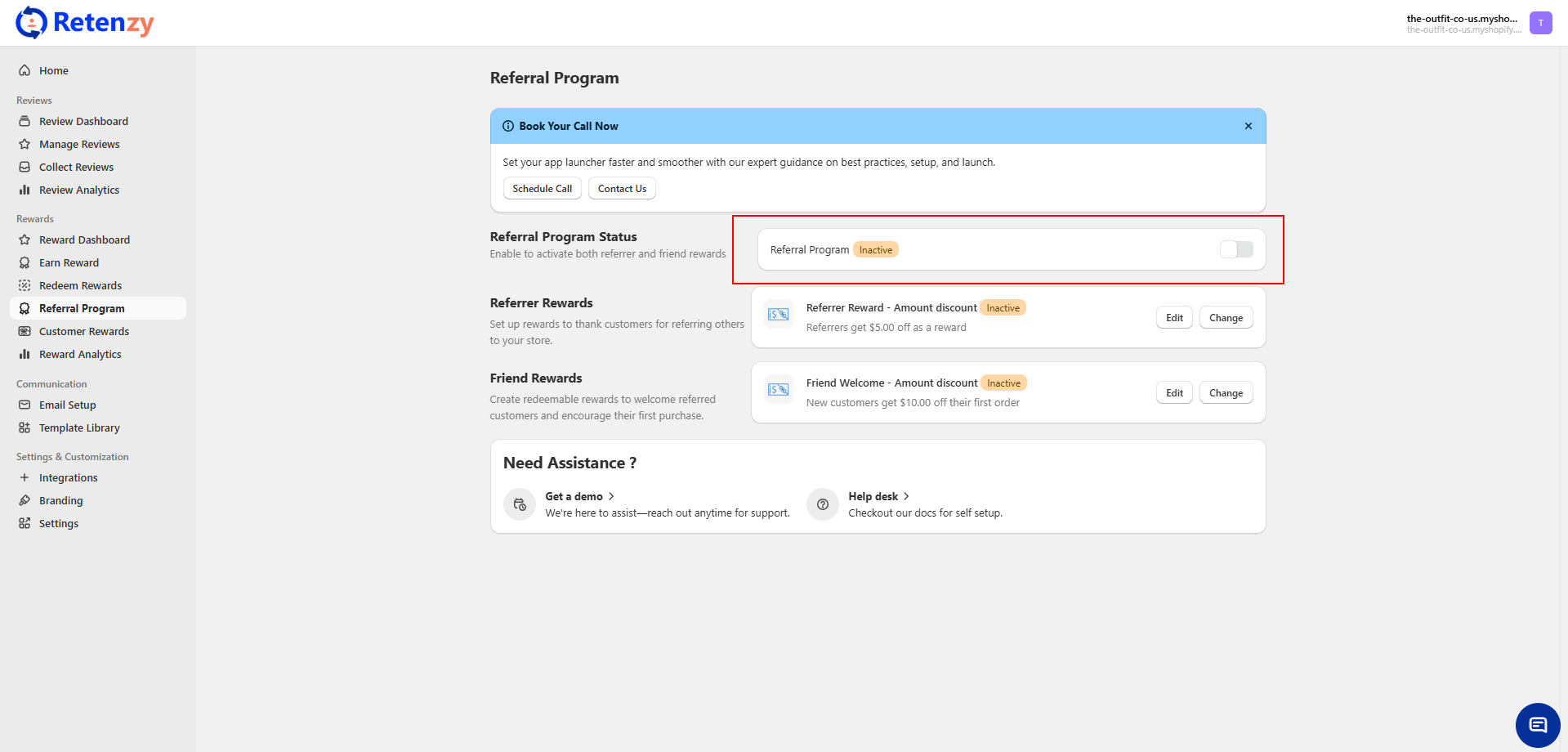
Step 3: Configure Rewards (Referrer & Friend)
-
You can configure Referrer Rewards, Friend Rewards, or both.
-
Click the Edit option for the reward you want to set up.
-
The steps below apply to both Referrer and Friend Rewards.
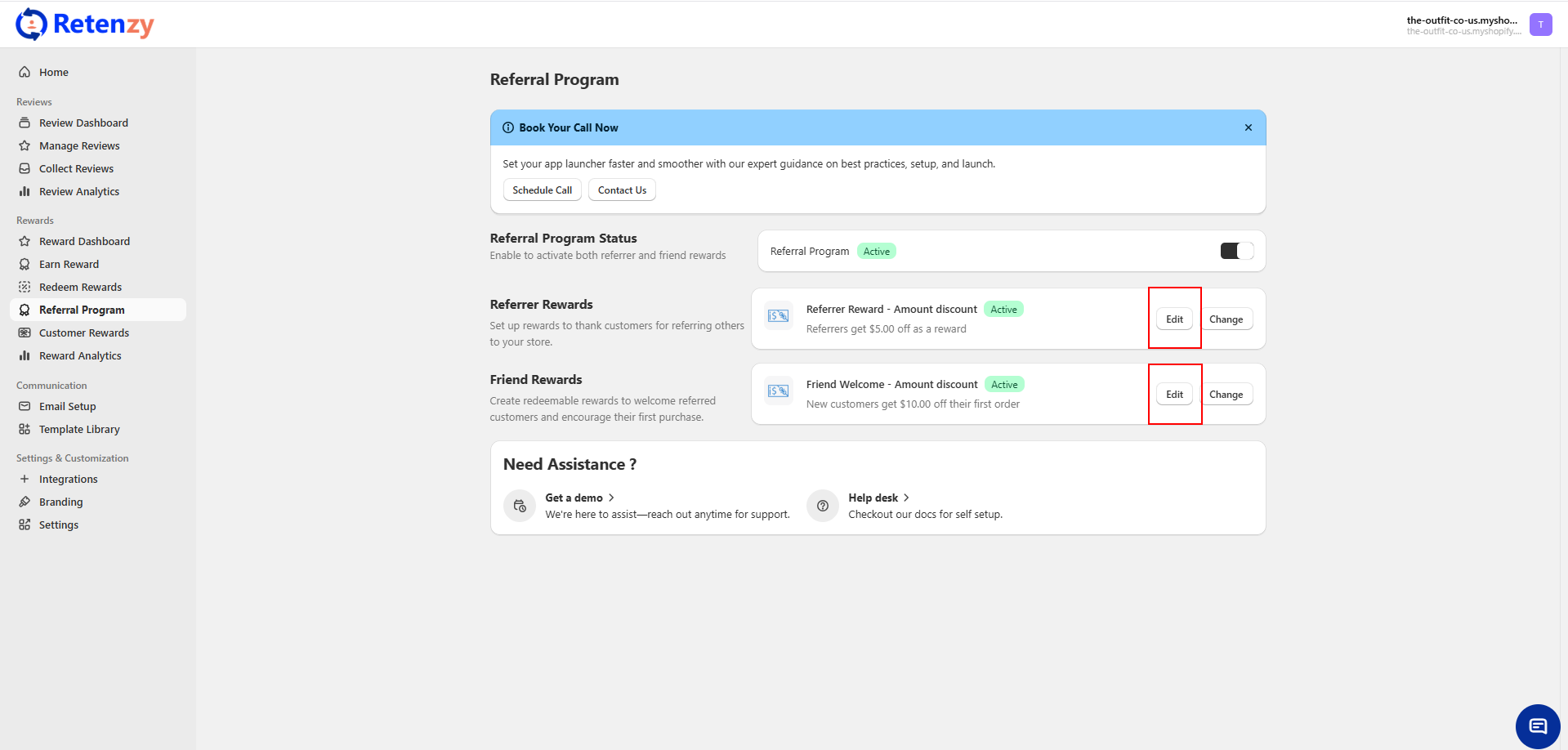
Step 4: Name the Reward
-
Enter a clear name (e.g., Referrer Reward – ₹5 Discount or Friend Reward – 10% Off).
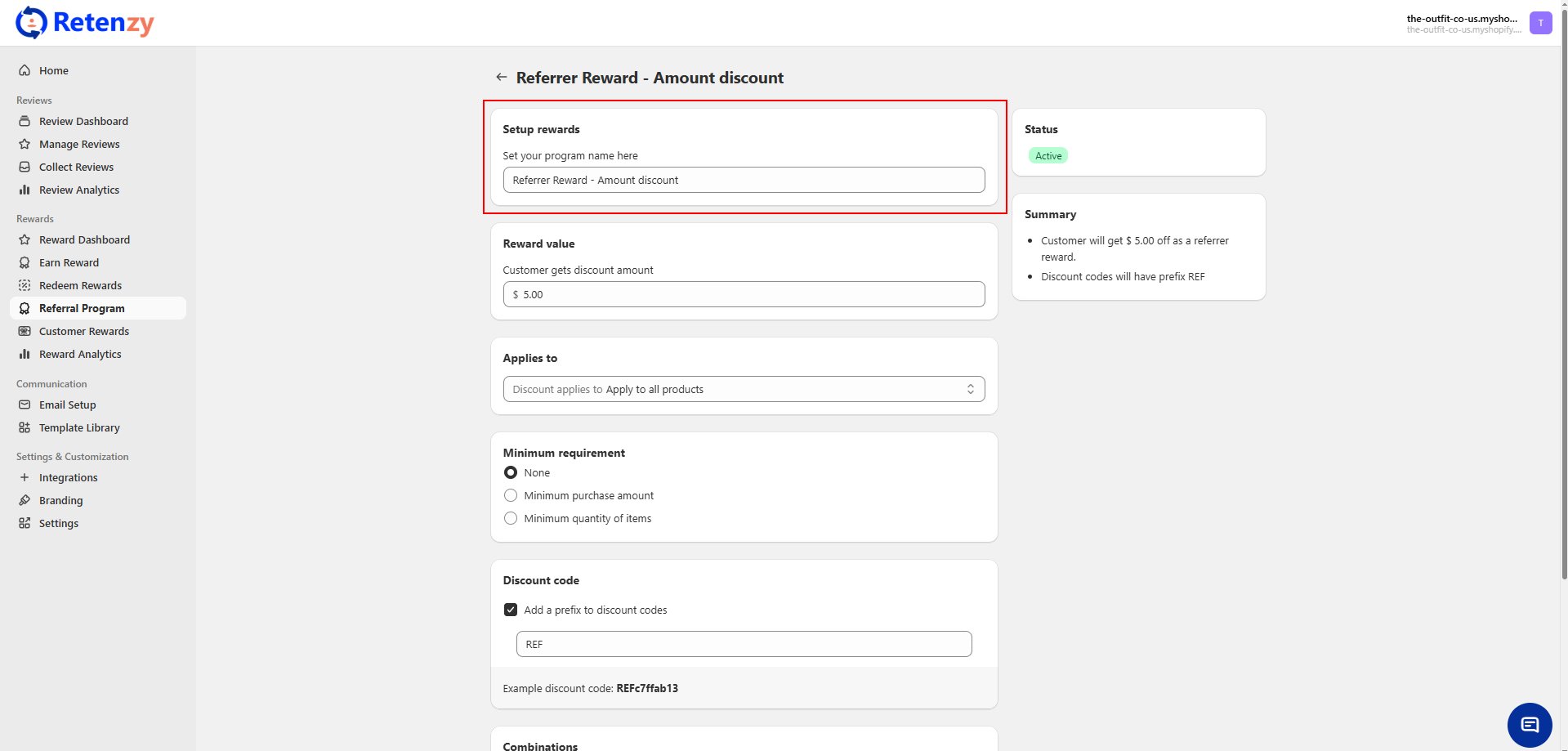
Step 5: Set the Reward Value
-
Enter the discount value (e.g., ₹5.00 or 10%).
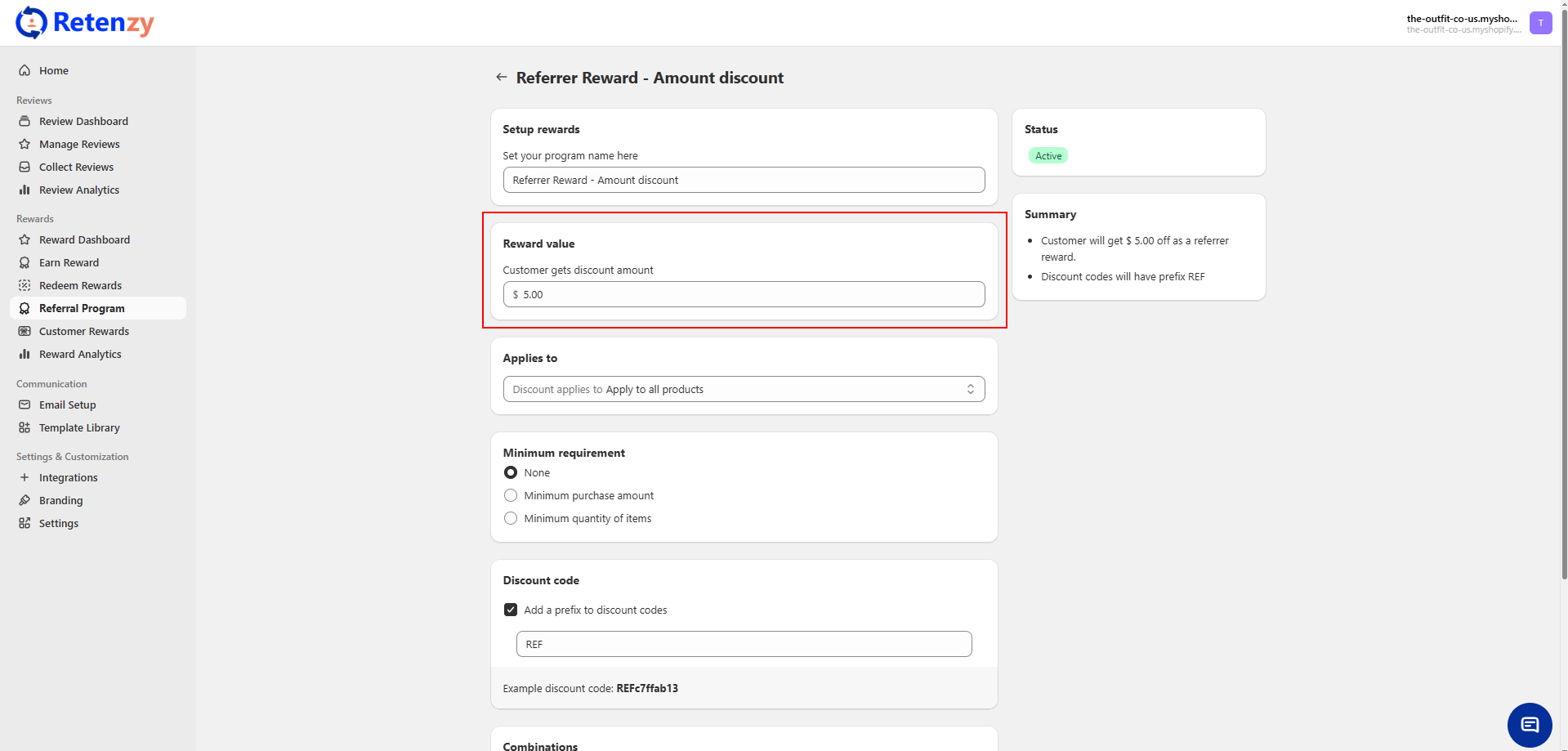
Step 6: Choose Where It Applies
-
Select:
-
All products, or a specific collection/product (from the dropdown).
-
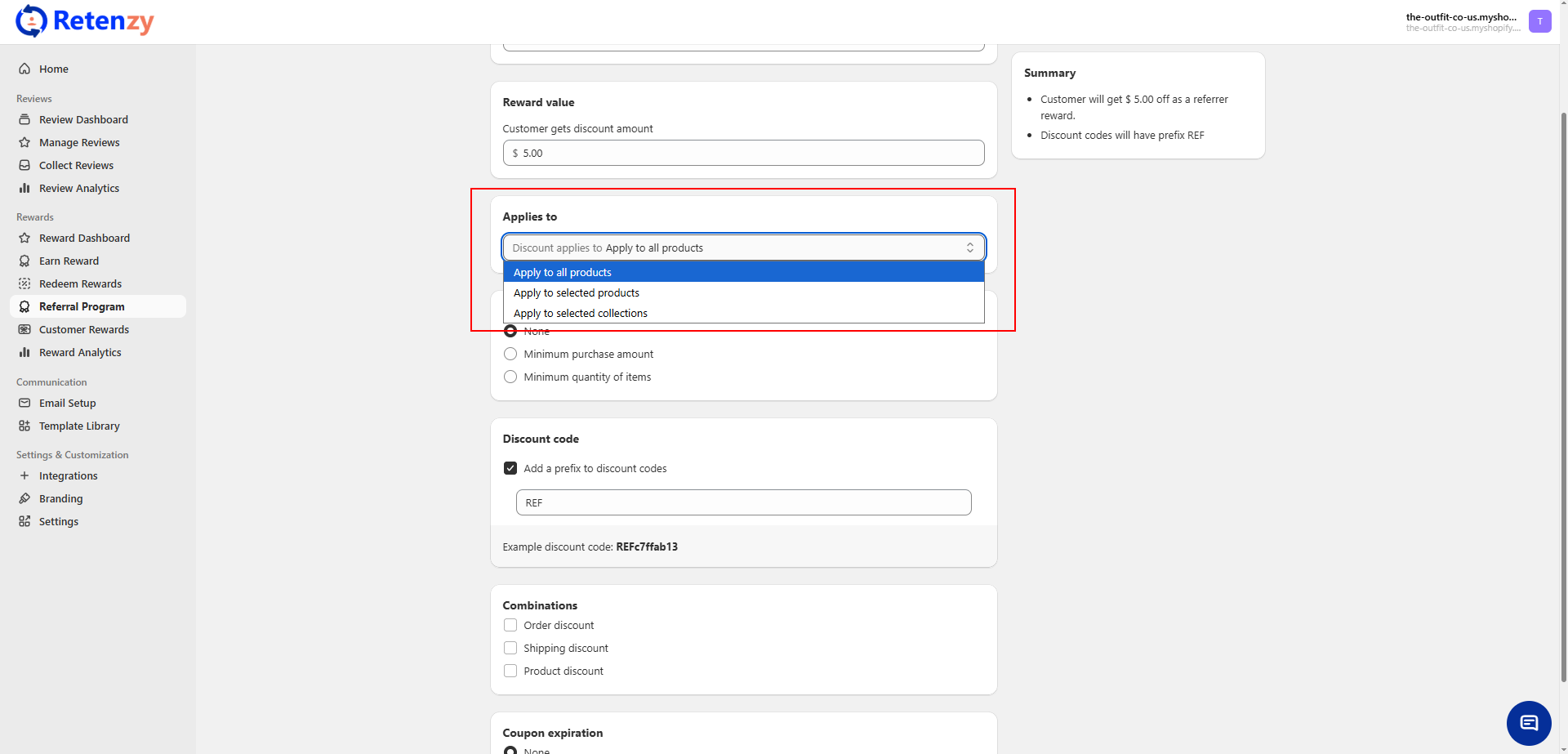
Step 7: Define Minimum Requirements
Choose one of the following:
-
None
-
Minimum purchase amount (enter value) or Minimum quantity of items (enter number)
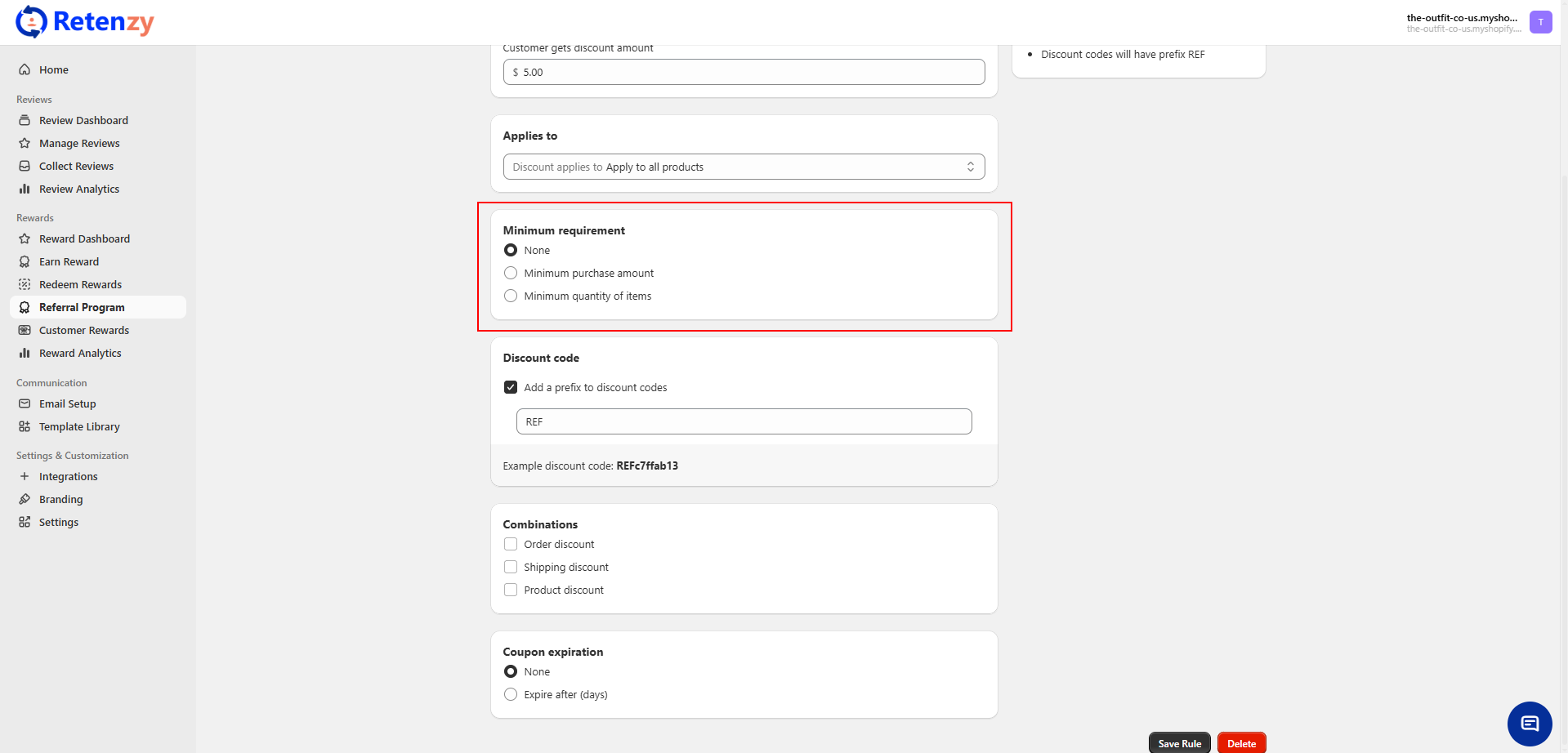
Step 8: Configure Discount Code
-
Enable Add a prefix to discount codes.
-
Enter a prefix (e.g., REF). Helps identify referral coupons.
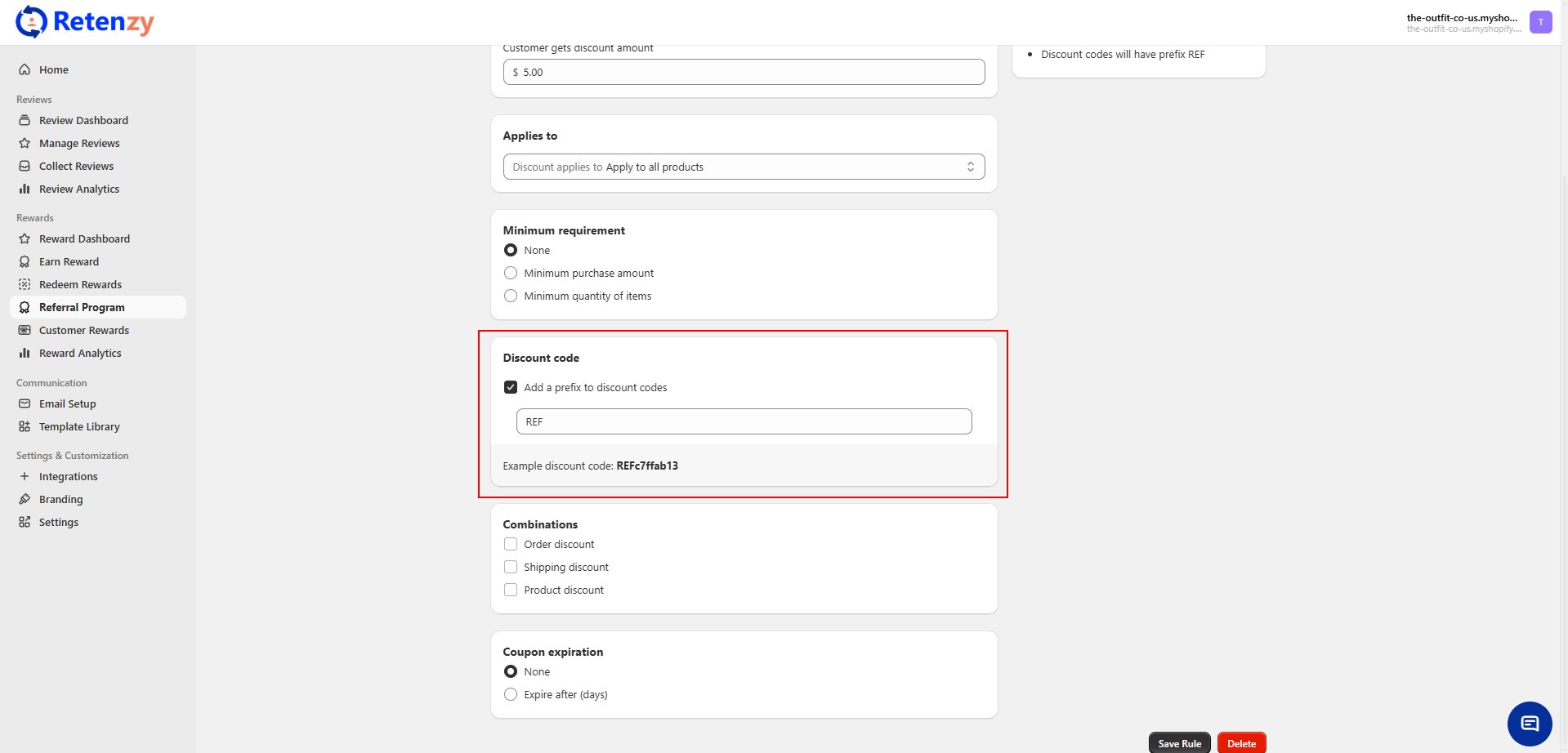
Step 9: Allow Combinations
- Choose if this reward can be combined with:
-
Order discount
-
Shipping discount
-
Product discount
-
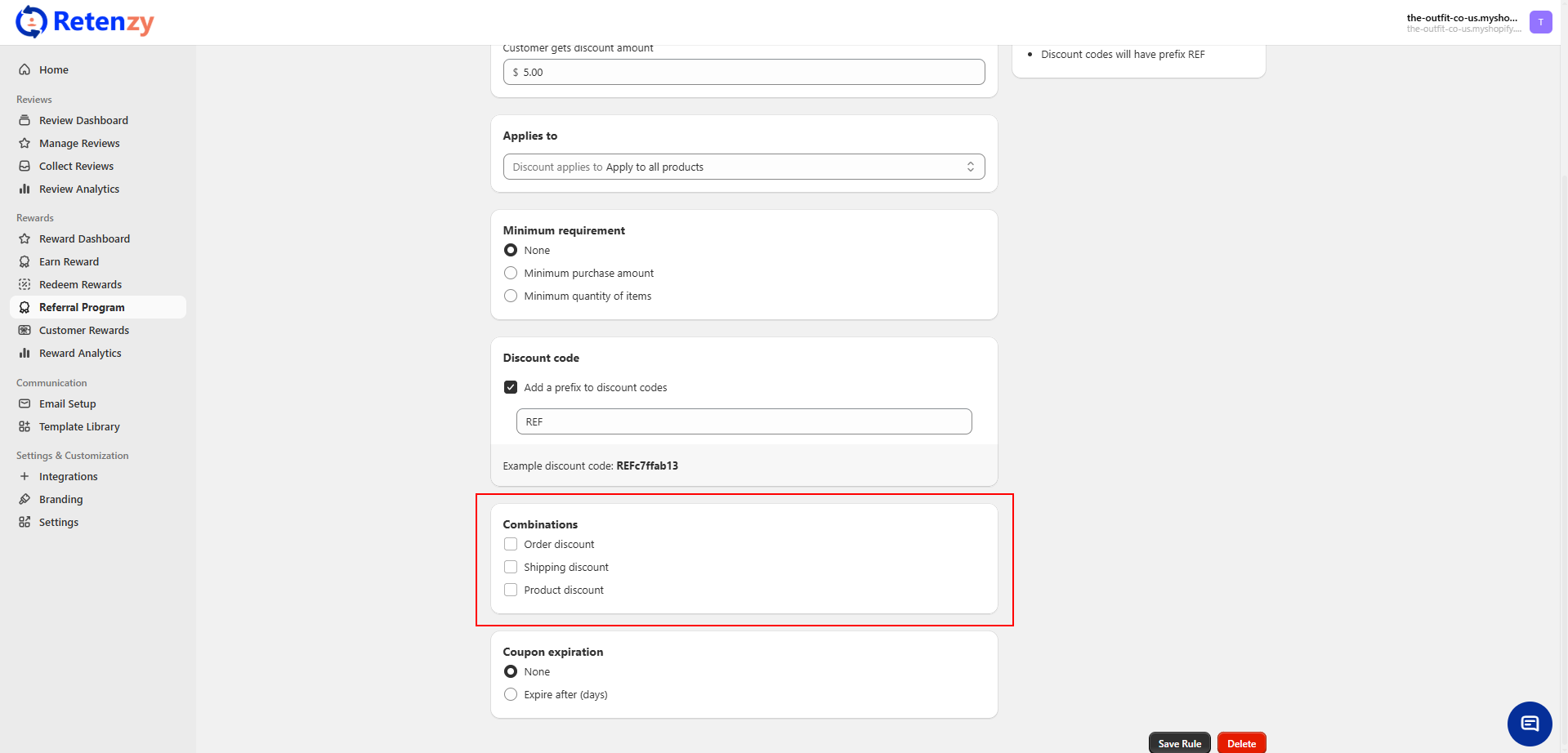
Step 10: Set Coupon Expiration (Optional)
-
Choose None (no expiry), or
-
Expire after (X days) and enter the number of days.
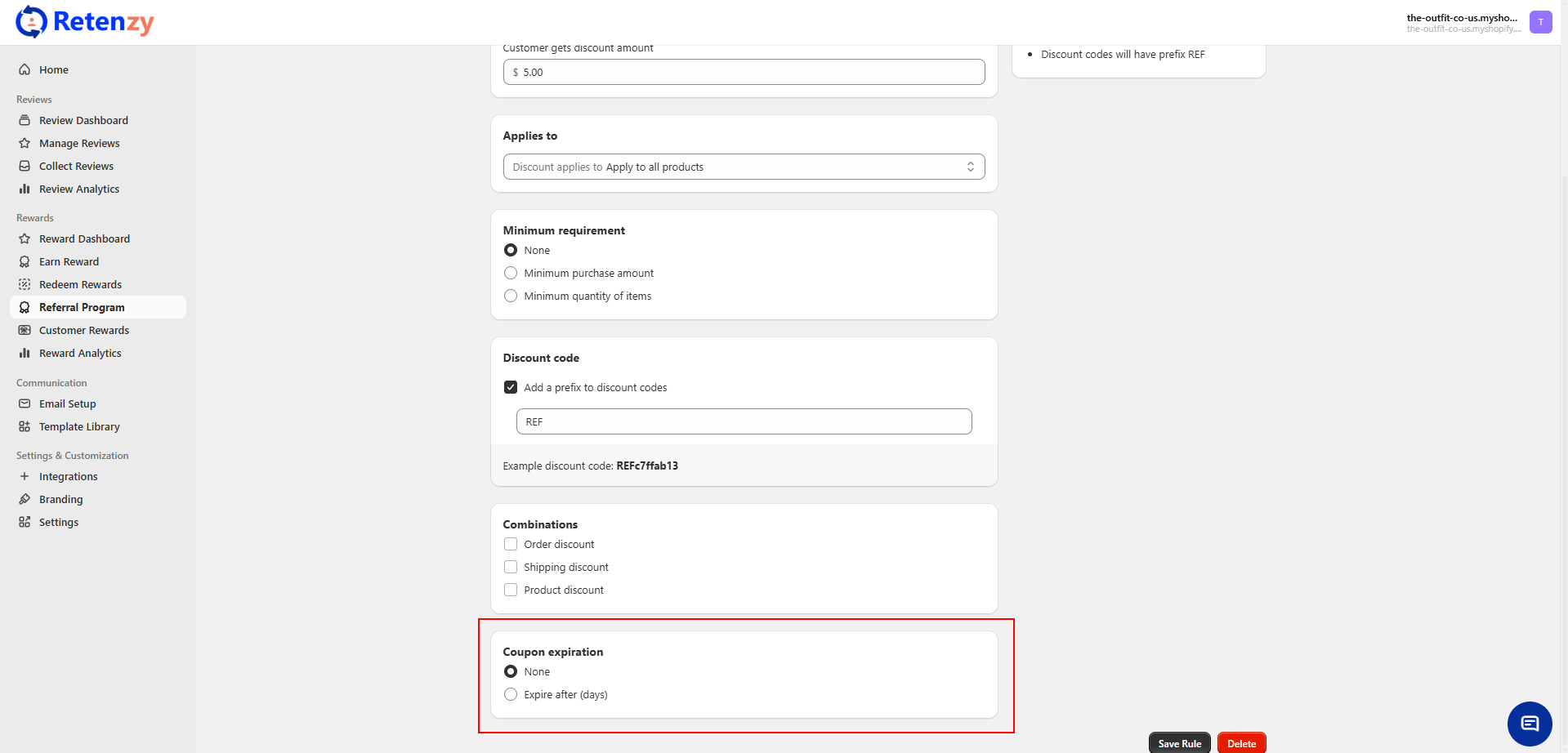
Step 11: Save & Activate
-
Click Save Rule.
-
Double-check that Referral Program Status is set to Active at the top.
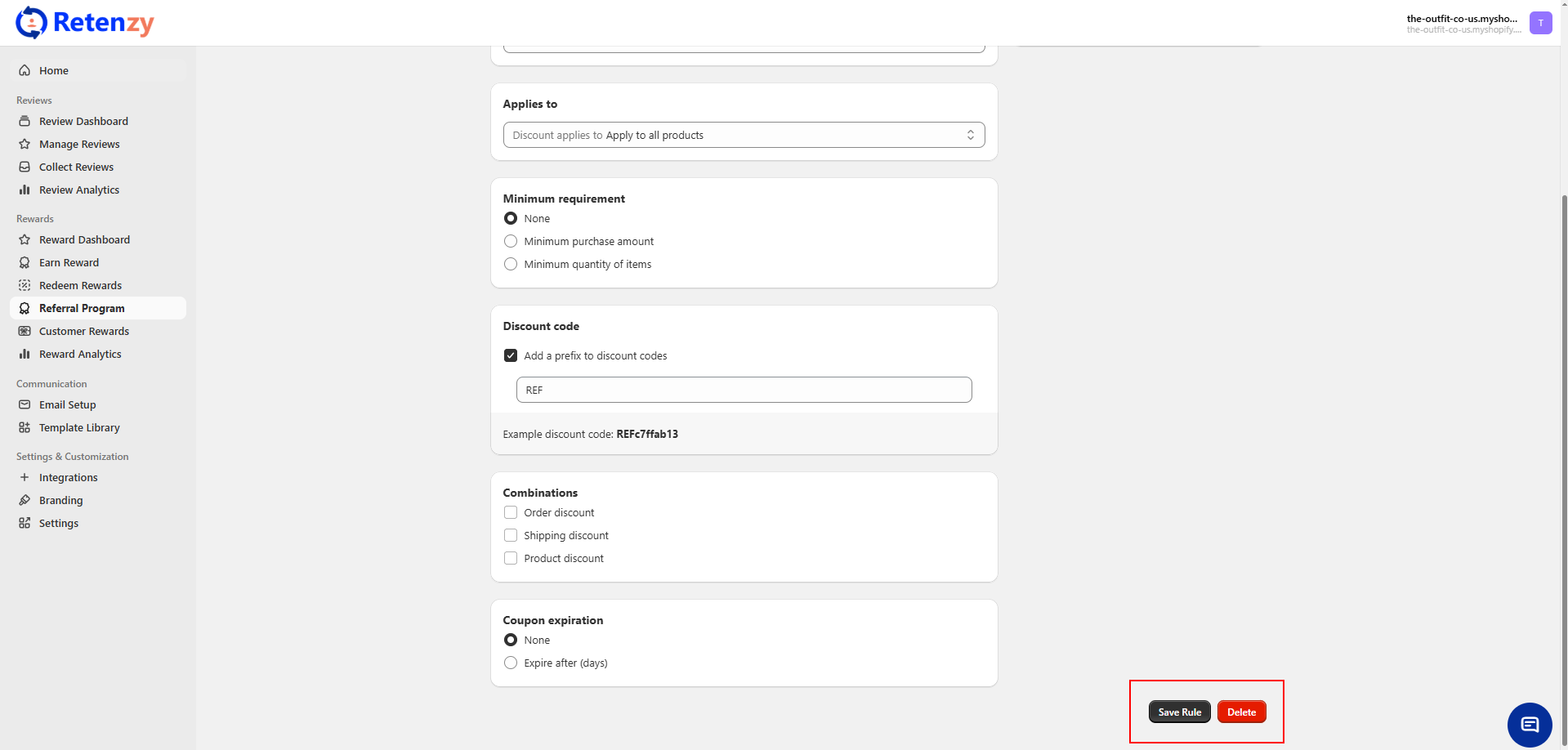
By completing these steps once, you can configure both Friend Rewards and Referrer Rewards; just repeat the same flow for each.