Downgrade Plan – Step by Step
Step 1 — Go to Settings
-
From the left menu of Retenzy, click on Settings under Settings & Customization.
-
You will land on the Settings page, where click on the Plan & Billing tab.
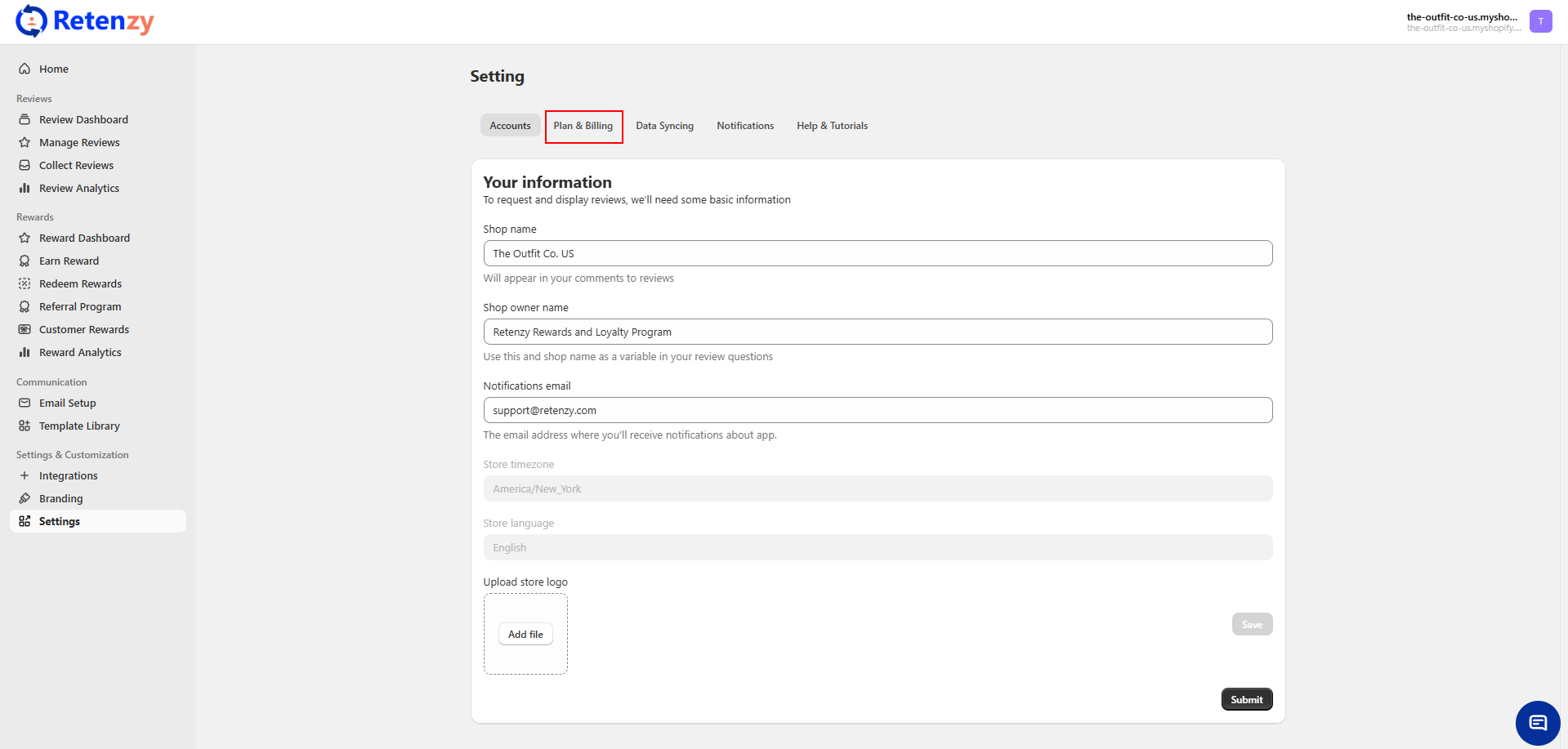
Step 2 — Downgrade Plan
-
Click on the plan that you want to upgrade.
-
You will be redirected to the Subscription & Billing page.
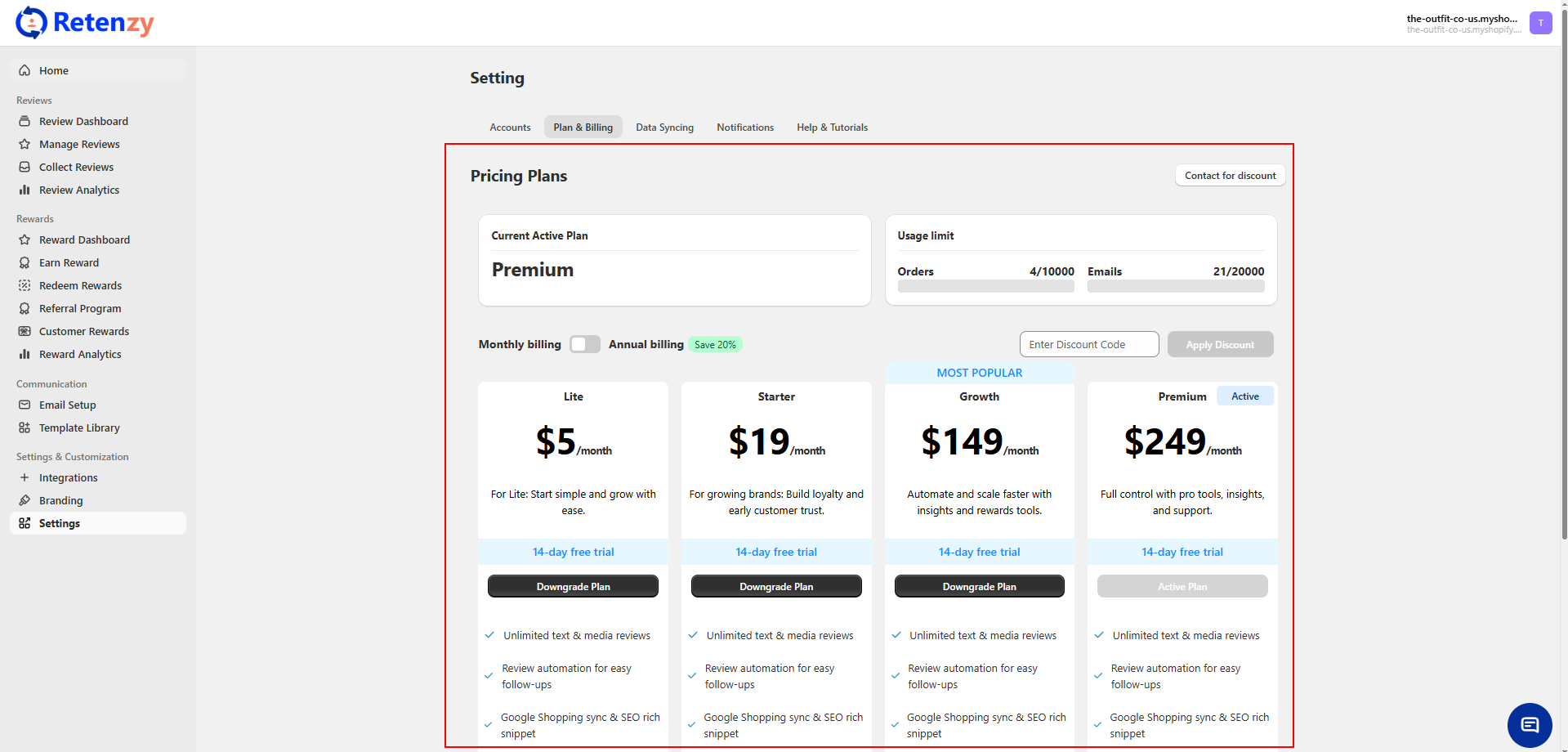
Step 3 — Approve the Billing
-
Review your plan details and approve the billing.
Once approved, you will be redirected to the Retenzy Home Page, and your plan will be successfully downgraded.